Logging in when job accounting has been enabled, Login, Enter the account id – TA Triumph-Adler 261ci User Manual
Page 187: Log in
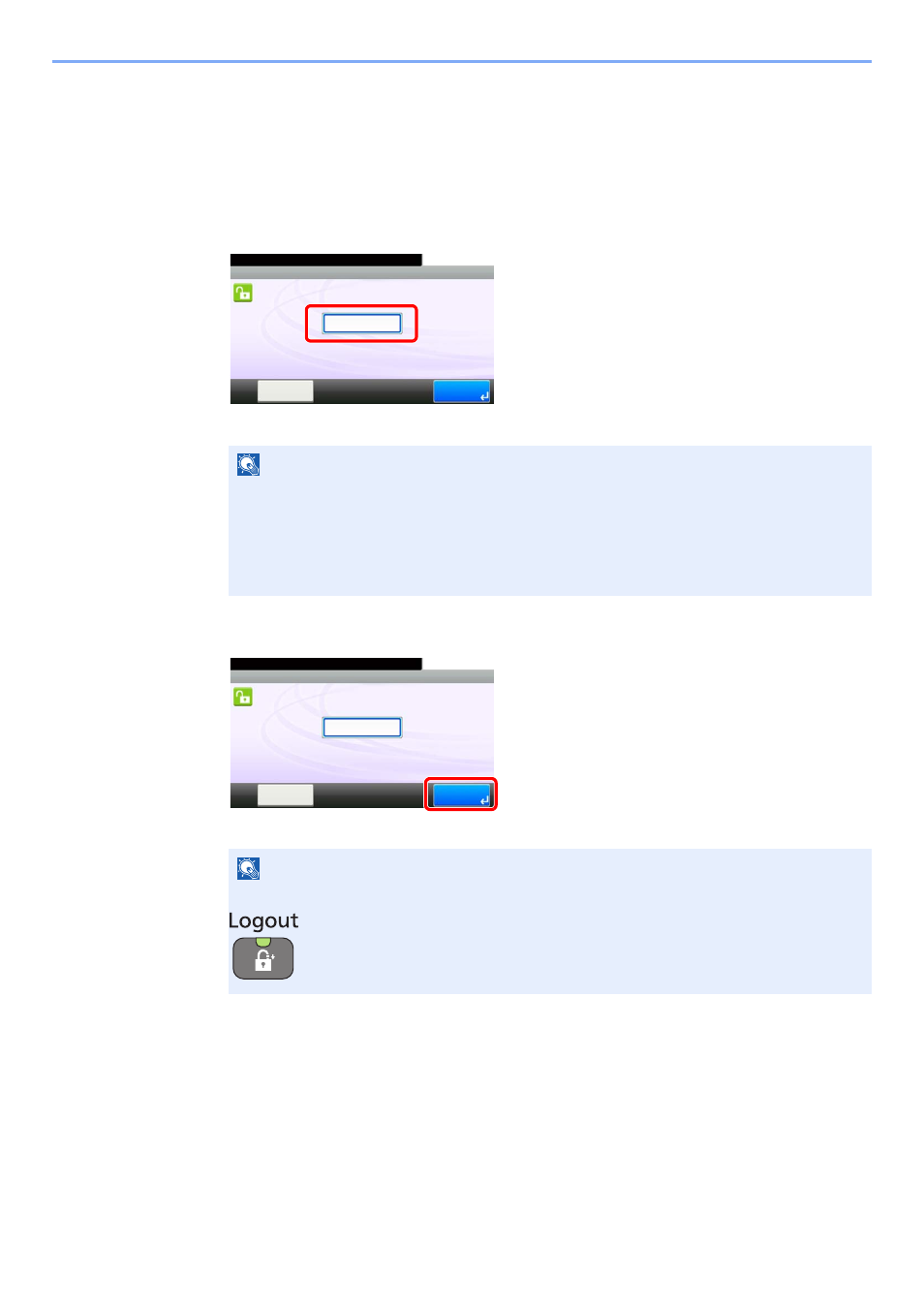
9-27
Fax Settings > Account Management
Logging in when Job Accounting has been Enabled
When job accounting has been enabled, you need to enter an Account ID when using the machine.
Login
1
Enter the account ID.
If this screen is displayed during operations, enter the account ID.
2
Log in.
NOTE
If you entered a wrong character, press the Clear key and enter the account ID again.
If the entered account ID does not match the registered ID, a warning beep will sound and
login will fail. Enter the correct account ID.
By pressing [Check Counter], you can refer to the number of pages printed and the number
of pages scanned.
NOTE
When the operation is completed, press the Logout key.
10:10
Login
Check
Counter
Enter the account ID.
Enter the account ID.
G
B
0725_00
10:10
Login
Check
Counter
Enter the account ID.
Enter the account ID.
********
G
B
0725_
0
1