Display the screen, Change/delete, Using convenient fax functions > encryption – TA Triumph-Adler 261ci User Manual
Page 123
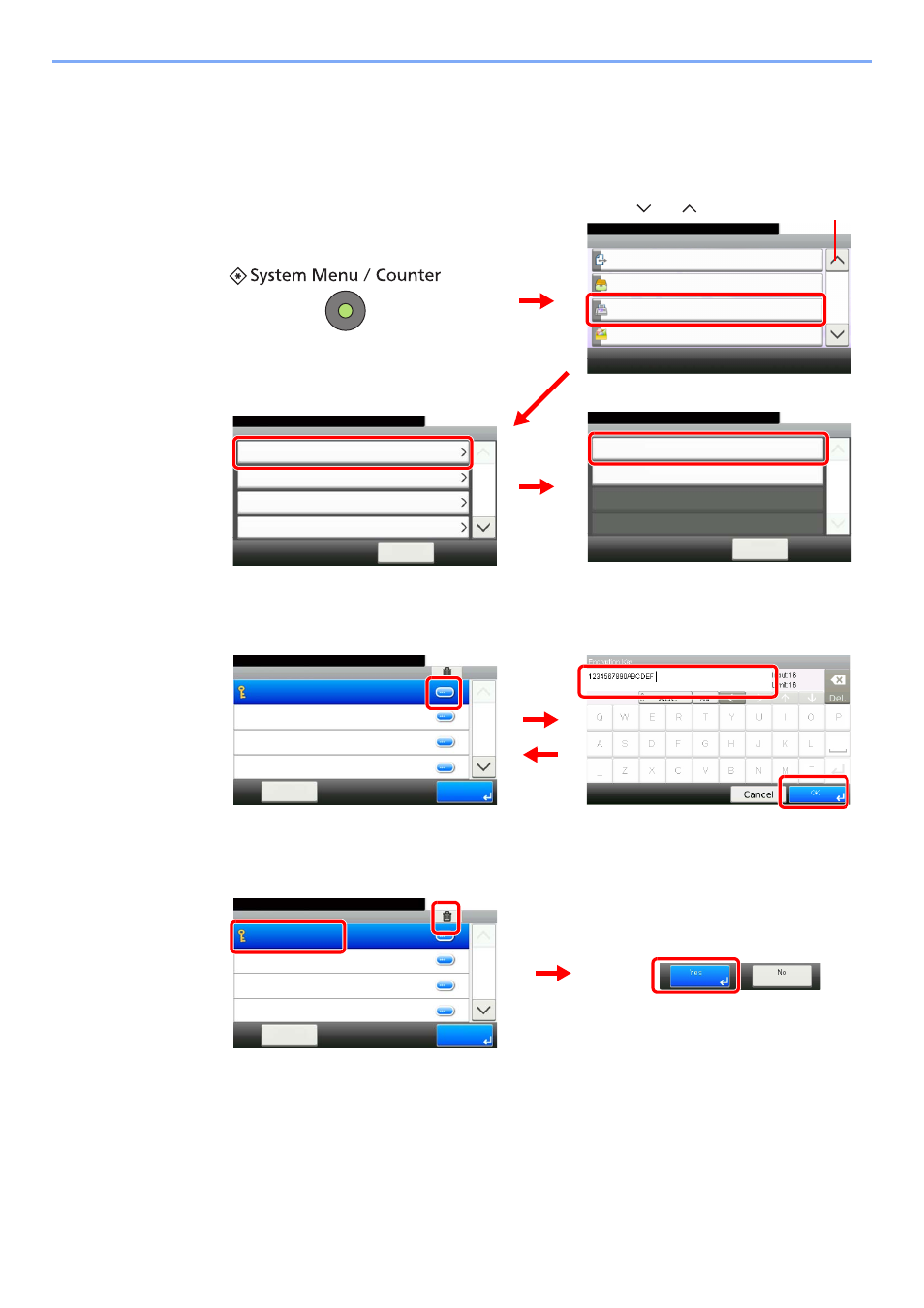
6-38
Using Convenient Fax Functions > Encryption
Changing and Deleting Registration Contents of Encryption
Key
1
Display the screen.
2
Change/Delete.
Changing
Press […] for the encryption key you want to change, enter the new encryption key, and press
OK.
Deleting
Select the encryption key you want to delete, and press [(Delete)] (the trash can icon).
System Menu/Counter.
System Menu
Send
10:10
Document Box
FAX
Favorites/Application
3/5
1
2
Encryption Key Registration
10:10
System Menu/Counter.
FAX Remote Diagnostics
< Back
1/1
FAX - TX/RX Common
On
4
TX/RX Common
10:10
System Menu/Counter.
Transmission
< Back
1/2
Reception
TX/RX Restriction
FAX
3
G
B
0316
_00
G
B
0054_02
G
B
0317_00
Use [
] or [
] to scroll up and down.
10:10
System Menu/Counter.
Key01
Menu
1/5
End
Key02
Key03
Key04
TX/RX Common - Encryption Key Registration
2
1
3
G
B
0318_00
G
B
0057_50
10:10
System Menu/Counter.
Key01
Menu
1/5
End
Key02
Key03
Key04
TX/RX Common - Encryption Key Registration
1
2
3
G
B
0318
_00