Enter the destination name, Enter the address number, Enter the fax number – TA Triumph-Adler 261ci User Manual
Page 29: Up to 32 characters can be entered
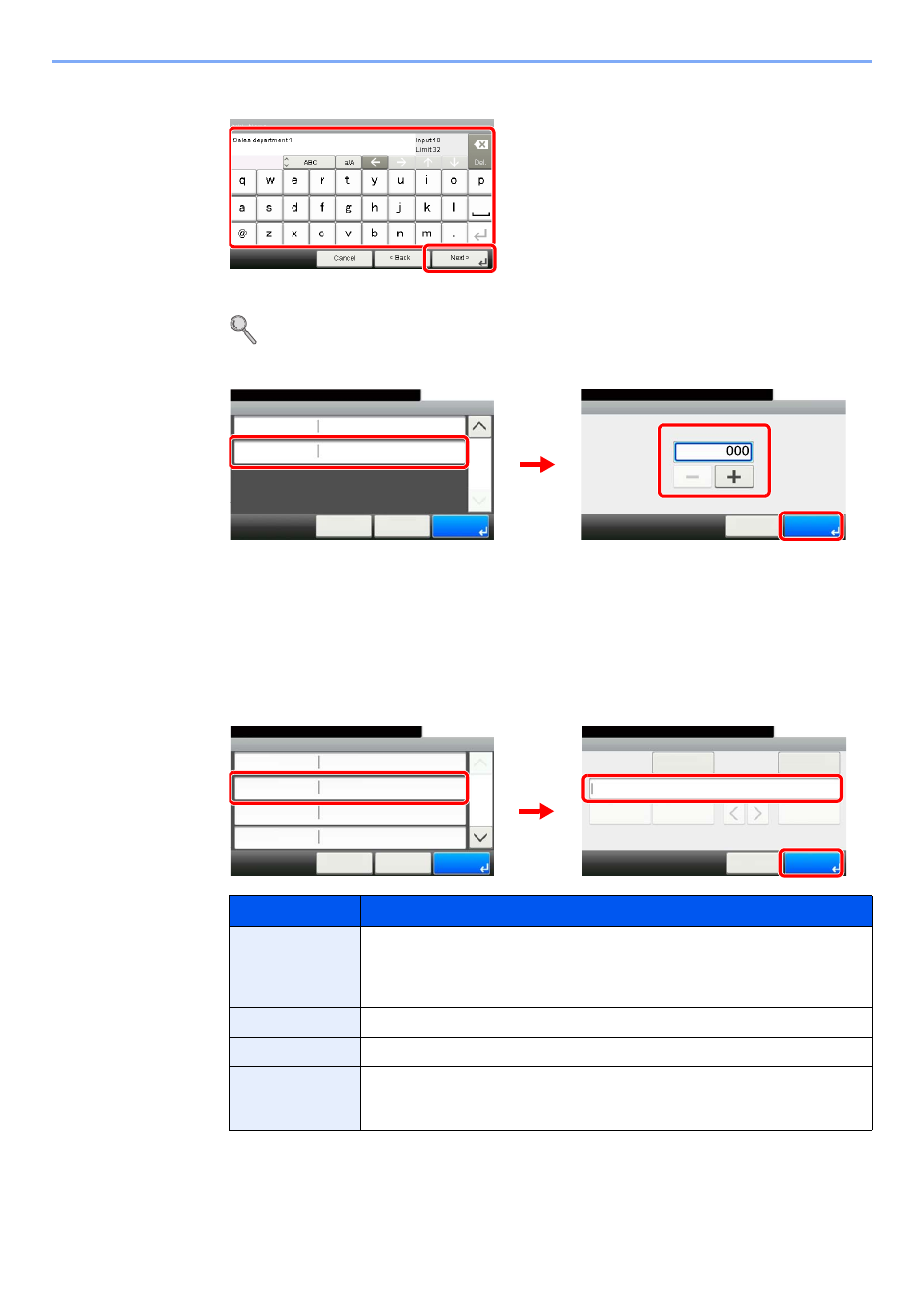
2-3
Registering Destinations > Registering Destinations in the Address Book
4
Enter the destination name.
Up to 32 characters can be entered.
For details on character entry, refer to Character Entry Method on page 11-2.
5
Enter the address number.
Press [+], [-] or numeric keys to enter a particular Address Number (1-250).
Address Number is an ID for a destination. You can select any available number out of 200
numbers for contacts and 50 numbers for groups.
If you set “000” as the address number, the address is registered under the lowest available
number.
6
Enter the fax number.
Enter the fax number of the receiving system using the numeric keys.
Up to 32 digits can be entered as the fax number of the receiving system.
Key
Description
Pause
Pressing this key adds about three seconds of waiting time during dialing. For
example, when dialing the receiving system on an external line, you can use this
method to insert a pause before resuming dialing after you dial a specific
number.
Space
Enters a space.
Moves the cursor.
Backspace
To correct the fax number, press [Backspace] on the touch panel, and delete the
digits one by one before reentering the fax number. To delete the number
entirely, press the Clear key on the operation panel.
1
2
G
B
005
7_1
1
Address Number
10:10
Ready to send.
(000 - 250)
Cancel
OK
Add - Confirmation
10:10
Cancel
Select the item that you want to change.
FTP
< Back
2/2
Save
Address Number
Auto
1
3
2
G
B
0078_03
G
B
0217_01
Add - Confirmation
Sales department 1
10:10
Cancel
Select the item that you want to change.
FAX
Name
< Back
1/2
Save
E-mail Address
SMB
FAX
10:10
Ready to send.
Detail Settings
Backspace
Cancel
OK
Pause
Space
Sub Address
3
2
1
G
B
0078_02
G
B
0075_02