Enter the group name, Select the members (destinations), Up to 32 characters can be entered – TA Triumph-Adler 261ci User Manual
Page 33
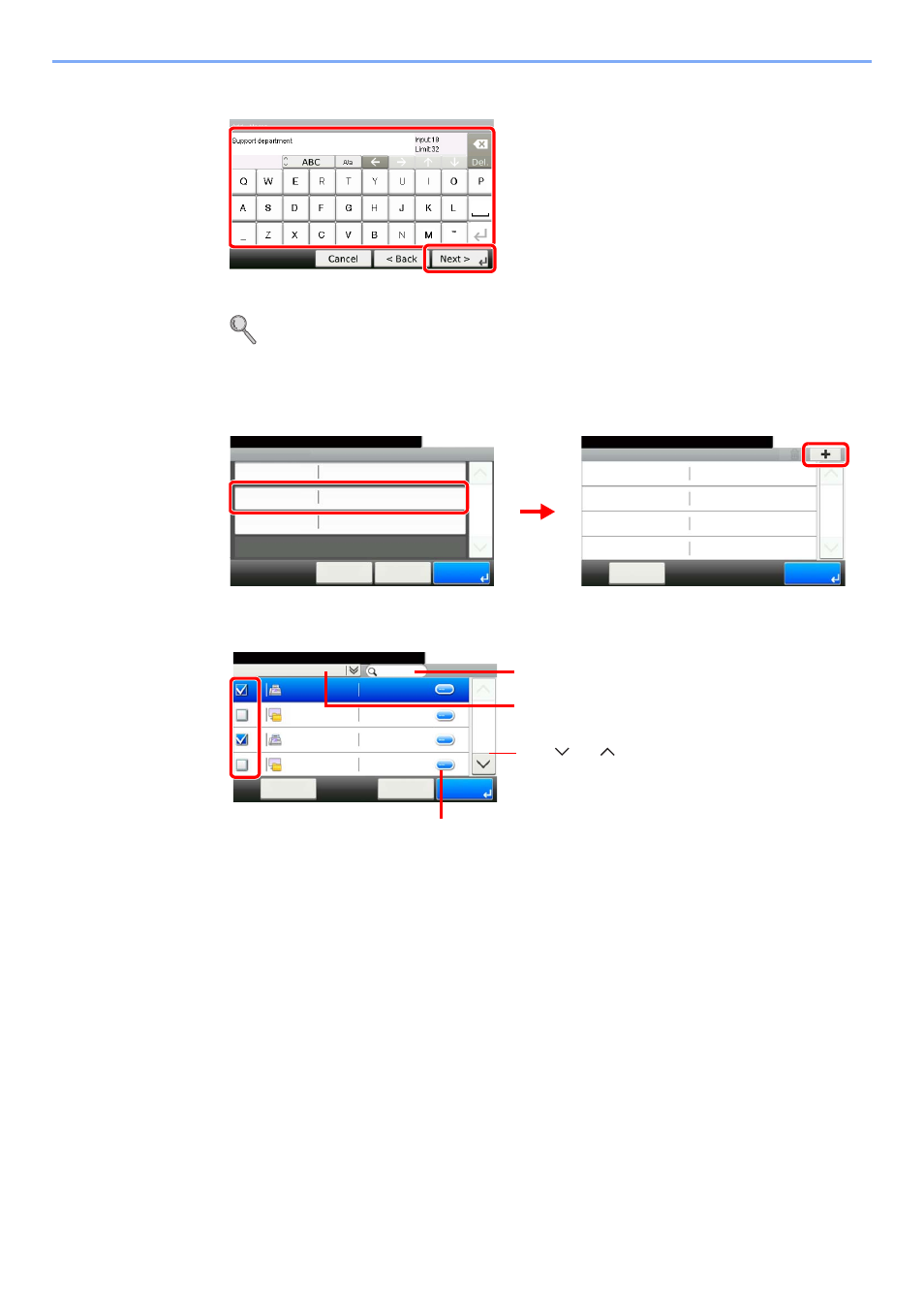
2-7
Registering Destinations > Registering Destinations in the Address Book
4
Enter the group name.
Up to 32 characters can be entered.
For details on character entry, refer to Character Entry Method on page 11-2.
5
Select the members (destinations).
1
Display the screen.
2
Press the checkbox to select the desired destination from the list. The selected
destinations are indicated by a checkmark in the check box.
You can specify a destination by address number by pressing the Quick No. Search key.
1
2
G
B
0057_16
Member
10:10
Ready to send.
Menu
1/1
End
Add - Confirmation
Support department
10:10
㪚㪸㫅㪺㪼㫃
Ready to send.
Address Number
Member
Name
Auto
㪓㩷㪙㪸㪺㫂
1/1
㪪㪸㫍㪼
Member:0
1
G
B
0420_02
G
B
01
14_03
2
Address Book (Contact)
10:10
Ready to send.
1/2
001
Sales department 1
0123456
001
Sales department 1
abc
002
Support department
0234567
Cancel
OK
Menu
002
Support department
.BOX
Displays details for individual destinations.
Searches by destination name.
Advanced search by type of registered destination (E-
mail, Folder (SMB/FTP) or FAX).
G
B
0428_01
Use [
] or [
] to scroll up and down.