Direct transmission, Cancelling direct transmission, Direct transmission -13 – TA Triumph-Adler 261ci User Manual
Page 67: Cancelling direct transmission -13, Display the screen, Configure the function, Sending faxes > direct transmission, Use [ ] or [ ] to scroll up and down
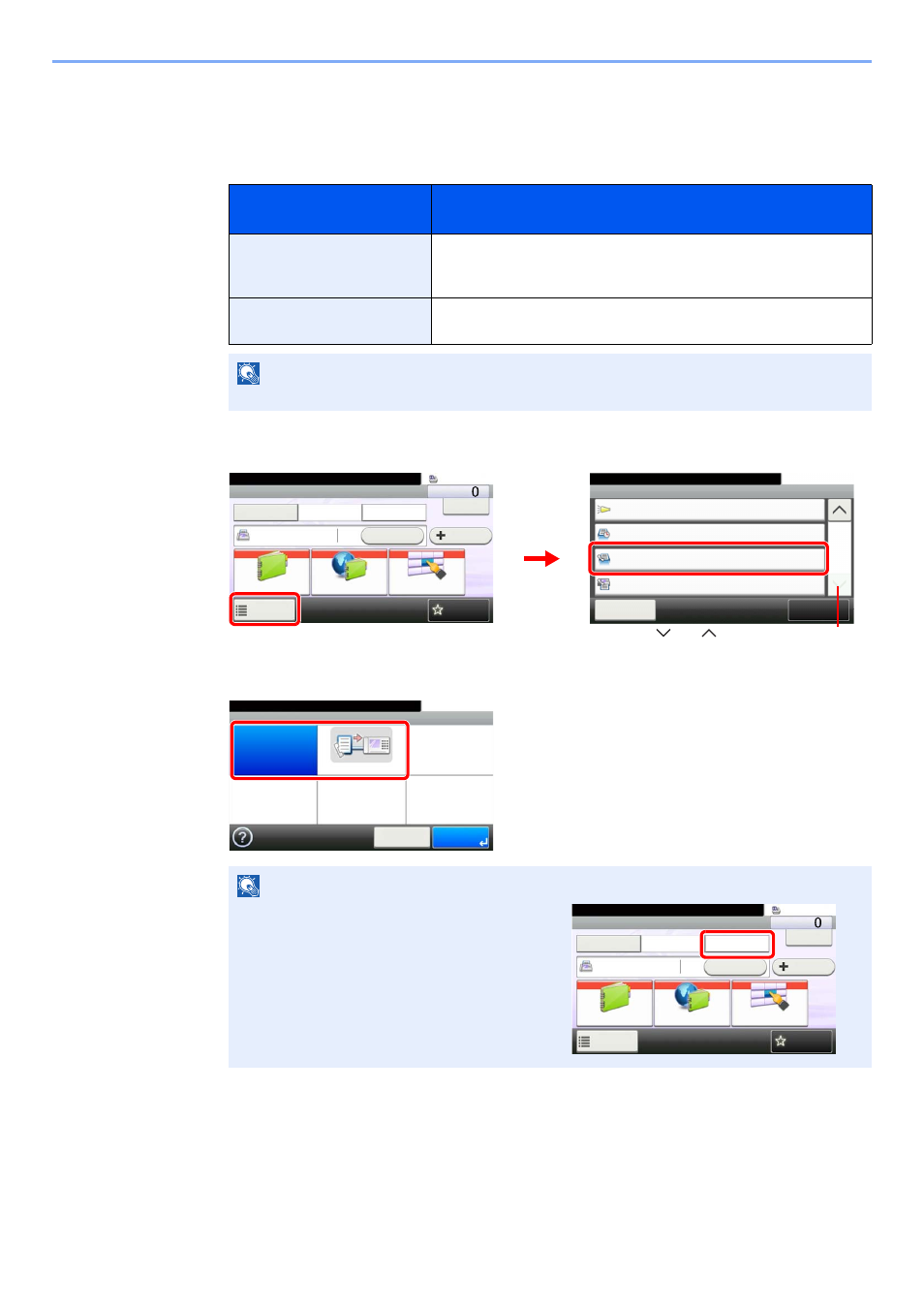
4-13
Sending Faxes > Direct Transmission
Direct Transmission
Scans all originals into memory, then dials and sends. Scanning of the originals starts after the connection is made with
the receiving system, allowing you to verify that each page of the fax has been properly sent.
1
Display the screen.
2
Configure the function.
Cancelling Direct Transmission
During direct transmission, to cancel communication during transmission, press the Stop key on the operation panel or
[Cancel] on the touch panel. The originals that have been scanned are ejected, and the screen returns to the send
default screen. When originals remain in the document processor, take them out.
Setting for Direct
transmission
Description
On
Starts direct transmission.
Dials the receiving system, and after the communication has started,
originals are scanned.
Off
Starts memory transmission.
After originals are scanned into memory, the communication starts.
NOTE
In direct transmission, you can designate only one destination for one transmission.
NOTE
In the basic screen for sending, press
[Direct]. This selects the direct transmission
method and the keys on the touch panel are
highlighted.
Ready to send.
Functions
Close
10:10
Off
Job Finish Notice
3/3
Add/Edit
Shortcut
FAX Delayed Transmission
Off
FAX Direct Transmission
Off
Off
FAX Polling RX
FAX
On Hook
Chain
Check
Address Book
Add Dest.
Direct
Ext Address Book
Functions
10:10
Dest. :
One Touch Key
Recall
Favorites
Ready to send.
1
2
G
B
0669_00
G
B
06
73_02
Use [
] or [
] to scroll up and down.
Ready to send.
FAX Direct Transmission
Off
On
10:10
Cancel
OK
G
B
0
0
93_00
FAX
On Hook
Chain
Check
Address Book
Add Dest.
Direct
Ext Address Book
Functions
10:10
Dest. :
One Touch Key
Recall
Favorites
Ready to send.
G
B
0669_00