Common settings, Common settings -6 fax -6, Sound function defaults – TA Triumph-Adler 261ci User Manual
Page 166: Tx/rx common
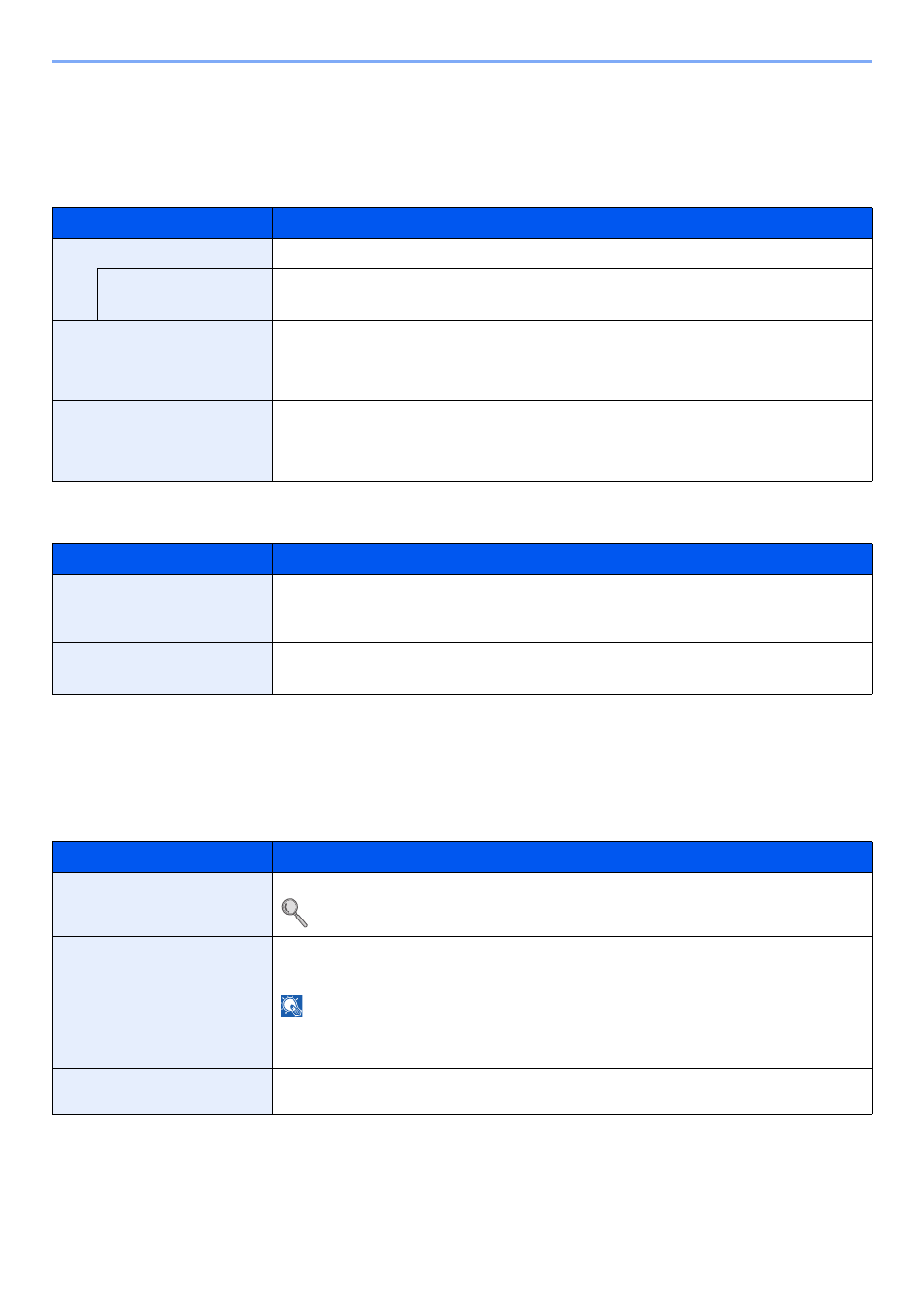
9-6
Fax Settings > Default fax settings
Common Settings
Configures overall machine operation.
Sound
Function Defaults
FAX
Settings related to the fax function can be configured.
TX/RX Common
Item
Description
Buzzer
Set options for buzzer sound during the machine operations.
Job Finish
Emit a sound when a print job is normally completed.
Value
: Off, On, FAX Reception Only
FAX Speaker Volume
Adjust the volume of the speaker.
Speaker Volume: Volume of the built-in speaker when the line is connected by pressing the On
Hook key.
Value
: [1] (Minimum), [2], [3] (Medium), [4], [5] (Maximum), [0] (Mute).
FAX Monitor Volume
Adjust the volume of the monitor.
Monitor Volume: Volume of the built-in speaker when the line is connected without pressing the
On Hook key such as in memory transmission.
Value
: [1] (Minimum), [2], [3] (Medium), [4], [5] (Maximum), [0] (Mute).
Item
Description
FAX TX Resolution
Select the default scanning resolution.
Value
: 400 × 400dpi Ultra Fine, 200 × 400dpi Super Fine, 200 × 200dpi Fine, 200 × 100dpi
Normal
Continuous Scan (FAX)
Set the continuous scan defaults.
Value
: Off, On
Item
Description
Encryption Key Registration
This is used to register an encryption key for encrypted communication.
Refer to
.
FAX Remote Diagnosis
If a problem arises with this machine and you contact our service representative, this feature
enables our Service Center computer to access the machine over the phone and check the
machine’s status or look for problems.
NOTE: To use Remote Diagnostics, you must first sign an agreement with our service
representative and register a Predetermined ID on the machine. For more information,
contact your Service Representative or Authorized Service Center.
Value
: On, Off
Remote Diagnostics ID
If you have turned on Remote Diagnostics, enter the predetermined ID.
Value
: 0000 - 9999