TA Triumph-Adler 261ci User Manual
Page 134
Advertising
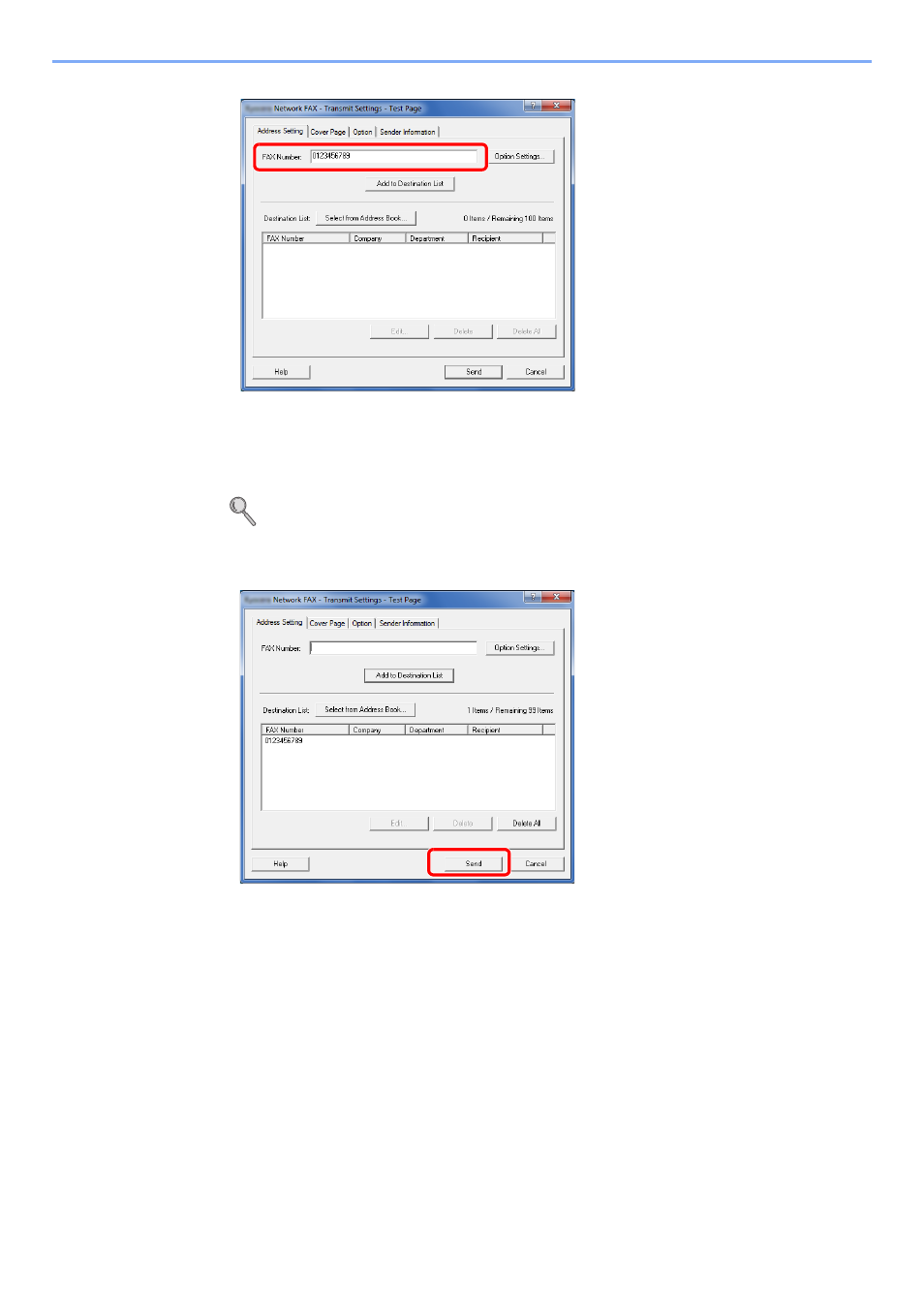
6-49
Using Convenient Fax Functions > Network FAX
2
Click [Add to Destination List]. The destination information will appear in the address list. To
send to multiple destinations, repeat this operation.
3
To use the Address Book, click [Select from Address Book] and select the destination.
For the procedures for using and registering destinations in the Address Book, refer to
Network FAX Driver Operation Guide.
7
Send
Click [Send]. Transmission will begin.
Advertising