Density steps -4, Density steps, System settings 3-4 3 – TA Triumph-Adler DC 2162 User Manual
Page 104: Select [manual] or [auto, Select [1 step] or [0.5 step, System menu / counter
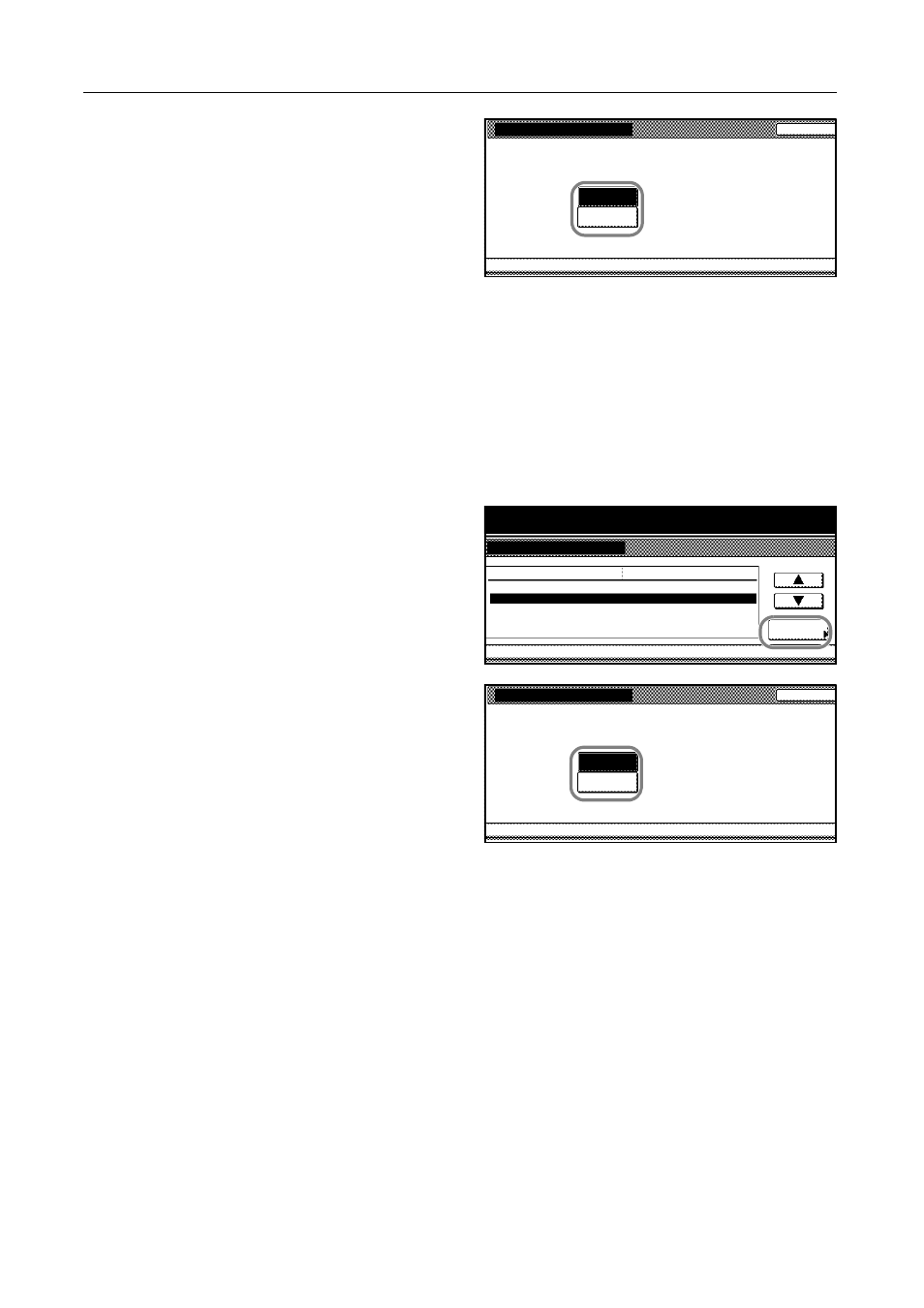
System Settings
3-4
3
Select [Manual] or [Auto].
4
Press [Close] to finalize the setting or [Back] to cancel the setting. The touch panel will return to the
Copy Default screen.
Density Steps
You can change the number of intermediate steps for manual adjustment of density. Selecting
[1 step] provides 7 steps of slider positions. Selecting [0.5 step] provides 13 steps of slider position
for finer adjustment of density.
1
Access the Copy Default screen. (For instructions, refer to Accessing the Copy Default Screen on
page 3-3.)
2
Press [S] or [T] to select Density Steps
and press [Change #].
3
Select [1 step] or [0.5 step].
4
Press [Close]. The touch panel will return to the Copy Default screen.
Density Mode
System Menu
Copy Default
Select default mode of density
, auto or manual.
Back
Manual
Auto
-
System Menu / Counter
System Menu
Copy Default
Density Mode
Density Steps
Default menu
Setting mode
Manual
Original Image
EcoPrint
Background Density Adj.
1 step
Text + Photo
Off
Standard
Change #
Density Steps
System Menu
Copy Default
Select step of density.
Back
1 step
0.5 step
-