TA Triumph-Adler DC 2162 User Manual
Page 152
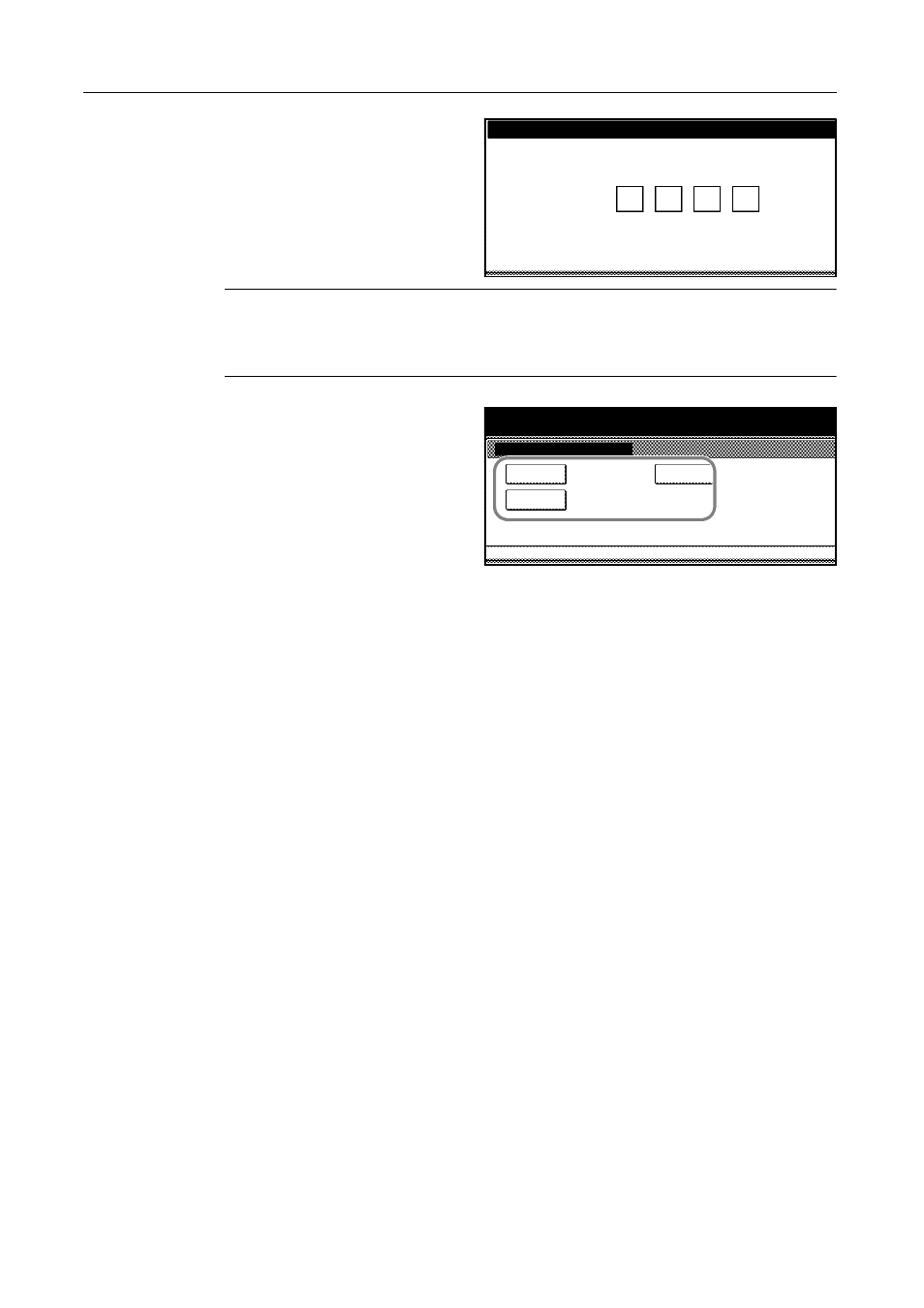
System Settings
3-52
3
Use the numeric keys to enter the
four-digit management code. By default,
the management code is 6200 for the 62
cpm model and 8200 for the 82 cpm
model. The Print Report Menu screen
will be displayed.
NOTE: For security, it is recommended to change the management code. Refer to Changing
Management Code on page 3-32.
When installing the optional security kit, enter the eight-digit management code. By default, the
management code is 62006200 for the 62 cpm model and 82008200 for the 82 cpm model.
4
Press the appropriate key that you want
to print the report. The report is printed.
5
Press [Close]. The touch panel will return to the System Menu screen.
Enter the administrator number.
Print Report
System Menu
Copy
Print Report Menu
Report
Machine
Report
DigitalDot
Coverage