Copy quantity, Copy quantity -7, Copying functions 1-7 – TA Triumph-Adler DC 2162 User Manual
Page 13: Press the start key to start copying. copy
Advertising
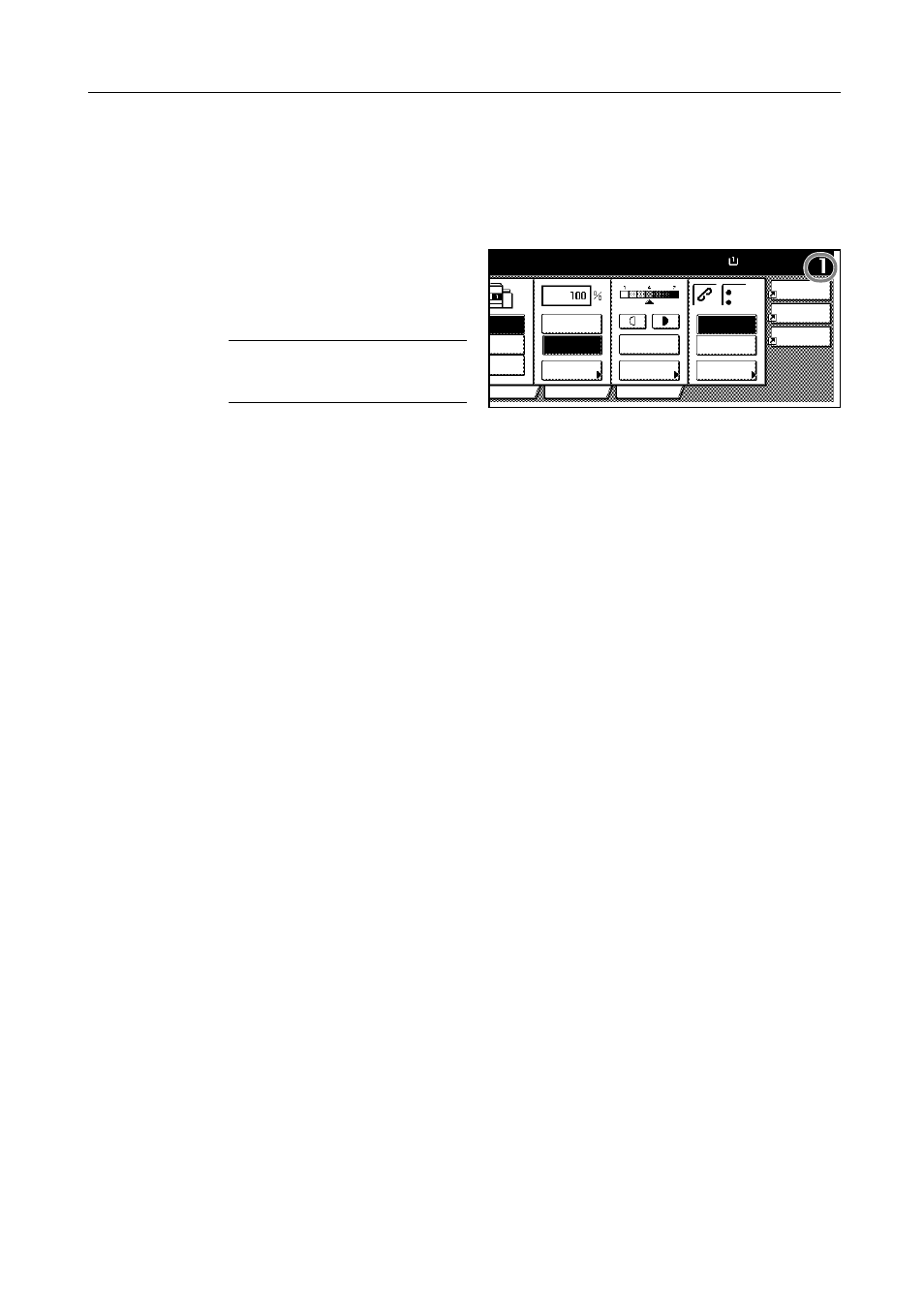
Copying Functions
1-7
Copy Quantity
Specify the copy quantity for individual jobs within the range of 1 to 9,999.
Follow the steps as below to specify the copy quantity.
1
Place the originals in the document processor or on the platen.
2
Use the numeric keys on the operation
panel to enter the desired copy quantity.
The copy quantity will be displayed at
the top right corner of the touch panel.
NOTE: To clear the copy quantity,
press the Stop/Clear key. This will
restore the quantity to 1.
3
Press the Start key to start copying.
copy.
A4
Paper Size
Set
4-in-1
Bord Erase
Margin
Left
Program
Function
User choice
4
ain
P tray
ain
Auto %
Zoom
100%
Density
Auto
Staple
Staple
Left Top
Off
100%
Density
Sheet
/Punch
Advertising
This manual is related to the following products: