Reports on printing errors, Reports on printing errors -21, Job accounting 4-21 – TA Triumph-Adler DC 2162 User Manual
Page 181: Press [job accntg def. set, Select [on] or [off, Press [close
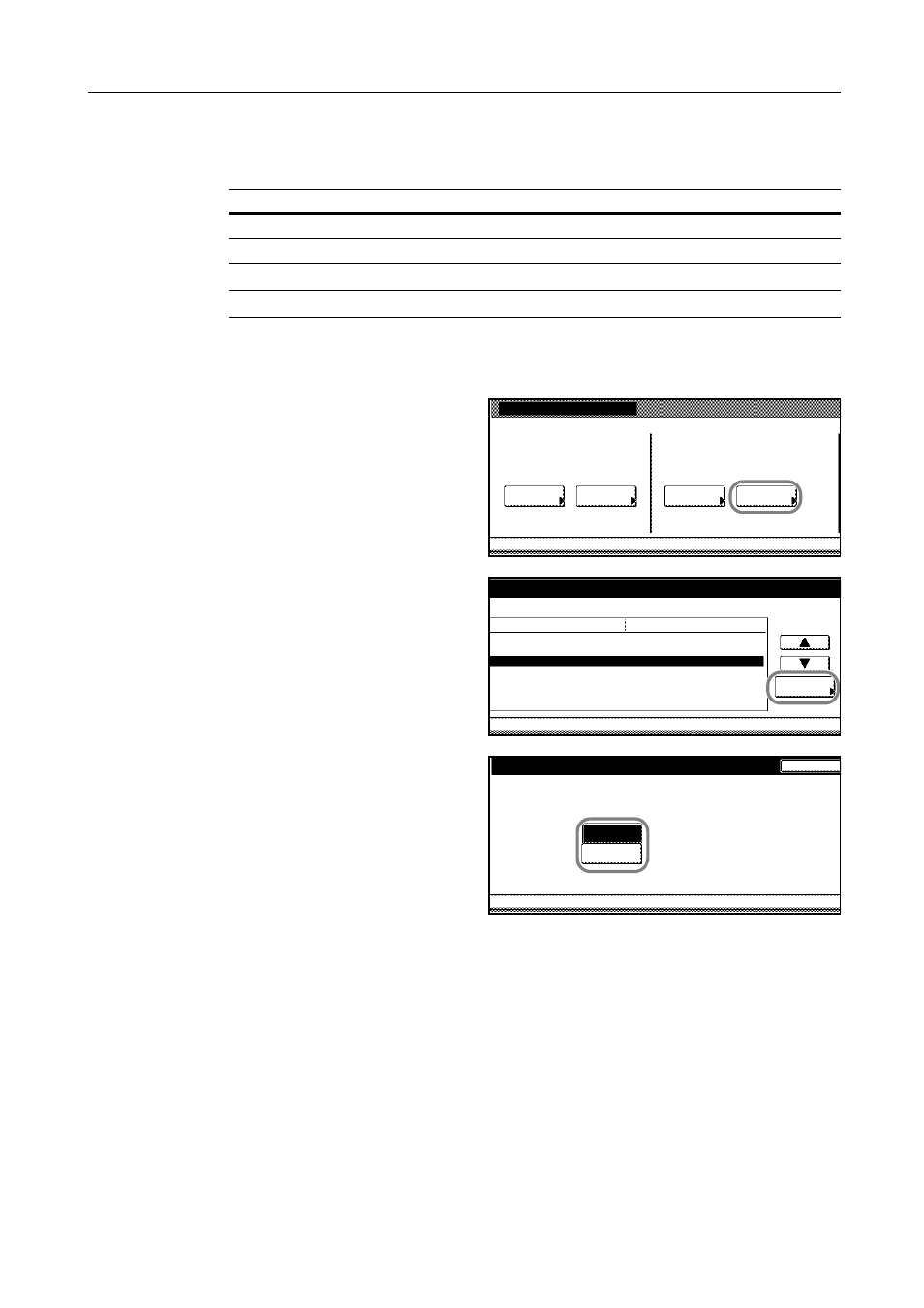
Job Accounting
4-21
Reports on Printing Errors
When using job accounting to manage printing, you can specify whether or not an error report is
printed in case that users attempt to print using incorrect department codes.
NOTE: This setting is displayed only if Printer Job Accounting is [On].
1
Access the Job Accounting screen. (For instructions, refer to Accessing the Job Accounting Screen
on page 4-3.)
2
Press [Job Accntg Def. Set.].
3
Select Reports for Printer error report
and press [Change #].
4
Select [On] or [Off].
5
Press [Close].
6
Press [Close]. The touch panel will return to the Job Accounting screen.
Setting
Description
On
Prints an error report.
Off
Does not print an error report.
Job Accounting
Each Job
Job Accountg T
Register/Sett.
Total Job
Management
Job Accntg
Def. Set.
System Menu
Accounting
Accounting
Edit
ystem Menu
Job Accounting Def set
.
Copy Job Accounting
Print. Job Accounting
Printer error report
Others Mgt. Reg. (print)
Copy/Printer output mgt.
Change #
Scanner Job Accounting
Apply Limit
Setting Item
On
On
Off
Off
All
On
Subsequently
Value
Job Accounting
Job Accounting Def set.
-
-
Printer error report
Back
Job Accounting Def set.
Job Accounting
Error report is output.at the time of Account ID mismatch.
Off
System Menu
On
-
-