Response to unauthorized requests, Response to unauthorized requests -24, Job accounting 4-24 1 – TA Triumph-Adler DC 2162 User Manual
Page 184: Press [job accntg def. set, Select scanner job accounting and press [change, Select [on] or [off, Press [close
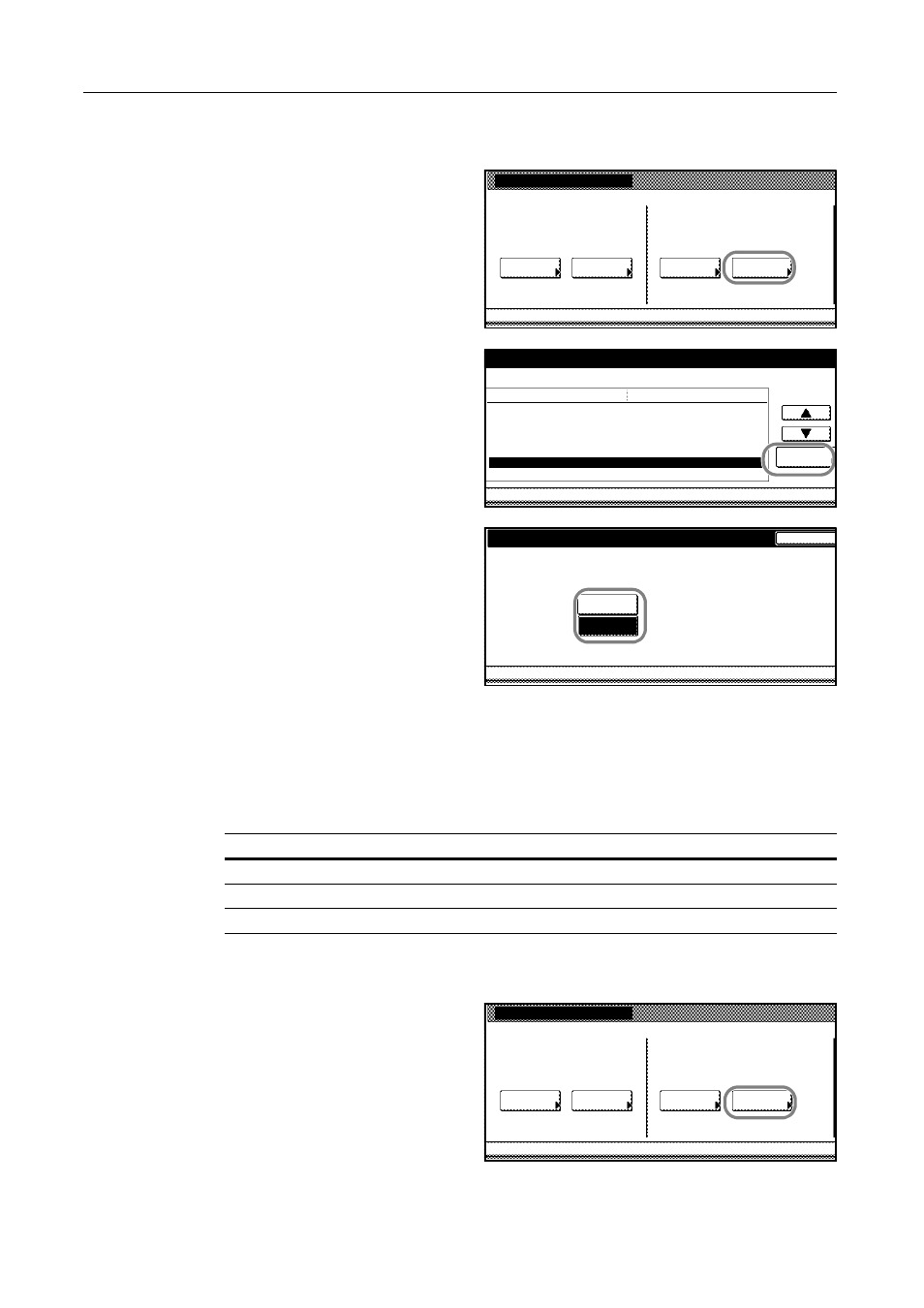
Job Accounting
4-24
1
Access the Job Accounting screen. (For instructions, refer to Accessing the Job Accounting Screen
on page 4-3.)
2
Press [Job Accntg Def. Set.].
3
Select Scanner Job Accounting and
press [Change #].
4
Select [On] or [Off].
5
Press [Close].
6
Press [Close]. The touch panel will return to the Job Accounting screen.
Response to Unauthorized Requests
Specify the actions when users attempt to copy in excess of the specified copy limitation.
1
Access the Job Accounting screen. (For instructions, refer to Accessing the Job Accounting Screen
on page 4-3.)
2
Press [Job Accntg Def. Set.].
Job Accounting
Each Job
Job Accountg T
Register/Sett.
Total Job
Management
Job Accntg
Def. Set.
System Menu
Accounting
Accounting
Edit
System Menu
Job Accounting Def set
.
Copy Job Accounting
Print. Job Accounting
Printer error report
Others Mgt. Reg. (print)
Copy/Printer output mgt.
Change #
Scanner Job Accounting
Apply Limit
Setting Item
On
On
Off
Off
All
On
Subsequently
Value
Job Accounting
Job Accounting Def set
.
-
-
Scanner Job Accounting
Back
Job Accounting Def set.
Job Accounting
Scanner Job Accounting can be set up.
Off
System Menu
On
-
-
Setting
Restriction
Stop job immediately
The requested function cannot be used. No output is delivered.
Subsequently
The current job is completed, but the next job is prohibited.
Alert Only
Only a warning message is displayed.
Job Accounting
Each Job
Job Accountg T
Register/Sett.
Total Job
Management
Job Accntg
Def. Set.
System Menu
Accounting
Accounting
Edit