12 security manager, 13 mac limit, 1 mac limit configuration – PLANET VC-2400MR48 User Manual
Page 122
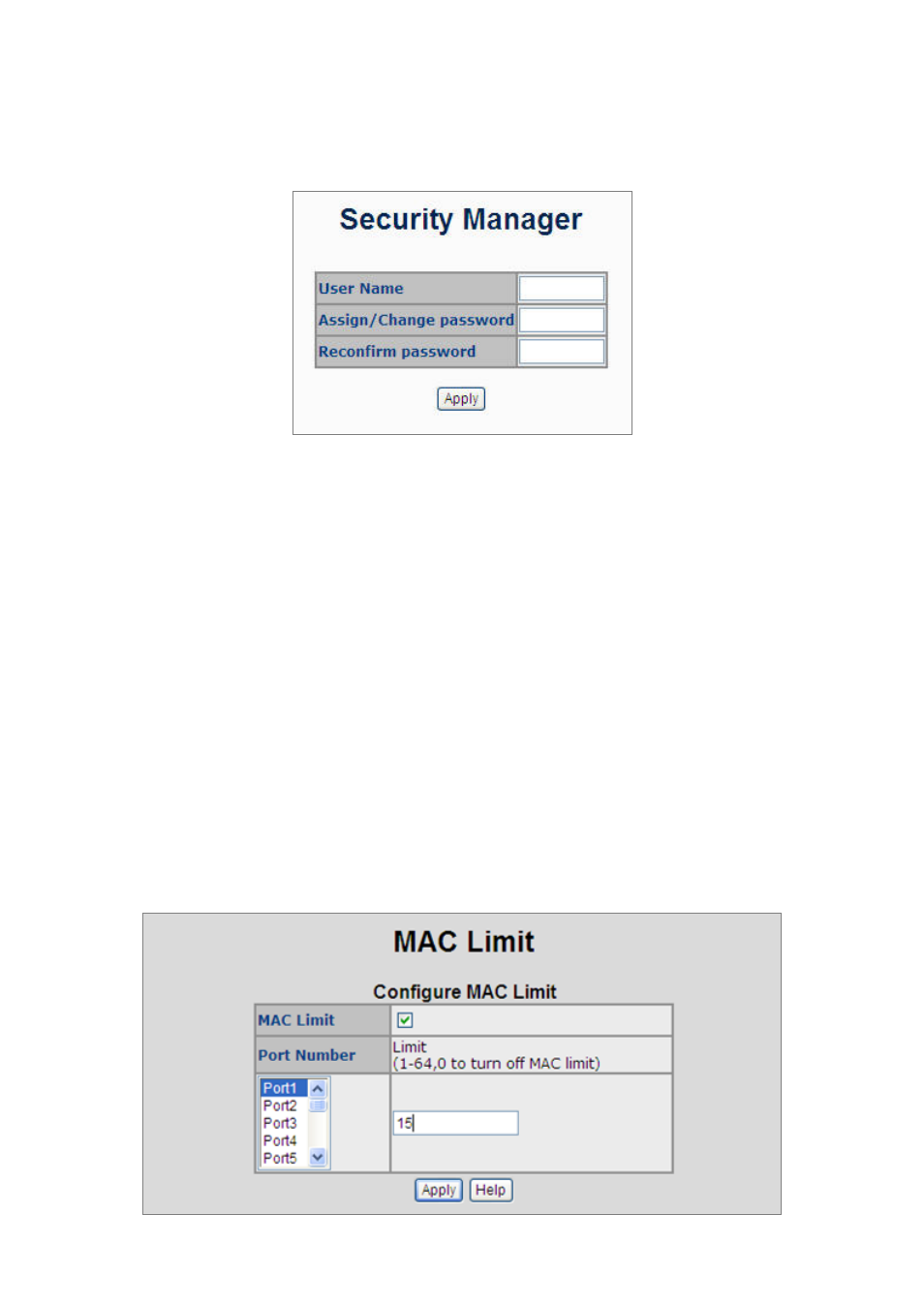
User’s Manual of VC-820M / VC-2400MR Series
4.12 Security Manager
This section provides the User Name and the Password assign or the Password Change of VDSL Managed Switch, the
screen in
Figure 4-12-1
appears the User Name and the Password Setting object of VDSL Managed Switch.
Figure 4-12-1:
Security Manager Web Page screen
4.13 MAC Limit
MAC limit allows users to set a maximum number of MAC addresses to be stored in the MAC address table. The MAC
addresses chosen to be stored in MAC address table is the result of first-come-first-save policy. Once a MAC address is
stored in the MAC address table, it stays in until it is aged out. When an “opening” is available, the switch stored the first
new MAC address it sees in that opening. All packets from MAC addresses not in the MAC address table should be
blocked.
4.13.1 MAC Limit Configuration
The Layer 2 MAC Limit function can be per-port configured for security management purposes. When the port is in MAC
Limit mode, the port will be "locked" without permission of address learning. Only the incoming packets with Source MAC
already existing in the address table can be forwarded normally. User can disable the port from learning any new MAC
addresses.
122
Figure 4-13-1:
MAC Limit - Configure MAC Limit