PLANET VC-2400MR48 User Manual
Page 18
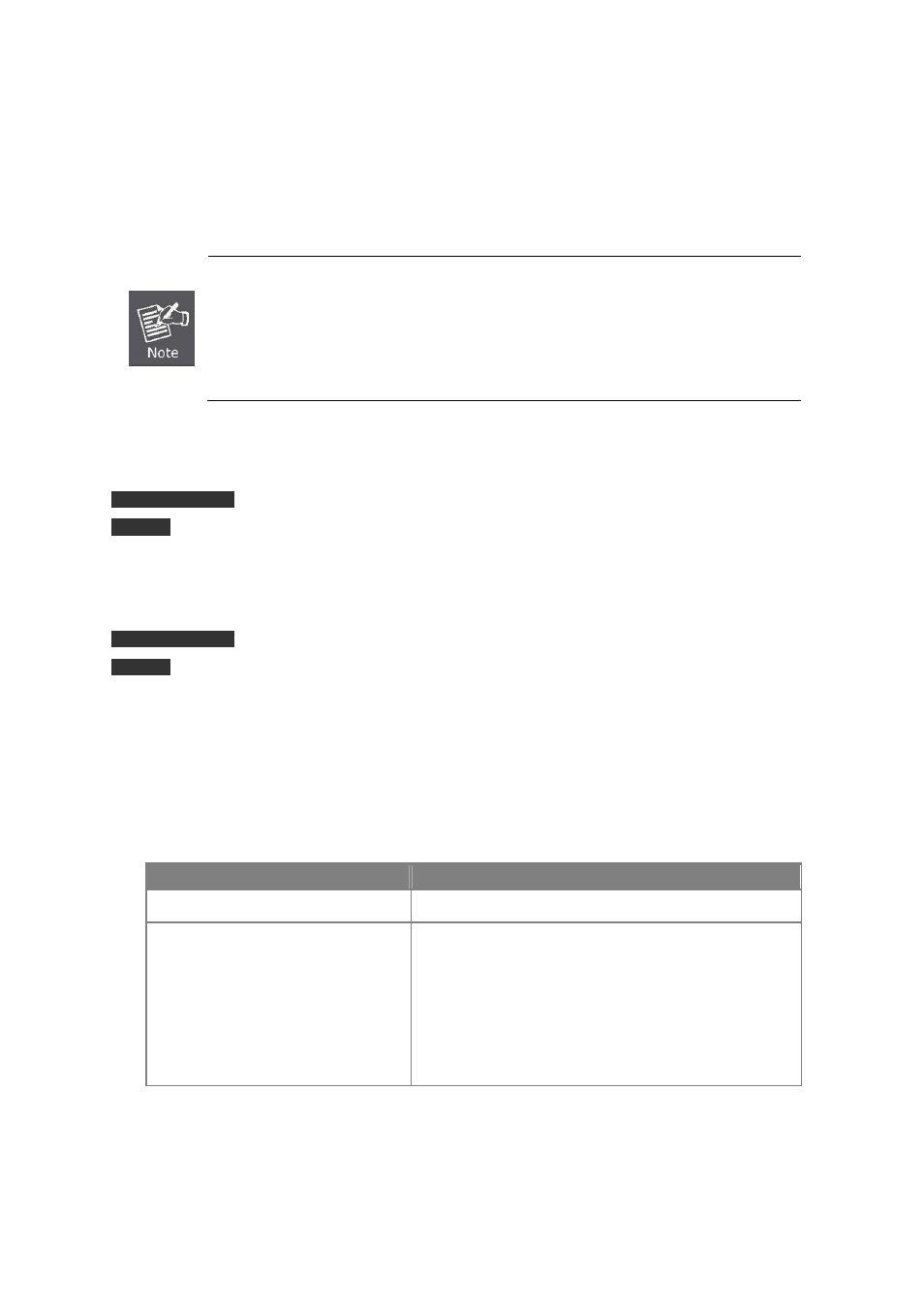
User’s Manual of VC-820M / VC-2400MR Series
The VDSL2 supports auto detection transmission rate that operate in different band allocation and result in different
upstream and downstream bandwidth. And Due to different telephone line quality, cross talk or extension distance may
affect actual achievable speed; you can configure individual port in built-in management interface for optimized
connectivity.
1. The payload rate is about 9% less than the line rate due to framing overhead.
2. AWG 26 (0.4mm) cable can also be used but the distance is 20% to 40% shorter than
above table.
3. Each terminated bridge tap can reduce the VDSL link distance by 90m.The quality of the
cable, the size of the cable bundles, and the cross talk within the bundle, can also affect
other overall reach.
■ Gigabit TP Interface
VC-2400MR Series
: Port-25 and Port-26
VC-820M
: Port-9, Port-10
10/100/1000Base-T Copper, RJ-45 Twist-Pair: Up to 100 meters.
■ Gigabit SFP Slots
VC-2400MR Series
: Port-25 and Port-26
VC-820M
: Port-9, Port-10
1000Base-SX/LX mini-GBIC slot, SFP (Small Form-Factor Pluggable) transceiver module: From 550 meters
(Multi-mode fiber), up to 10/30/50/70/120 kilometers (Single-mode fiber).
■ Reset button
At the left of front panel, the reset button is designed for reboot the Managed Switch without turn off and on the power.
The following is the summary table of Reset button functions
:
Reset Button Pressed and Released
Function
About 1~5 second
Reboot the Managed Switch
Until the SYS LED lit off
Reset the Managed Switch to Factory Default configuration.
The Managed Switch will then reboot and load the default
settings as below:
。
Default Password: admin
。
Default IP address: 192.168.0.100
。
Subnet mask: 255.255.255.0
。
Default Gateway: 192.168.0.254
18