2 http config file restore, 3 tftp backup configuration – PLANET VC-2400MR48 User Manual
Page 62
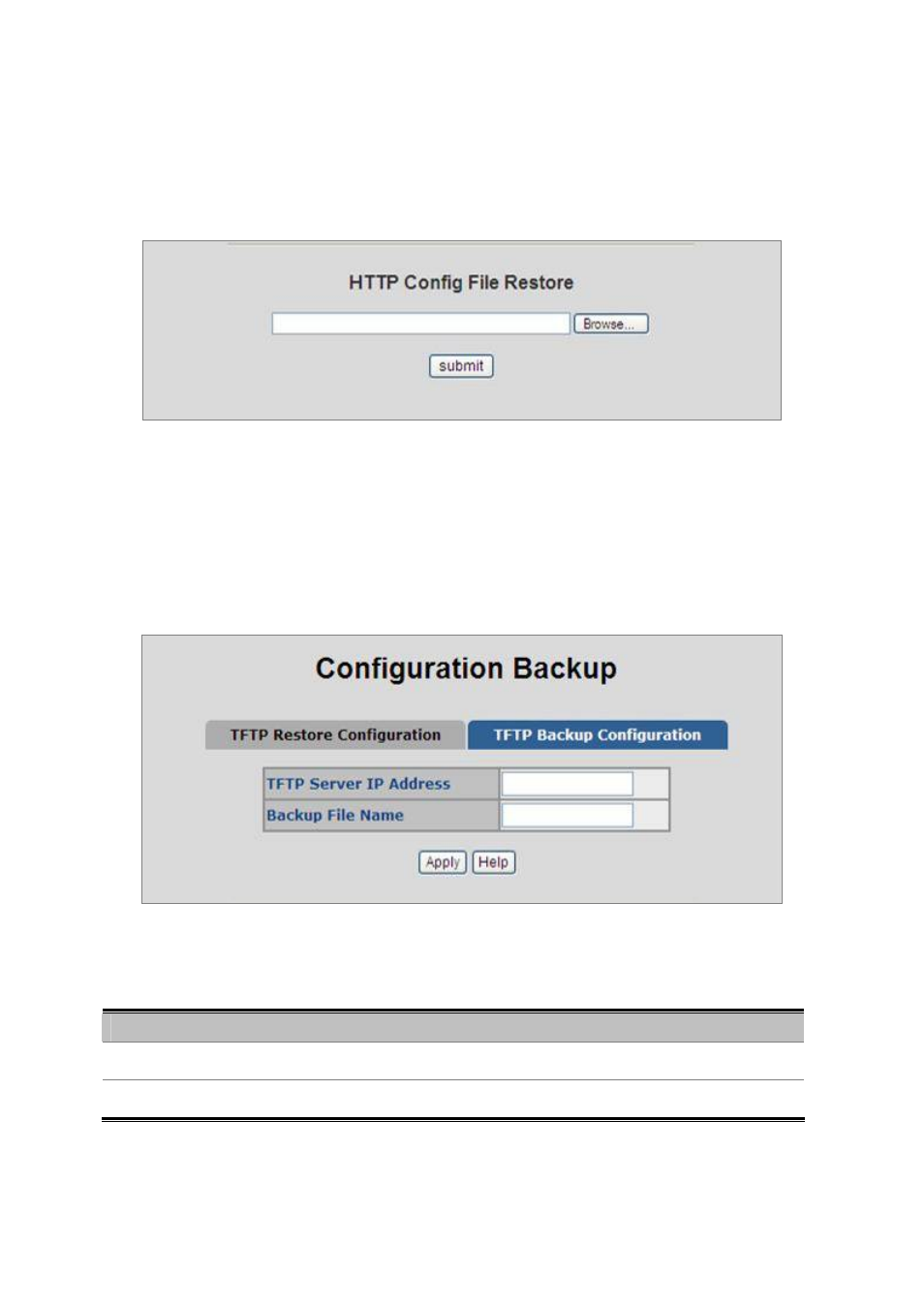
User’s Manual of VC-820M / VC-2400MR Series
4.2.8.2 HTTP Config File Restore
You can also restore the previous backup configuration from the current workstation utilize internet browser such as
Microsoft Internet Explore or Mozila Firefox, to recover the settings. Before doing that, you must locate the image file on the
local management station first and the Managed Switch will download back the flash image
Figure 4-2-19:
HTTP Configuration Restore interface
4.2.8.3 TFTP Backup Configuration
You can back up the current configuration from flash ROM to the TFTP server for the purpose of recovering the
configuration later. It helps you to avoid wasting time on configuring the settings by backing up the configuration.
Figure 4-2-20:
TFTP Configuration Backup interface
The page includes the following fields:
Object
Description
TFTP Server IP Address:
Type in the TFTP server IP.
Backup File Name:
Type in the file name that will be backup on the TFTP server.
62