PLANET VC-2400MR48 User Manual
Page 46
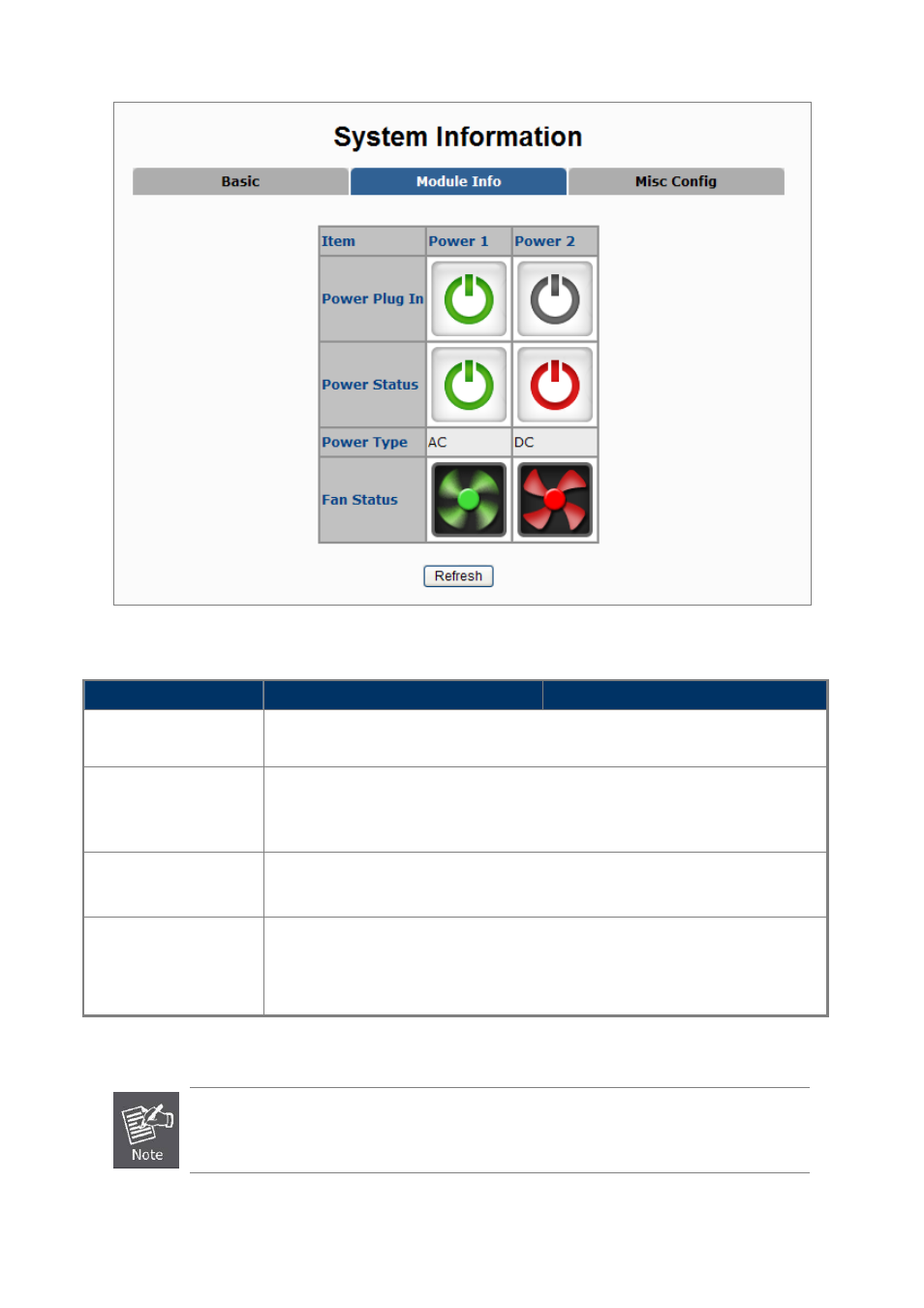
User’s Manual of VC-820M / VC-2400MR Series
Figure 4-2-3
Chassis Status Web Page Screen
Item
Power 1
Power 2
Power on
Gray:
indicate the power supply unit not install into the VC-2400MR series.
Green:
indicate the power supply unit install into the VC-2400MR series.
Power Status
Gray:
indicate the power supply unit not install into the VC-2400MR series.
Green:
indicate the power supply unit has power.
Red:
indicate the power supply unit has no power or failure.
Power Type
AC:
indicate the AC power supply unit (VC-RPS200) install into the VC-2400MR series.
DC:
indicate the DC power supply unit (VC-RPS48) install into the VC-2400MR series.
Fan Status
Gray:
indicate the power supply unit not install into the VC-2400MR series.
Green:
indicate the fan is operation normally.
Red:
indicate the fan is failure.
Table 4-2-1
Descriptions of the Chassis Status Web Page Screen Objects
Once, installed the AC or DC power supply unit into VC-2400MR
series
, the fan will start to working.
Even, the AC or DC power supply unit has no power.
46