3 reboot switch, 4 reset to default, 5 tftp update firmware – PLANET VC-2400MR48 User Manual
Page 169: 6 restore configure file
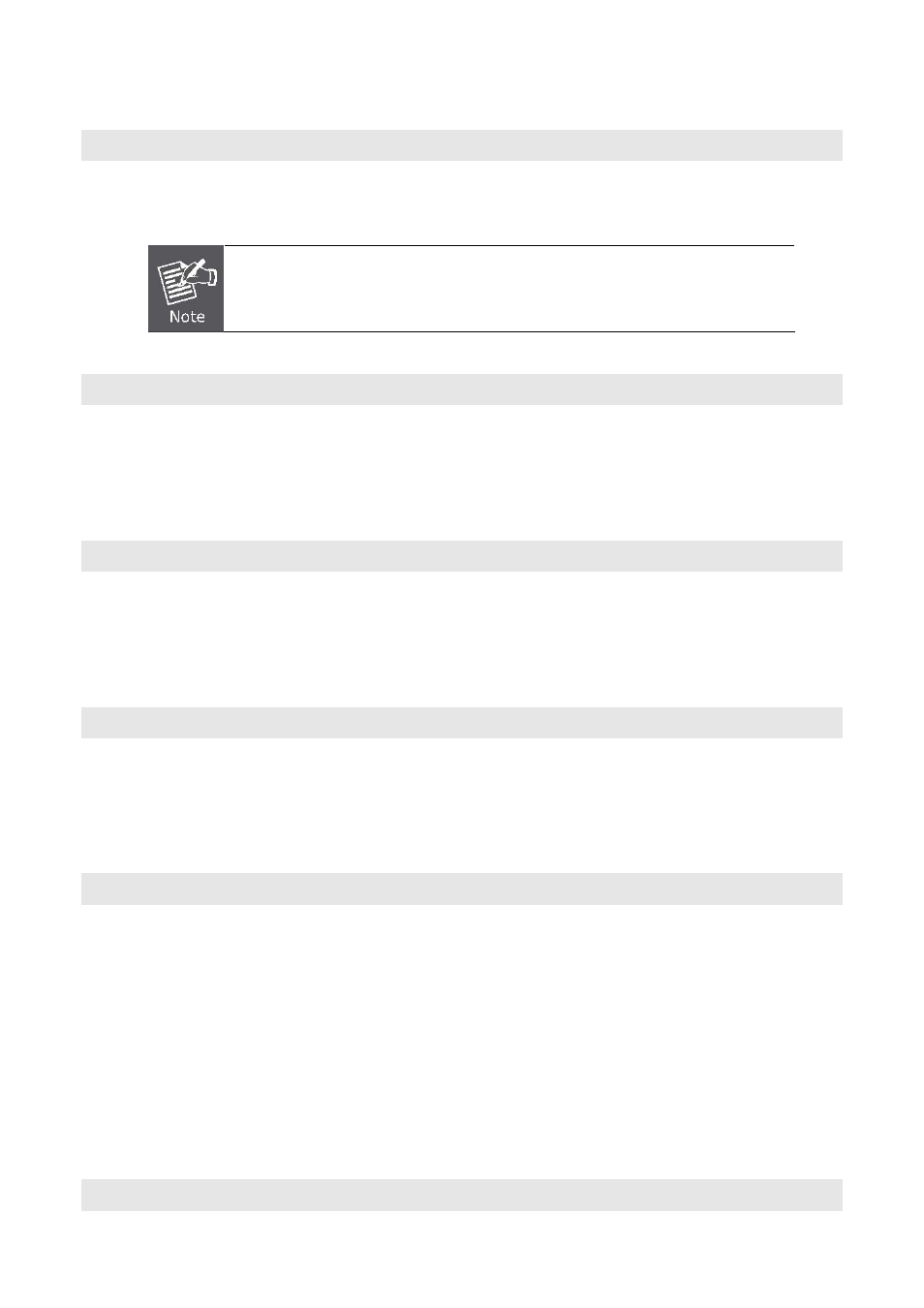
User’s Manual of VC-820M / VC-2400MR Series
dhcp
Description:
Set switch as dhcp client, it can get IP from dhcp server.
If you set this command, the switch will reboot.
show dhcp
Description:
show dhcp enable/disable.
6.7.3 Reboot switch
boot
Description:
Reboot (warm-start) the switch.
6.7.4 Reset to Default
erase startup-config
Description:
Reset configurations to default factory settings at next boot time.
6.7.5 TFTP Update Firmware
copy tftp firmware
Description:
Download firmware from TFTP server.
Syntax:
copy tftp firmware
<ip-addr> <remote-file>
Parameters:
<ip-addr> specifies the IP address of the TFTP server.
<remote-file> specifies the file to be downloaded from the TFTP server.
6.7.6 Restore Configure File
copy tftp <running-config | flash>
Description:
169