2 vdsl port status – PLANET VC-2400MR48 User Manual
Page 142
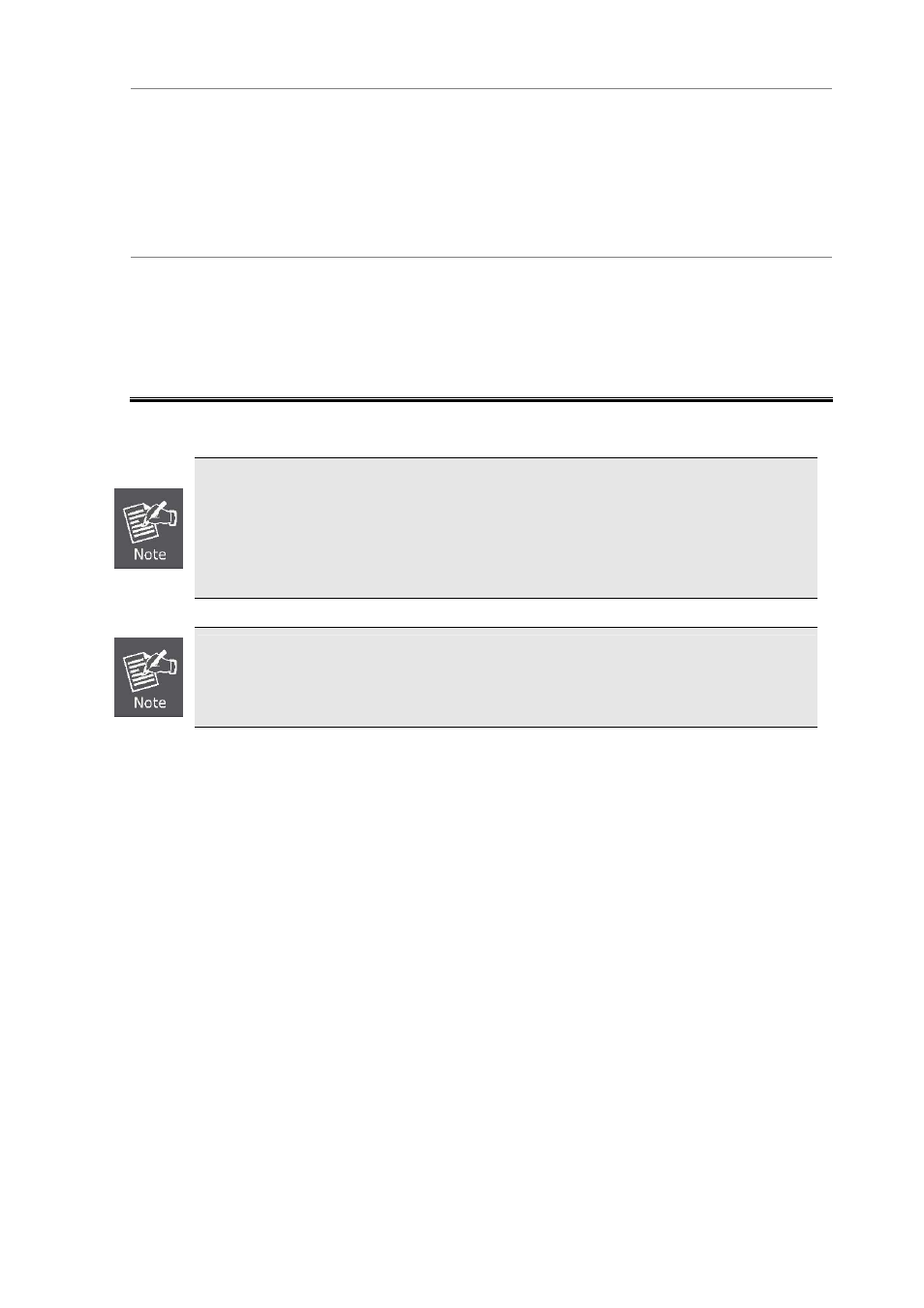
User’s Manual of VC-820M / VC-2400MR Series
Fast mode
guarantees a minimum end to end latency less than 1 ms.
Click on the drop-down list and select the MaxDelay to be used. Configures
interleave-delay with specifying Downstream or Upstream. The unit is msec.
The range between 0ms to 63ms
Default value: 8ms
Port
In the VDSL2 Managed Switch, all VDSL ports are contained on one profile. To
change the member ports to other profile, the “User Profile Name” has to be
selected first.
Add
: Applies Profile to specified ports.
Remove
: Disables profile in specified ports.
1.
The default profile of VDSL port is “30a”
2.
If the SNR margin is configured too big, the transmit rate will ne slow down, whereas
communications is stable.
3.
If the “MaxDelay” is configured to “No Delay” (Fast mode), error correction will not be down
well, whereas transmit rat of date becomes faster.
Option Band
:
AnnexA
: use 6 to 32 tone in annex A environment in the direction of upstream.
AnnexB
: use 32 to 64 tone in annex B environment in the direction of upstream.
4.16.2 VDSL Port Status
Network manager can check the VDSL Line status in this VDSL Port Status web page; it includes Line status, Upstream /
Downstream Date Rate, SNR and VDSL2 firmware version.
142