6 sntp setting – PLANET VC-2400MR48 User Manual
Page 58
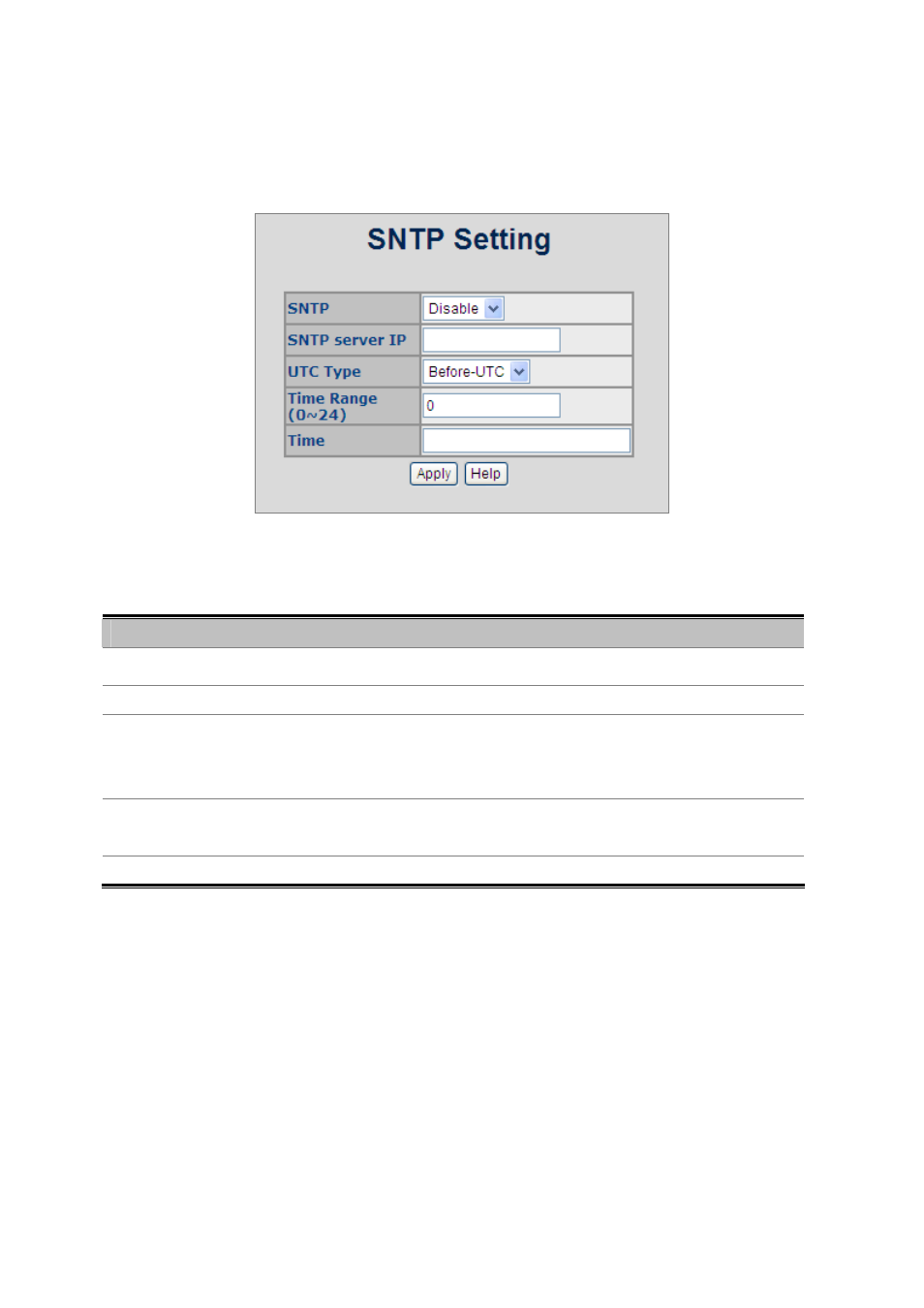
User’s Manual of VC-820M / VC-2400MR Series
4.2.6 SNTP Setting
The Simple Network Time Protocol (SNTP) allows user could configure the Managed Switch to send time synchronization
requests to specific time servers (i.e., client mode) by IP address.
Figure 4-2-14:
SNTP Setting web interface
The page includes the following fields:
Object
Description
SNTP
Enable or Disable SNTP Feature.
SNTP server IP
Allows to assign a SNTP sever IP address here.
UTC Type
Allows user to select time zone. Ex. If your location is in Taipei (UTC+08) then
You have to choose After-UTC. If your location is in San Francisco (UTC-08) then
you have to choose Before-UCT.
Time Range (0~24)
Allows user input time range. Ex. if time zone is UTC+08 is then input 8, if time
zone is UTC-05 then input 5.
Time
Shows current time after connected to NTP server.
58