3 port configuration, 1 port control – PLANET VC-2400MR48 User Manual
Page 65
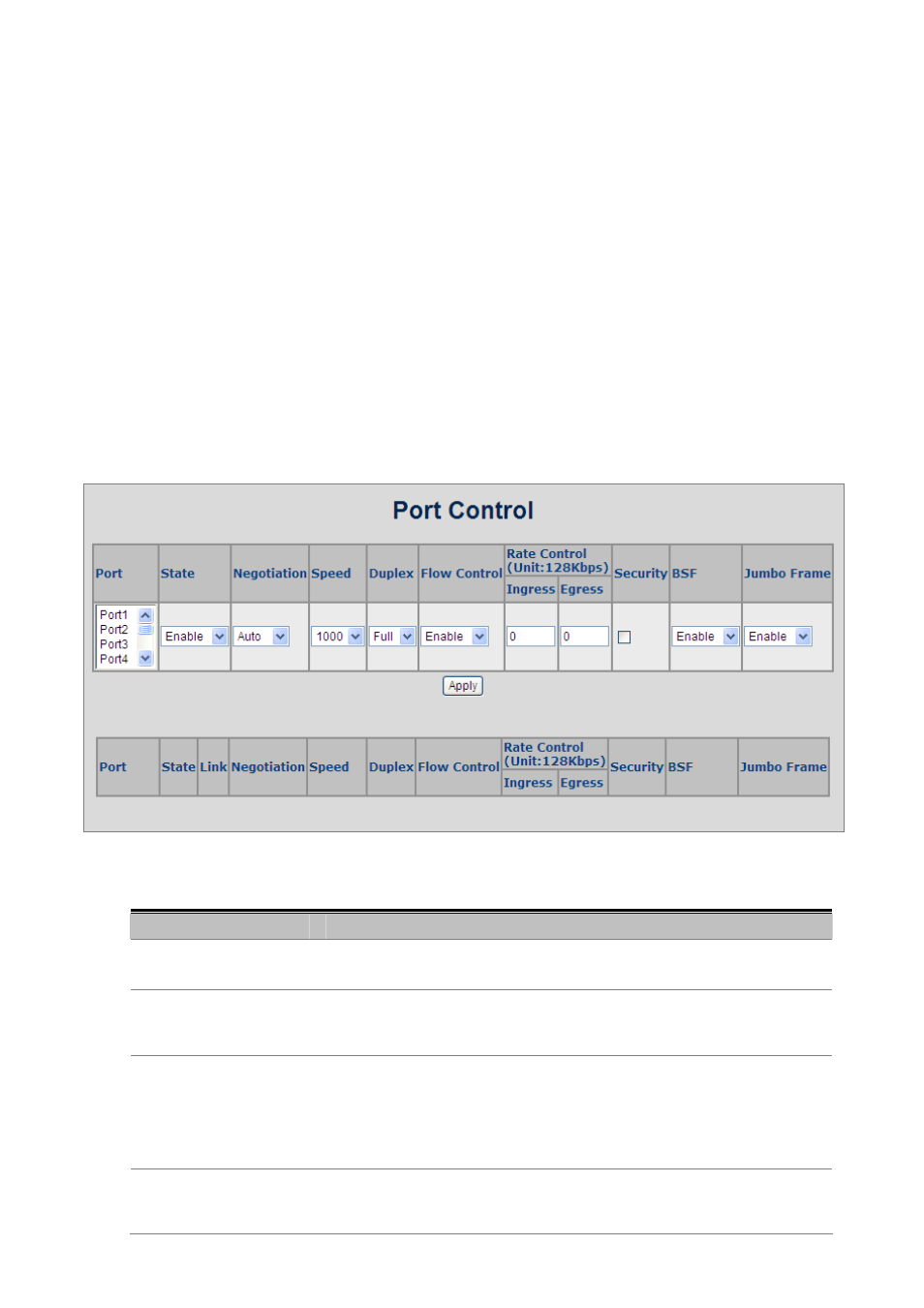
User’s Manual of VC-820M / VC-2400MR Series
4.3 Port Configuration
Use the Port Configuration Menu to display or configure the Managed Switch’s ports. This section has the following items:
Port Control
Configures port connection settings
Port Status
Display the current Port link status and speed etc.
Port Statistics
Lists Ethernet and RMON port statistics
Port Sniffer
Sets the source and target ports for mirroring
Protected Port
Configures Protected Ports and groups
4.3.1 Port Control
In Port control you can configure the settings of each port to control the connection parameters, and the status of each port
is listed beneath.
Figure 4-3-1:
Port Control interface
The page includes the following fields:
Object
Description
Port:
Use the scroll bar and click on the port number to choose the port to be
configured.
State:
Current port state. The port can be set to disable or enable mode. If the port state
is set as ‘Disable’, it will not receive or transmit any packet.
Negotiation:
The item is only for Gigabit ports of the Managed Switch.
Auto
and Force. Being set as Auto, the speed and duplex mode are negotiated
automatically. When you set it as Force, you have to set the speed and duplex
mode manually.
Speed:
The item is only for Gigabit ports of the Managed Switch.
It is available for selecting when the Negotiation column is set as Force. When
65