5 poe schedule – PLANET WGSW-20160HP User Manual
Page 332
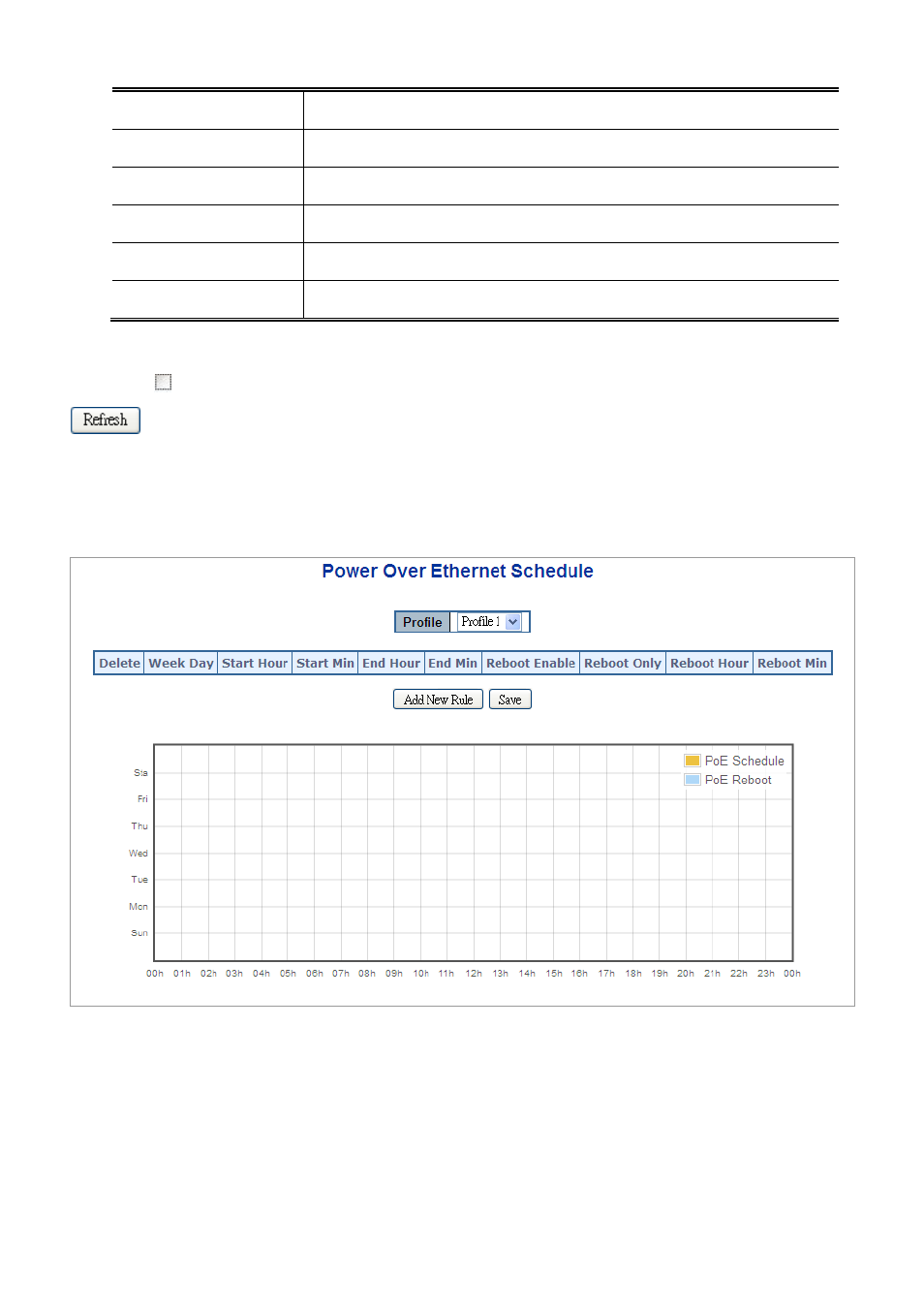
User’s Manual of WGSW-20160HP/WGSW-24040HP series
332
•
Power Used [W]
The Power Used shows how much power the PD currently is using.
•
Current Used [mA]
The Power Used shows how much current the PD currently is using.
• Priority
The Priority shows the port's priority configured by the user.
• Port Status
The Port Status shows the port's status.
• AF / AT Mode
Display per PoE port operate at 802.3af or 802.3at mode.
• Total
Show the total power and current usage of all PDs.
Buttons
Auto-refresh
:
Check this box to enable an automatic refresh of the page at regular intervals.
: Click to refresh the page immediately.
4.16.5 PoE Schedule
This page allows the user to define PoE schedule. The screen in Figure
4-16-5
appears.
Figure 4-16-5: PoE Schedule Screenshot
Please press Add New Rule button to start set PoE Schedule function. You have to set PoE schedule to profile then go back to
PoE Port Configuration, and select “Schedule” mode from per port “PoE Mode” option then you can indicate which schedule
profile could be apply to the PoE port.
The page includes the following fields: