2 loop protection status – PLANET WGSW-20160HP User Manual
Page 339
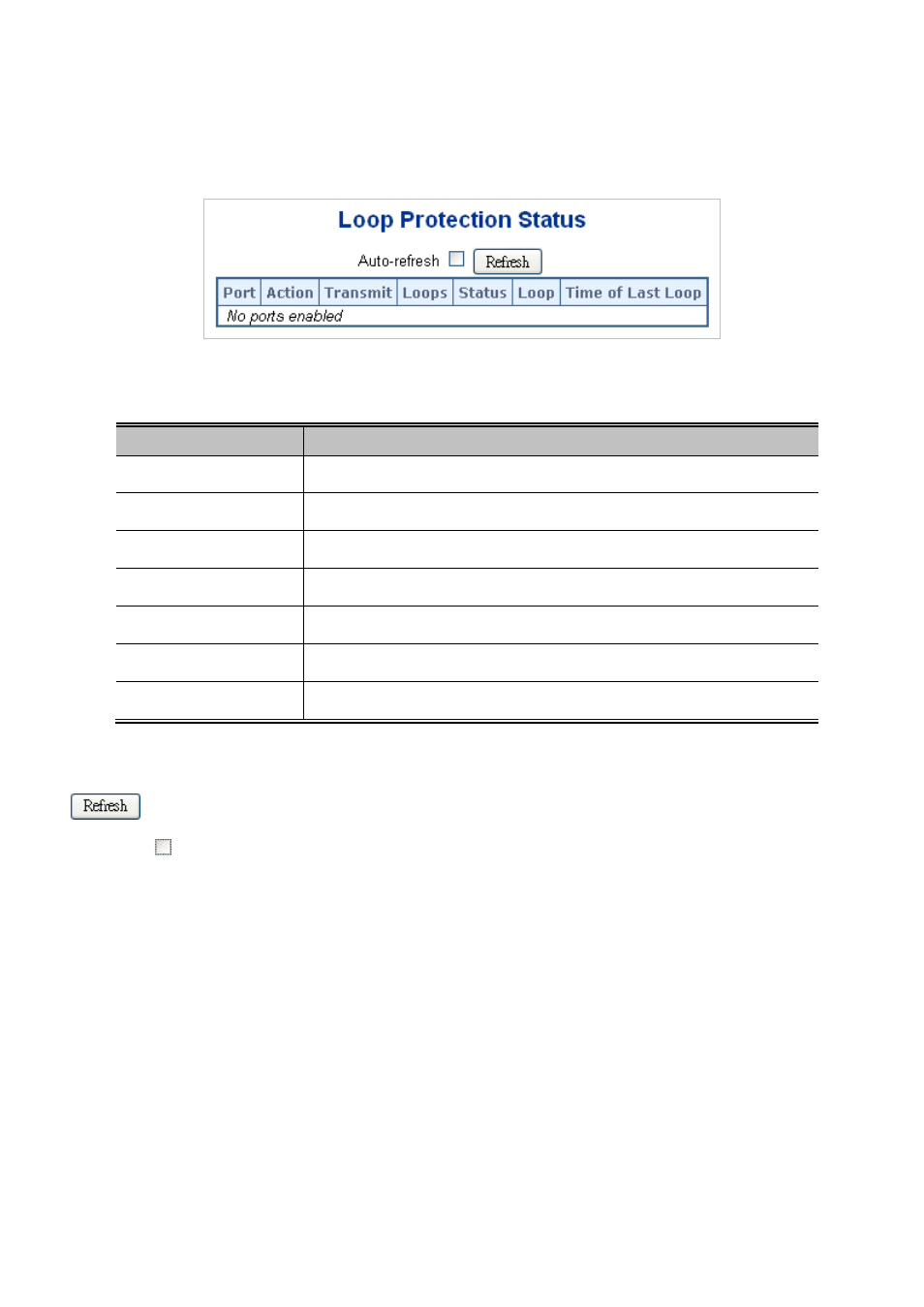
User’s Manual of WGSW-20160HP/WGSW-24040HP series
339
4.17.2 Loop Protection Status
This Page displays the loop protection port status the ports of the switch, screen in
Figure 4-17-2
appears.
Figure 4-17-2: Loop Protection Status Screenshot
The Page includes the following fields:
Object
Description
• Port
The Managed Switch port number of the logical port.
• Action
The currently configured port action.
• Transmit
The currently configured port transmit mode.
• Loops
The number of loops detected on this port.
• Status
The current loop protection status of the port.
• Loop
Whether a loop is currently detected on the port.
• Time of Last Loop
The time of the last loop event detected.
Buttons
: Click to refresh the Page immediately.
Auto-refresh
:
Check this box to enable an automatic refresh of the Page at regular intervals.