7 rmon history configuration – PLANET WGSW-20160HP User Manual
Page 346
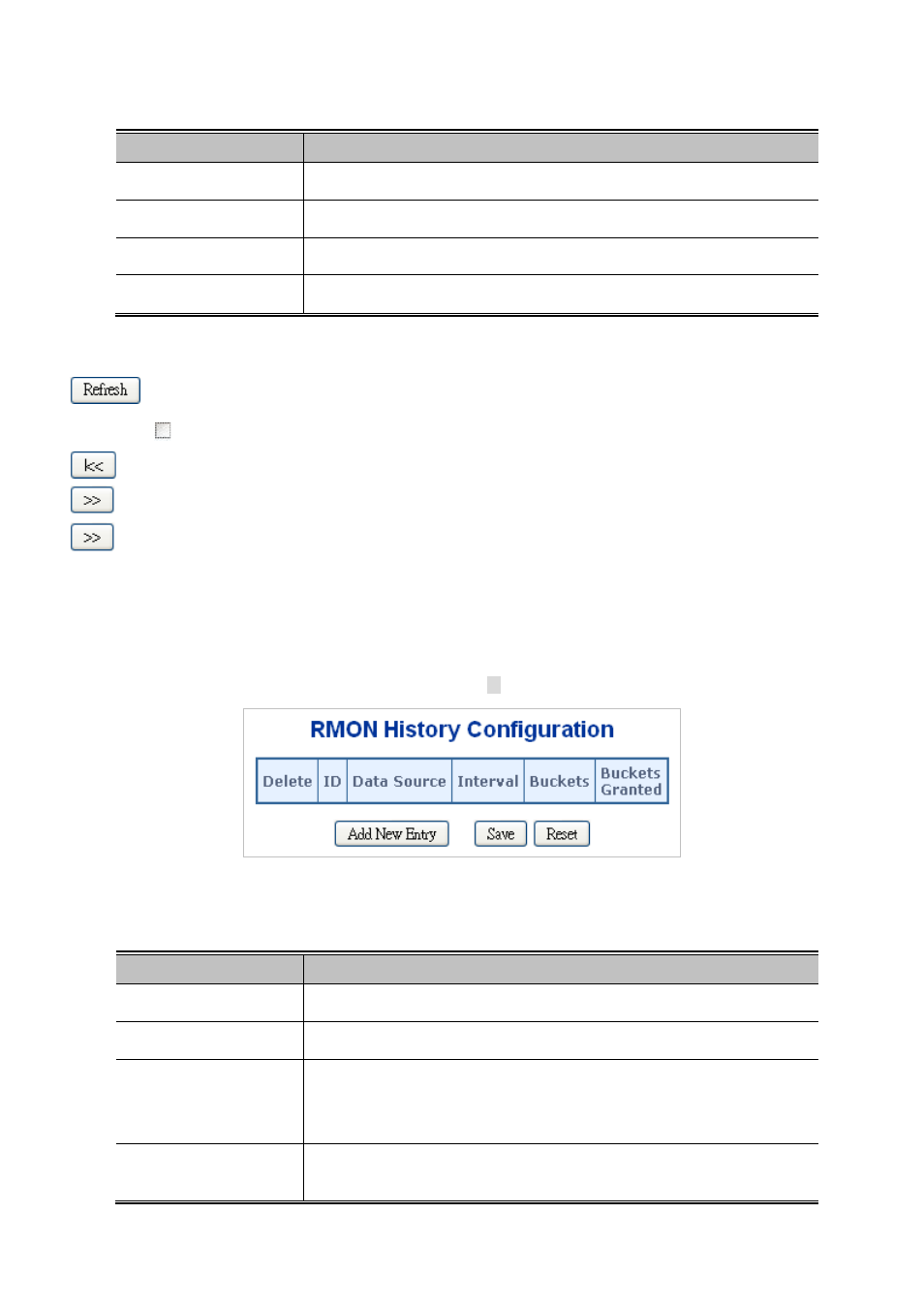
User’s Manual of WGSW-20160HP/WGSW-24040HP series
346
The Page includes the following fields:
Object
Description
• Event Index
Indicates the index of the event entry.
• Log Index
Indicates the index of the log entry.
• LogTime
Indicates Event log time.
• LogDescription
Indicates the Event description.
Buttons
: Click to refresh the Page immediately.
Auto-refresh
:
Check this box to refresh the Page automatically. Automatic refresh occurs every 3 seconds.
:
Updates the table starting from the first entry in the Alarm Table, i.e. the entry with the lowest ID.
: Updates the table, starting with the entry after the last entry currently displayed.
: Updates the table, starting with the entry after the last entry currently displayed.
4.18.7 RMON History Configuration
Configure RMON History table on this Page. The entry index key is ID; screen in
Figure 4-18-7
appears.
Figure 4-18-7: RMON History Configuration Page Screenshot
The Page includes the following fields:
Object
Description
• Delete
Check to delete the entry. It will be deleted during the next save.
• ID
Indicates the index of the entry. The range is from 1 to 65535.
• Data Source
Indicates the port ID which wants to be monitored. If in stacking switch, the value
must add 1000*(switch ID-1), for example, if the port is switch 3 port 5, the value
is 2005.
• Interval
Indicates the interval in seconds for sampling the history statistics data. The
range is from 1 to 3600, default value is 1800 seconds.