8 vlan setting example, 1 two separate 802.1q vlans – PLANET IGS-10020HPT User Manual
Page 149
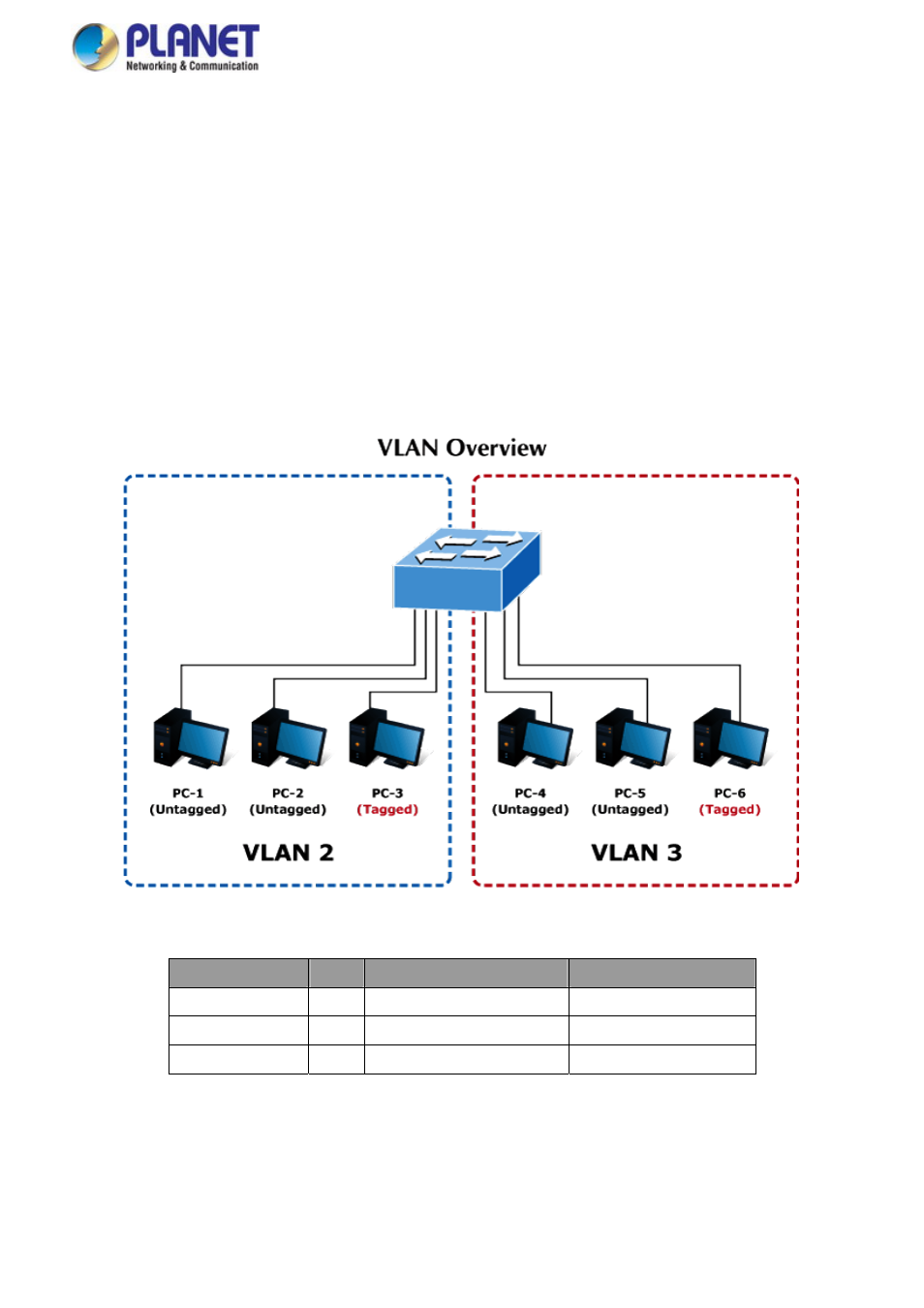
User’s Manual
4.6.8 VLAN setting example:
Separate VLAN
802.1Q VLAN Trunk
Port Isolate
4.6.8.1 Two Separate 802.1Q VLANs
The diagram shows how the Industrial Managed Switch handle Tagged and Untagged traffic flow for two VLANs. VLAN Group 2
and VLAN Group 3 are separated VLAN. Each VLAN isolate network traffic so only members of the VLAN receive traffic from
the same VLAN members. The screen in
Figure 4-6-8
appears and
Table 4-6-9
describes the port configuration of the Industrial
Managed Switches.
Figure 4-6-8:
Two Separate VLANs Diagram
VLAN Group
VID
Untagged Members
Tagged Members
VLAN Group 1
1
Port-7 ~ Port-24
N/A
VLAN Group 2
2
Port-1,Port-2
Port-3
VLAN Group 3
3
Port-4,Port-5
Port-6
Table 4-1:
VLAN and Port Configuration
The scenario is described as follows:
Untagged packet entering VLAN 2
149