PLANET IGS-10020HPT User Manual
Page 357
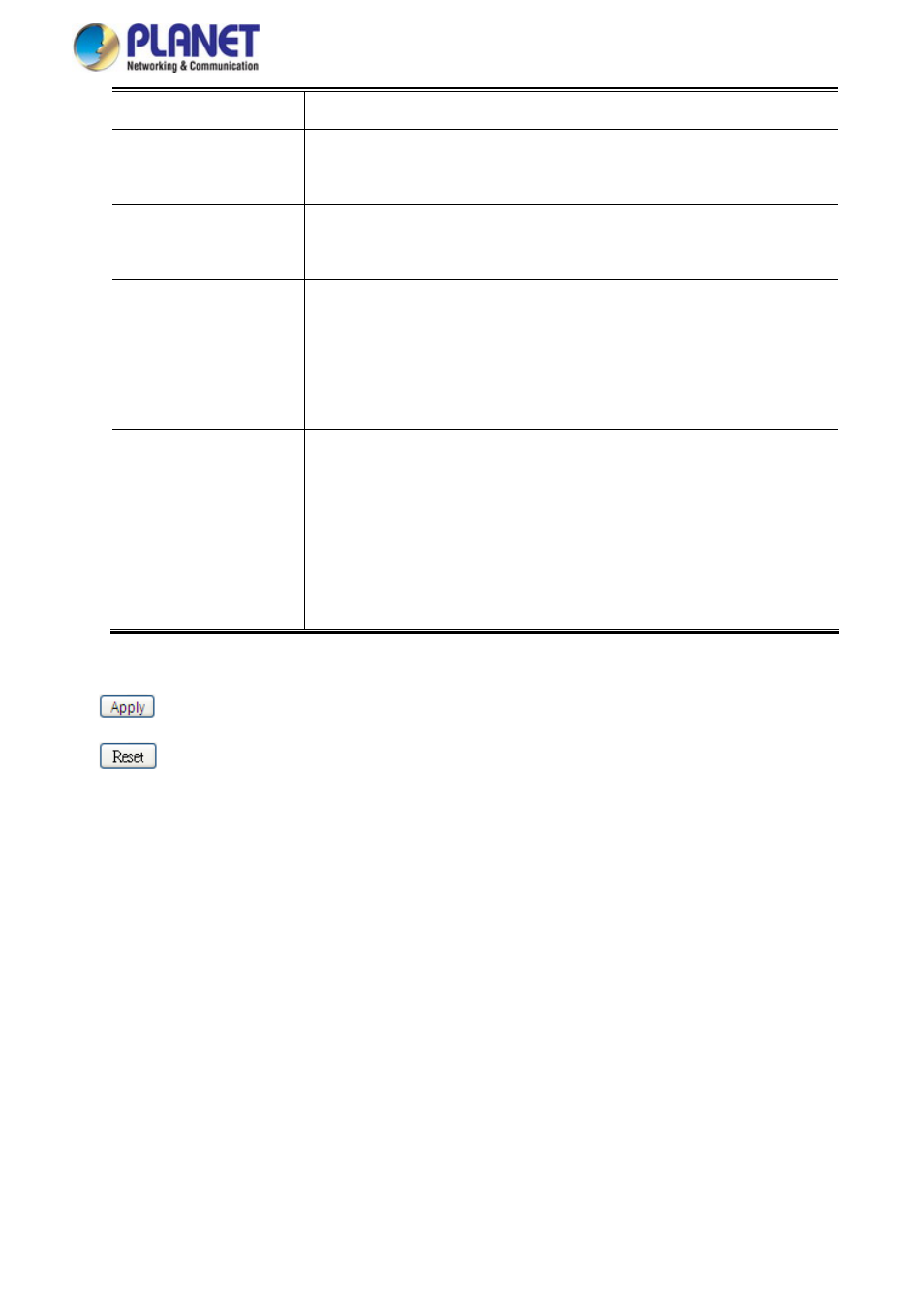
User’s Manual
357
same network segment with IGS-10020PT/HPT PoE Switch.
Interval Time (10~300s)
This column allows user to set how long system should be issue a ping request to
PD for detecting PD is alive or dead.
Interval time range is from 10 seconds to 300 seconds.
Retry Count (1~5)
This column allows user to set how many times system rerry ping to PD.
For example, if we set count 2, the meaning is that if system retry ping to the PD and
the PD doesn’t response continuously, the PoE port will be reset.
Action
Allows user to set which action will be apply if the PD witout any response.
IGS-10020PT/HPT PoE Switch offers 3 actions as following.
PD Reboot:
It menas system will reset the PoE port that connected the PD.
Reboot & Alarm:
It means system will reset the PoE port and issue an
alarm message via Syslog, SMTP.
Alarm:
It means system will issue an alarm message via Syslog, SMTP.
Reboot Time (30~180s)
This column allows user to set the PoE device rebooting time, due to there are so
many kind of PoE device on the market and theyhave different rebooting time. The
PD Alive-check is not a defining standard, so the PoE device on the market doesn’t
report reboots done information to IGS-10020PT/HPT PoE Switch, so user has to
make sure how long the PD will be finished to boot, and then set the time value to
this column.
System is going to check the PD again according to the reboot time. If ou can not
make sure precisely booting time, we suggest you to set it longer.
Buttons
: Click to apply changes
: Click it to reset configuration which has not been saved yet.