PLANET IGS-10020HPT User Manual
Page 242
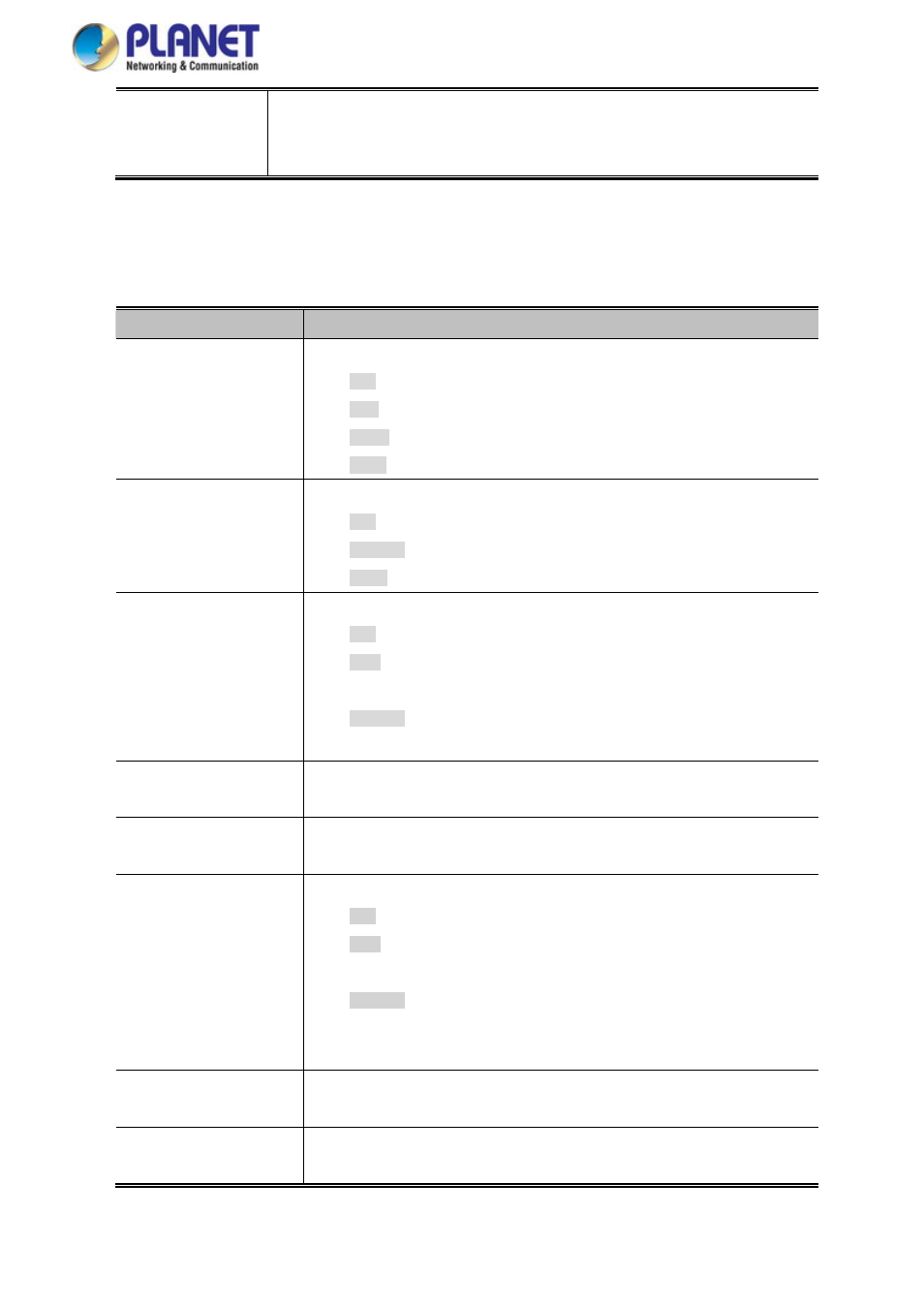
User’s Manual
Specify the tag priority for this ACE. A frame that hits this ACE matches this tag priority.
The allowed number range is 0 to 7. The value Any means that no tag priority is
specified (tag priority is "don't-care".)
Tag Priority
ARP Parameters
The ARP parameters can be configured when Frame Type "ARP" is selected.
Object
Description
ARP/RARP
Specify the available ARP/RARP opcode (OP) flag for this ACE.
■
Any
: No ARP/RARP OP flag is specified. (OP is "don't-care".)
■
ARP
: Frame must have ARP/RARP opcode set to ARP.
■
RARP
: Frame must have ARP/RARP opcode set to RARP.
■
Other
: Frame has unknown ARP/RARP Opcode flag.
Request/Reply
Specify the available ARP/RARP opcode (OP) flag for this ACE.
■
Any
: No ARP/RARP OP flag is specified. (OP is "don't-care".)
■
Request
: Frame must have ARP Request or RARP Request OP flag set.
■
Reply
: Frame must have ARP Reply or RARP Reply OP flag.
Sender IP Filter
Specify the sender IP filter for this ACE.
■
Any
: No sender IP filter is specified. (Sender IP filter is "don't-care".)
■
Host
: Sender IP filter is set to Host. Specify the sender IP address in the
SIP Address field that appears.
■
Network
: Sender IP filter is set to Network. Specify the sender IP address
and sender IP mask in the SIP Address and SIP Mask fields that appear.
When "Host" or "Network" is selected for the sender IP filter, you can enter a
specific sender IP address in dotted decimal notation.
Sender IP Address
When "Network" is selected for the sender IP filter, you can enter a specific
sender IP mask in dotted decimal notation.
Sender IP Mask
Target IP Filter
Specify the target IP filter for this specific ACE.
■
Any
: No target IP filter is specified. (Target IP filter is "don't-care".)
■
Host
: Target IP filter is set to Host. Specify the target IP address in the
Target IP Address field that appears.
■
Network
: Target IP filter is set to Network. Specify the target IP address
and target IP mask in the Target IP Address and Target IP Mask fields that
appear.
When "Host" or "Network" is selected for the target IP filter, you can enter a
specific target IP address in dotted decimal notation.
Target IP Address
Target IP Mask
When "Network" is selected for the target IP filter, you can enter a specific target
IP mask in dotted decimal notation.
242