4 lan setup, Lan setup – PLANET WDRT-750AC User Manual
Page 36
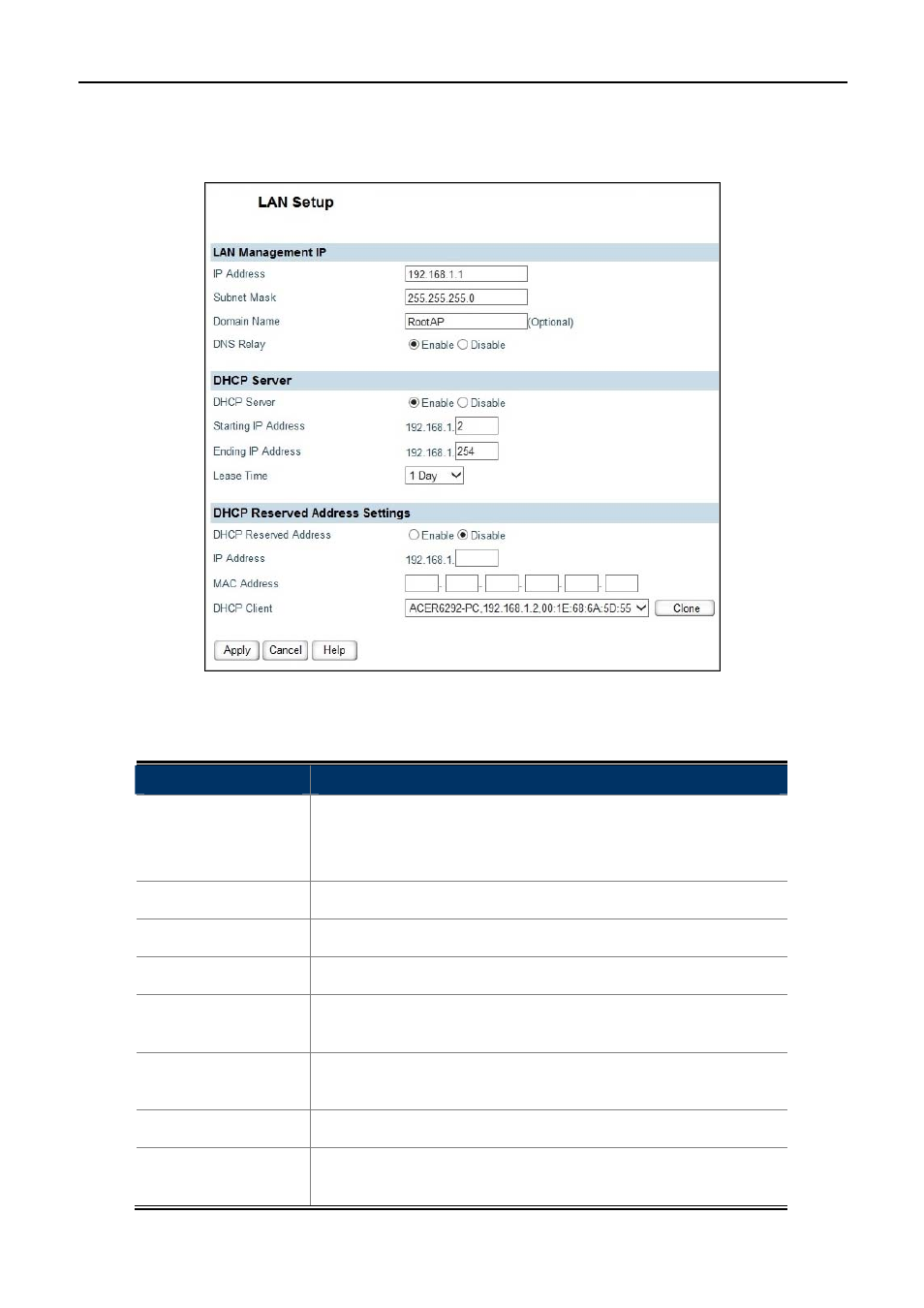
User Manual of WDRT-750AC
-30-
5.4 LAN Setup
Figure 5-4-1
The page includes the following fields:
Object
Description
IP Address:
Router’s LAN IP.
The default is 192.168.1.1. You can change it according to your
needs.
Subnet Mask:
Router’s LAN subnet mask.
Domain Name
Set the domain name of the server.
DNS Relay
Select Enable to enable DNS Relay.
DHCP Server
If it is selected, the router serves as the DHCP server and
automatically assigns IP addresses for all computers in the LAN.
Starting IP
Address
The start IP address of all the available successive IPs.
Ending IP Address The end IP address of all the available successive IPs.
Lease Time
Select the time for using one assigned IP from the dropdown list.
After the lease time, the AP automatically assigns new IP