8 system setup, 1 user, System setup – PLANET WDRT-750AC User Manual
Page 63: User
Advertising
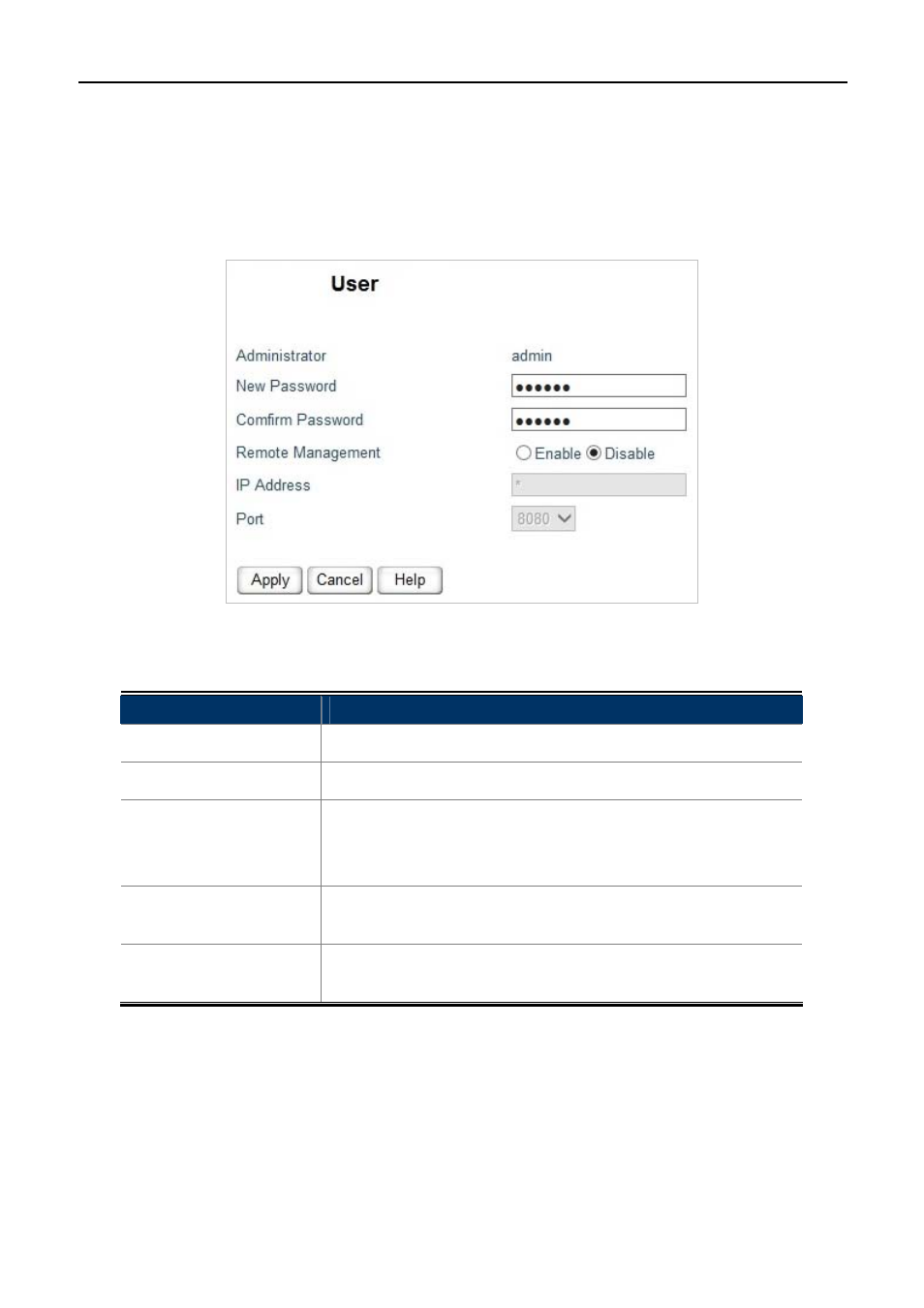
User Manual of WDRT-750AC
-57-
5.8 System Setup
5.8.1 User
You can change the password of the existing user account and enable remote management.
Figure 5-8-1
The page includes the following fields:
Object
Description
New Password:
Enter a new password.
Confirm Password:
Enter the password you set again.
Remote Management:
The Remote Management feature allows users to configure your
router from Internet via a web browser. Enable or Disable this
function.
IP Address:
Enter the IP address of a PC on Internet authorized to access and
manage your router’s web-based utility remotely.
Port:
Select a port ID for remote web-based management.
The default is 8080.
Advertising