4 wps configuration, Wps configuration, Click – PLANET WDRT-750AC User Manual
Page 60: Press
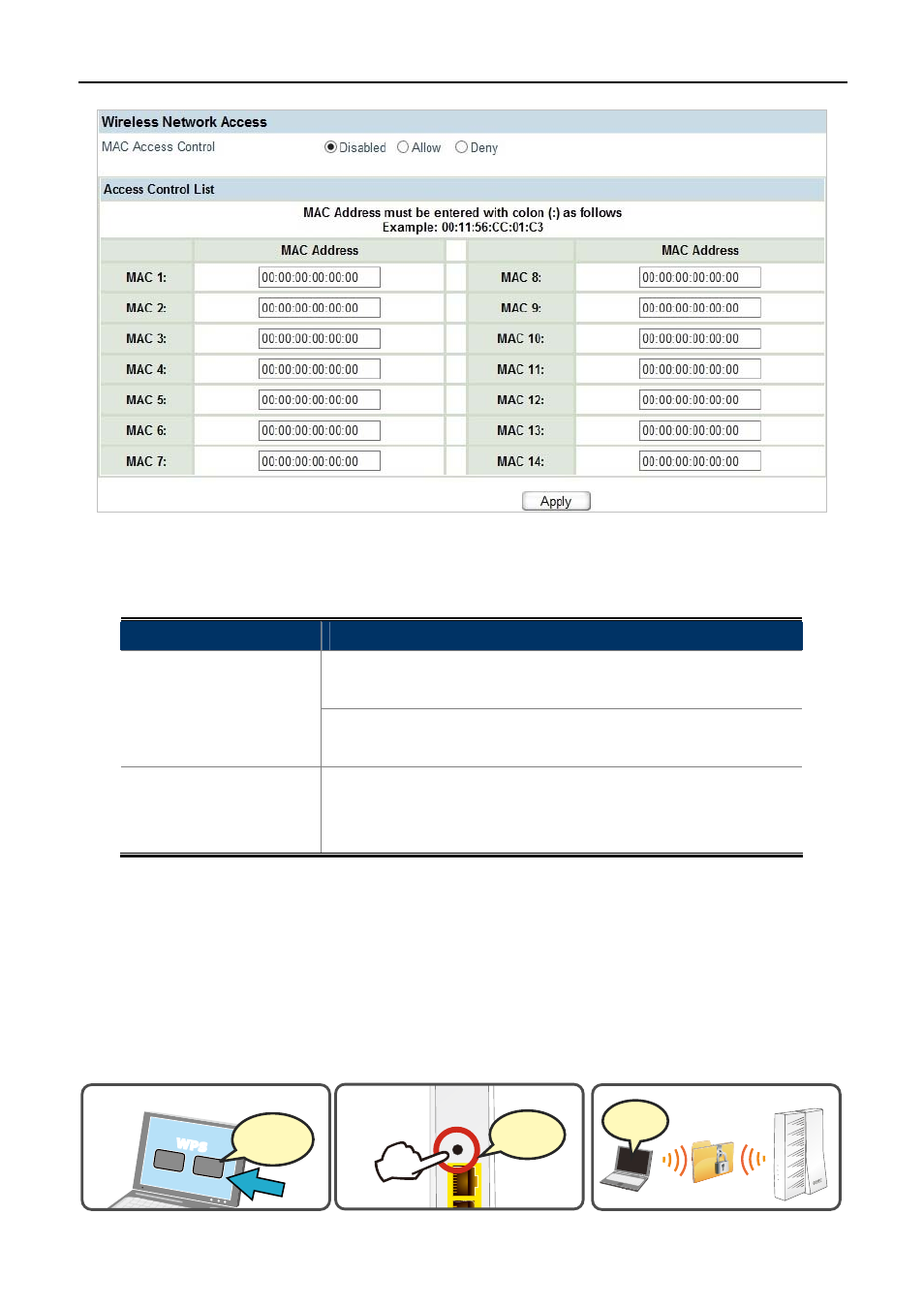
User Manual of WDRT-750AC
-54-
Figure 5-7-11
The page includes the following fields:
Object
Description
Allow: Select Allow, the MAC Address listed in the Access Control
List will be allowed to access the wireless network of the router.
MAC Access Control:
Deny: Select Deny, the MAC Address listed in the Access Control
List will be denied to access the wireless network of the router.
MAC 1~14:
You can enter the MAC address to allow you are allowed to enter 14
MAC addresses at most.
After setting, click Apply to save the settings
5.7.4 WPS Configuration
WPS (Wi-Fi Protected Setup) is designed to ease setup of security Wi-Fi networks and subsequently network
management. The WPS enables the PC with WPS function to connect to the wireless network of the AP without
setting any parameters, such as SSID, security mode, or password.
WPS
STEP 1
Click
WPS (Wi-Fi Protected Setup)
Quick & Easy Wireless Connection
STEP 3
Connected
STEP 2
Press