5 ddns configuration, 6 dmz, Ddns configuration – PLANET WDRT-750AC User Manual
Page 51
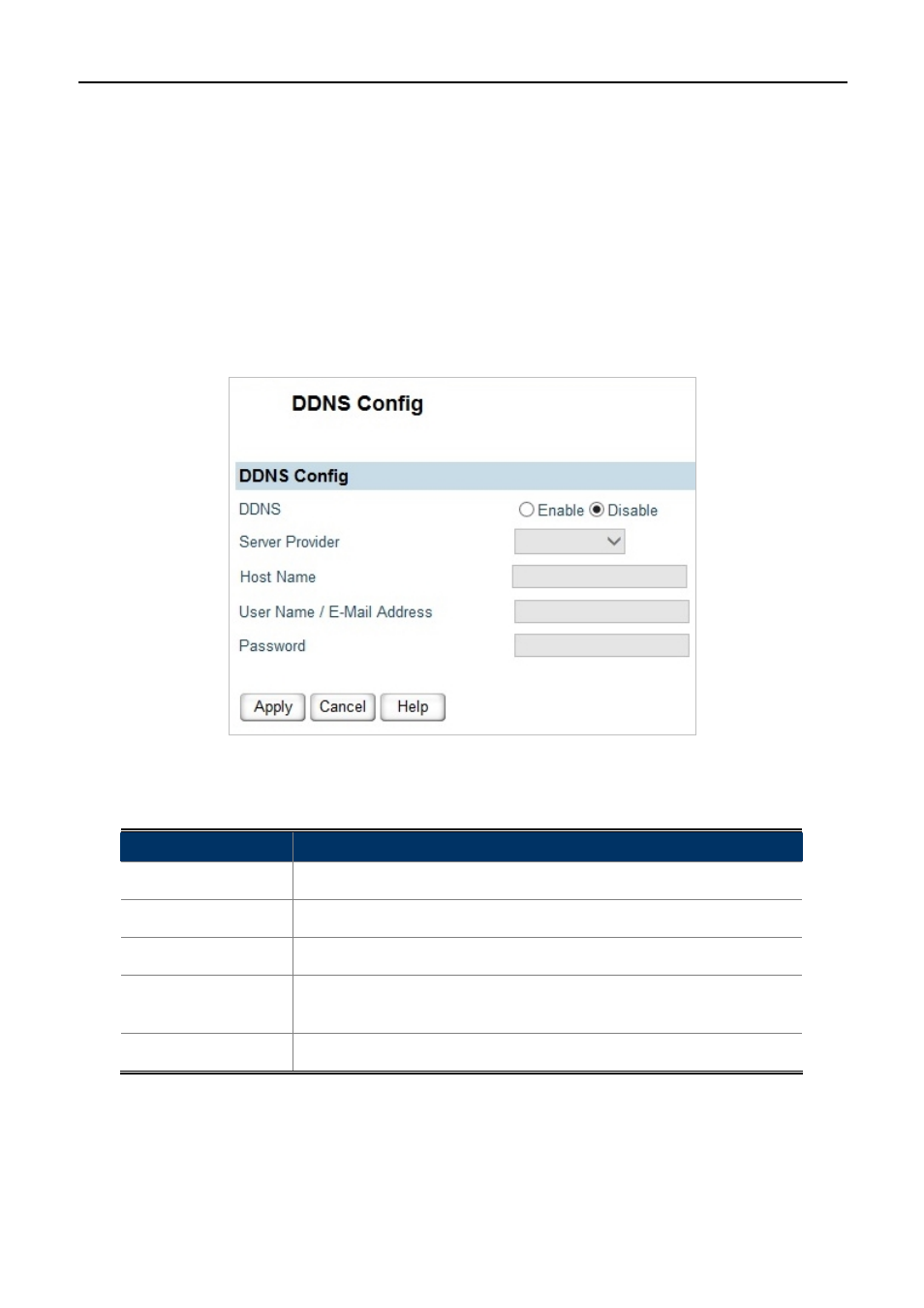
User Manual of WDRT-750AC
-45-
5.6.5 DDNS Configuration
The Wireless Router supports Dynamic Domain Name Service (DDNS). The dynamic DNS service allows a
dynamic public IP address to be associated with a static host name in any of the many domains, and allows
access to a specified host from various locations on the Internet. Click a hyperlinked URL in the form of
hostname.dyndns.org and allow remote access to a host. Many ISPs assign public IP addresses using DHCP,
so locating a specific host on the LAN using the standard DNS is difficult. For example, if you are running a
public web server or VPN server on your LAN, DDNS ensures that the host can be located from the Internet
even if the public IP address changes. DDNS requires that an account be set up with one of the supported
DDNS service providers (DyndDNS.org).
Figure 5-6-7
The page includes the following fields:
Object
Description
DDNS:
Enable or disable DDNS.
Server Provider:
Select a server provider or shut down the existing server.
Host Name:
Enter the host name or domain name provided by DDNS provider.
User Name /
E-mail Address:
Enter the DDNS user name of the DDNS account.
Password:
Enter the DDNS password of the DDNS account.
5.6.6 DMZ
DMZ is the abbreviation of the Demilitarized Zone. Since some applications are not compatible with NAT, the AP
supports the use of a DMZ IP address for a single host on the LAN. This IP address is not protected by NAT and
it is visible to agents on the Internet with the correct type of software. Note that any client PC in the DMZ is