PLANET WDRT-750AC User Manual
Page 62
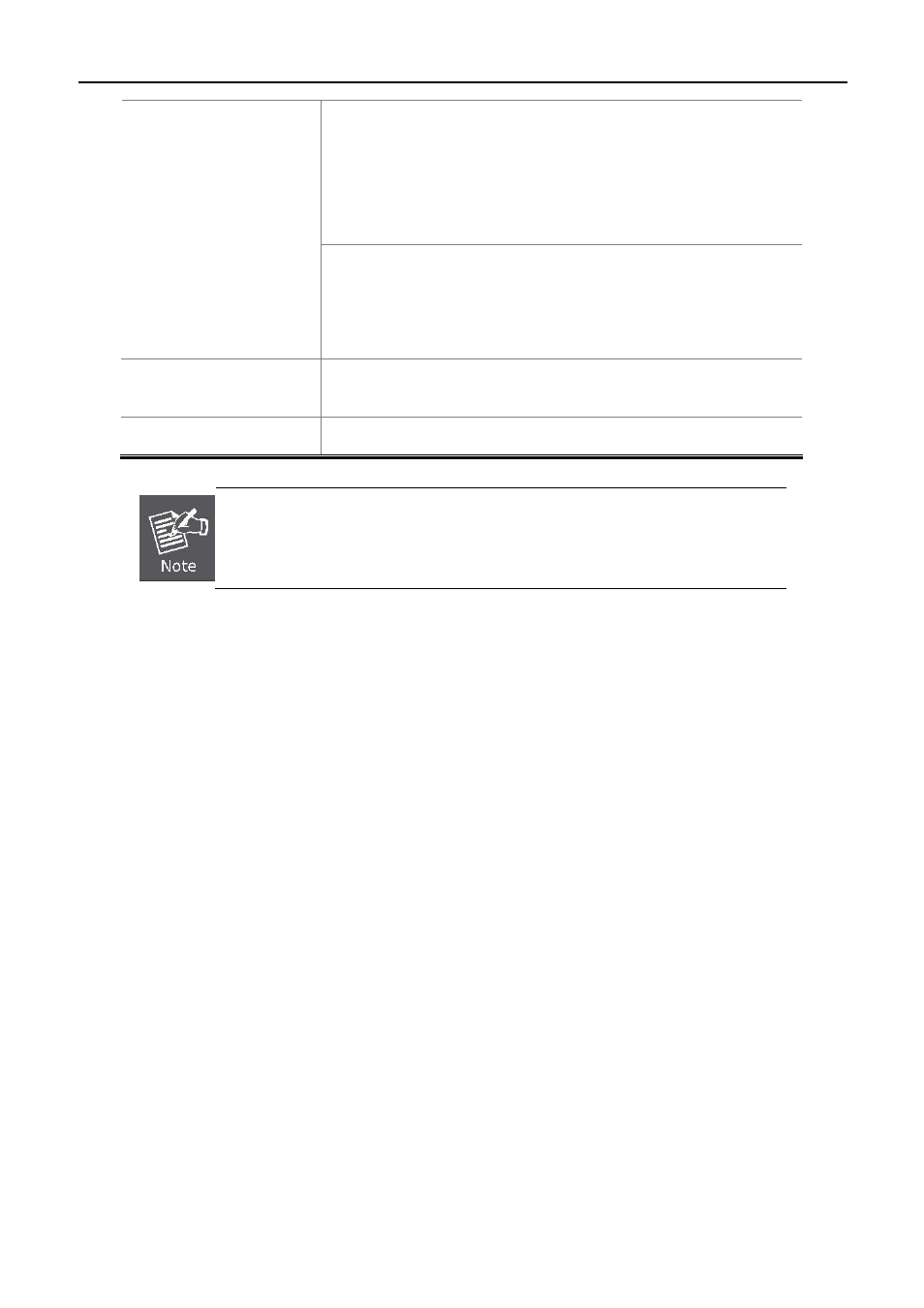
User Manual of WDRT-750AC
-56-
Configure Device via PIN: Enter the Pin Code of the network
adapter of your PC, and then click Apply. Click the PIN button of
the client’s network device within 3 minutes. When the connection is
established, the wireless client can access the wireless network of
the AP.
Configure Option:
Configure Device via push-button: Click the PBC button of the
client’s network device within 3 minutes. When the connection is
established, the wireless client can access the wireless network of
the AP.
Progress:
You can click Progress to check whether the connection is
established.
Reset:
Reset the configuration.
1. Enable WPS of one radio and the other will be disabled.
2. The wireless client is not able to establish the connection with the AP through
WPS negotiation unless it supports WPS.