5 wan setup, 1 dhcp, Wan setup – PLANET WDRT-750AC User Manual
Page 38: Dhcp
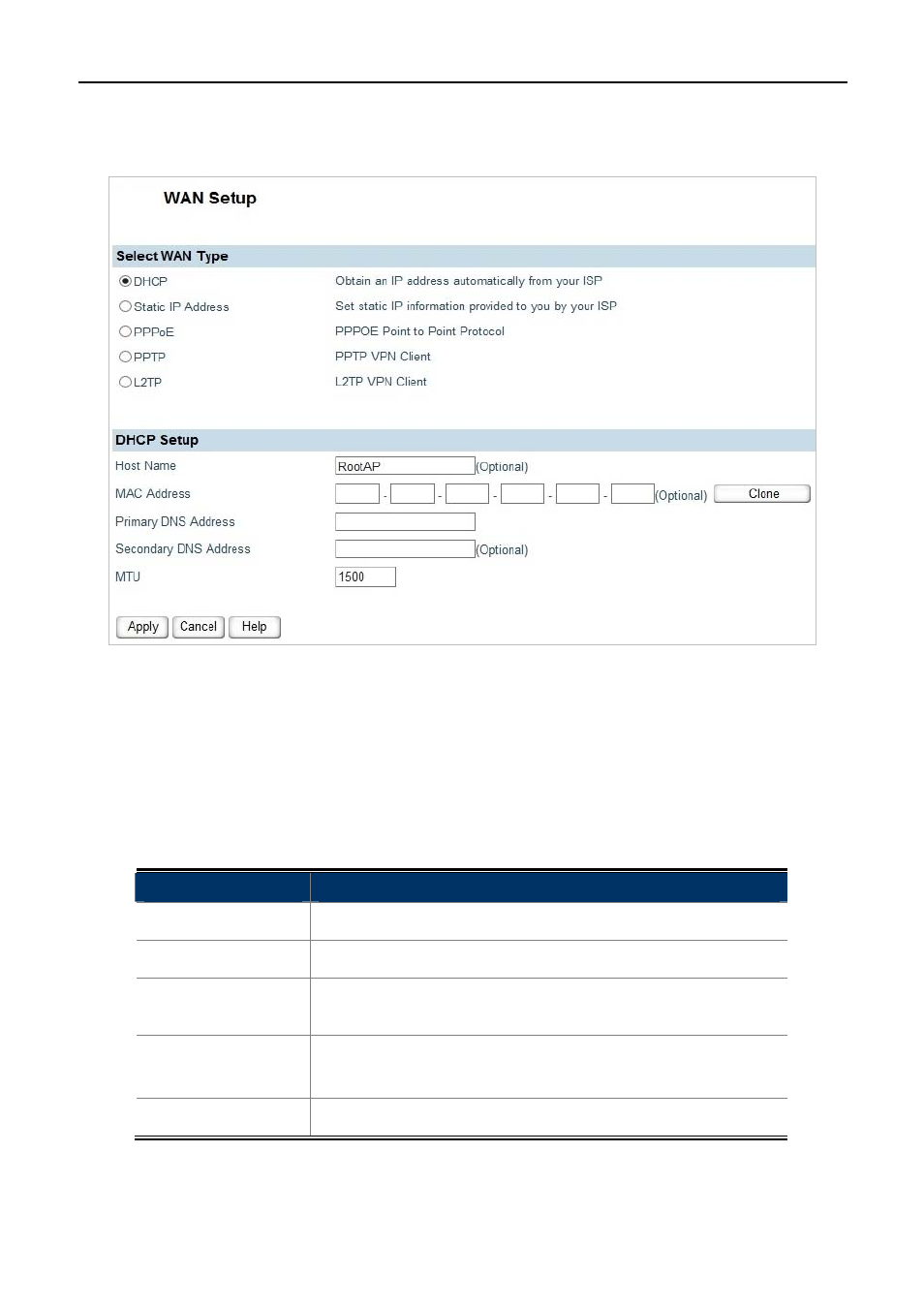
User Manual of WDRT-750AC
-32-
5.5 WAN Setup
On this page, you can configure the parameters of the WAN interface.
Figure 5-5-1
5.5.1 DHCP
Select this option to let router obtain IP settings automatically from your ISP if your ISP does not give you any IP
information or account information. You don’t need to configure any settings for this connection.
The page includes the following fields:
Object
Description
Host Name:
Set the host name of the server.
MAC Address:
Press “Clone” to show the MAC Address of this router.
Primary DNS
Address:
Enter the necessary DNS address provided by your ISP.
Secondary DNS
Address:
Enter the other DNS address if your ISP provides you with 2 such
addresses, and it is optional.
MTU:
The maximum transmission unit. You can keep it as defaults.