3 filters setup, Filters setup – PLANET WDRT-750AC User Manual
Page 47
Advertising
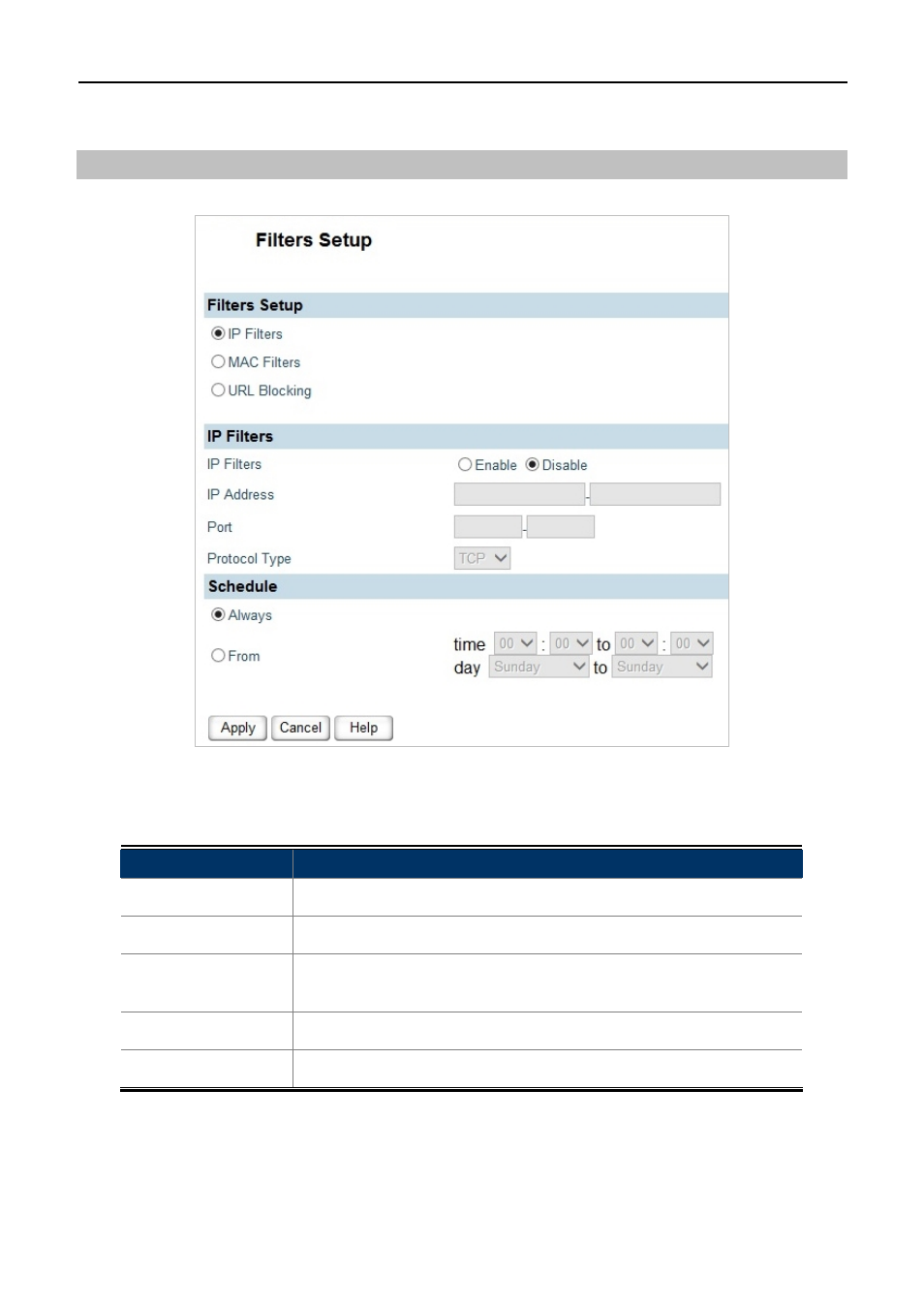
User Manual of WDRT-750AC
-41-
5.6.3 Filters Setup
IP Filters
You can block or allow LAN side clients to access the Internet.
Figure 5-6-3
The page includes the following fields:
Object
Description
IP Filters:
Enable or disable the IP Filters service.
IP Address:
Enter the single IP Address or a range of IP address to be filtered.
Port:
Enter the port range to be filtered. The starting port no. must be less
than ending port no. Generally, the port range is set to be 1-65535.
Protocol Type:
Select the protocol type to be filtered. You can choose Both.
Schedule:
Set the valid time for the IP Filters.
Advertising