2 static ip address, Static ip address – PLANET WDRT-750AC User Manual
Page 39
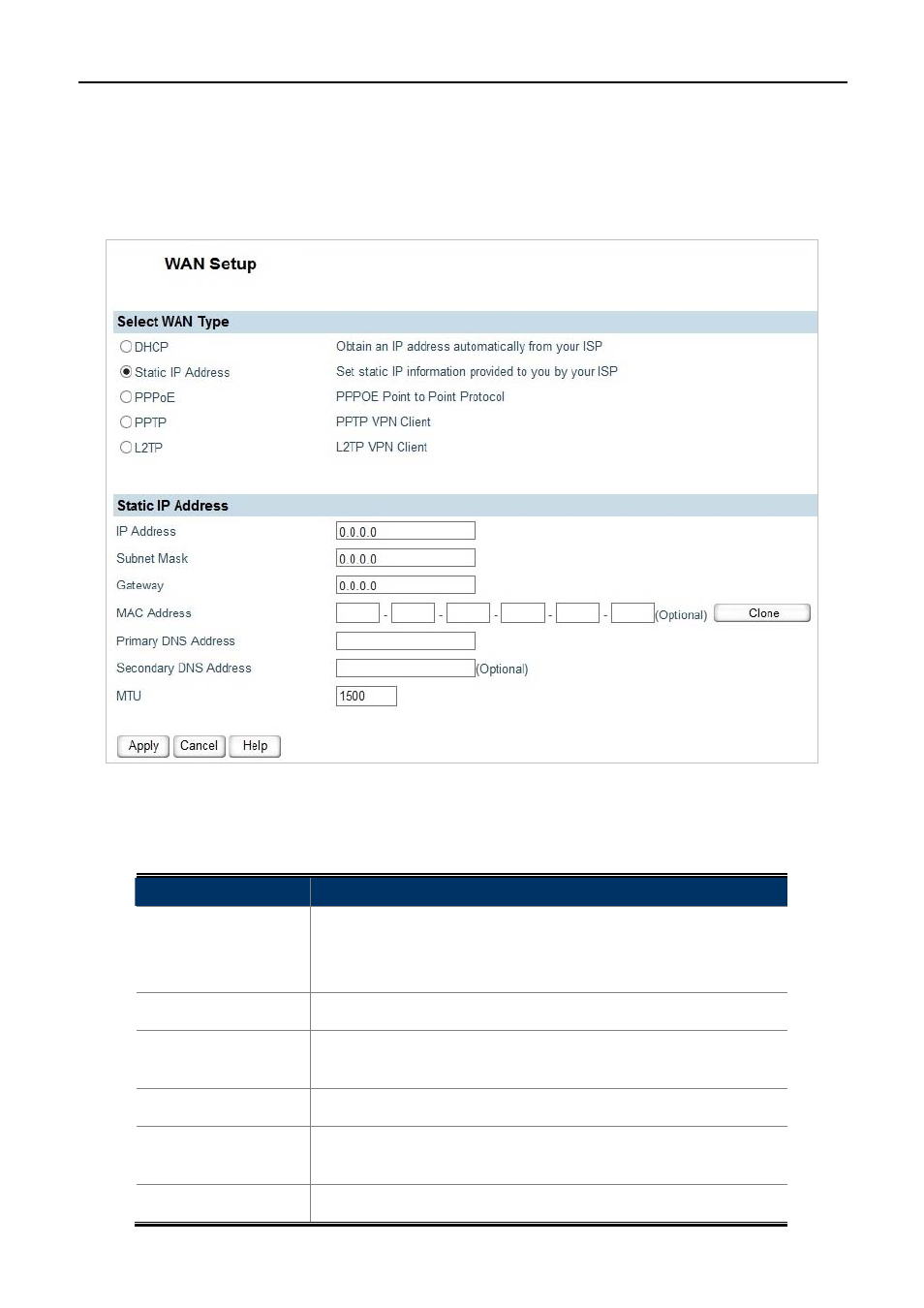
User Manual of WDRT-750AC
-33-
5.5.2 Static IP Address
If your ISP offers you static IP Internet connection type, select “Static IP" from the corresponding drop-down
menu and then enter IP address, subnet mask, primary DNS and secondary DNS information provided by your
ISP in the corresponding fields.
Figure 5-5-2
The page includes the following fields:
Object
Description
IP Address:
Router’s LAN IP.
The default is 192.168.1.1. You can change it according to your
needs.
Subnet Mask:
Router’s LAN subnet mask.
Gateway:
Enter the gateway provided by your ISP. The gateway is the IP
address connected to the ISP.
MAC Address:
Press “Clone” to show the MAC Address of this router.
Primary DNS
Address:
Enter the necessary DNS address provided by your ISP.
Secondary DNS
Enter the other DNS address if your ISP provides you with 2 such