3 time setup, Time setup – PLANET WDRT-750AC User Manual
Page 65
Advertising
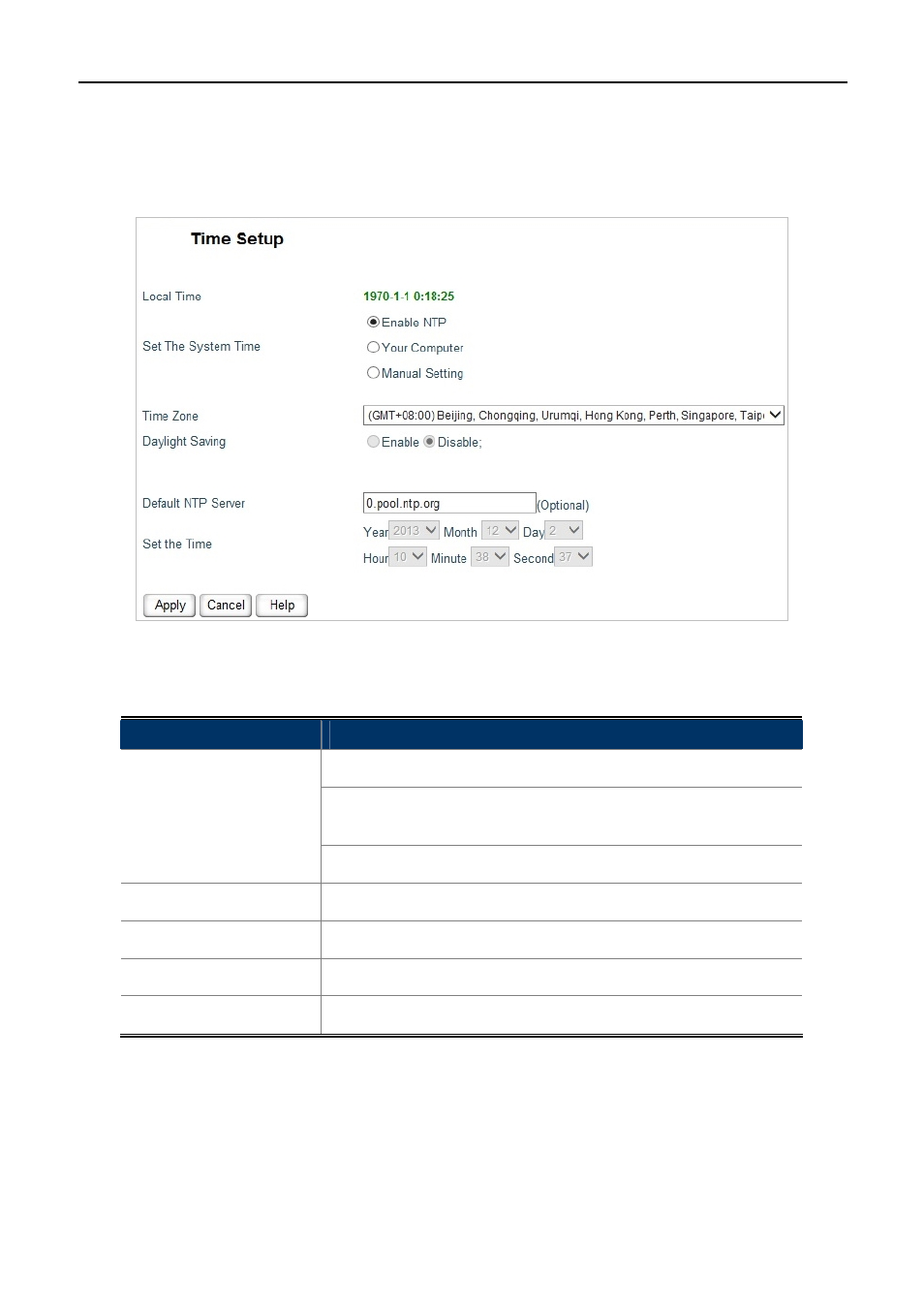
User Manual of WDRT-750AC
-59-
5.8.3 Time Setup
On this page, you can set the time of the router.
Figure 5-8-3
The page includes the following fields:
Object
Description
Enable NTP: The time of this router will synchronize with server.
Your Computer: The time of this router will synchronize with your
computer.
Set The System Time:
Manual Setting: You can set the time of this router manually.
Time Zone:
Select your current time zone.
Daylight Saving:
Enable or Disable Daylight Saving.
Default NTP Server:
Select your current time zone.
Set the Time:
If you select Manual Setting, you can set the time manually here.
Advertising