PLANET WDRT-750AC User Manual
Page 61
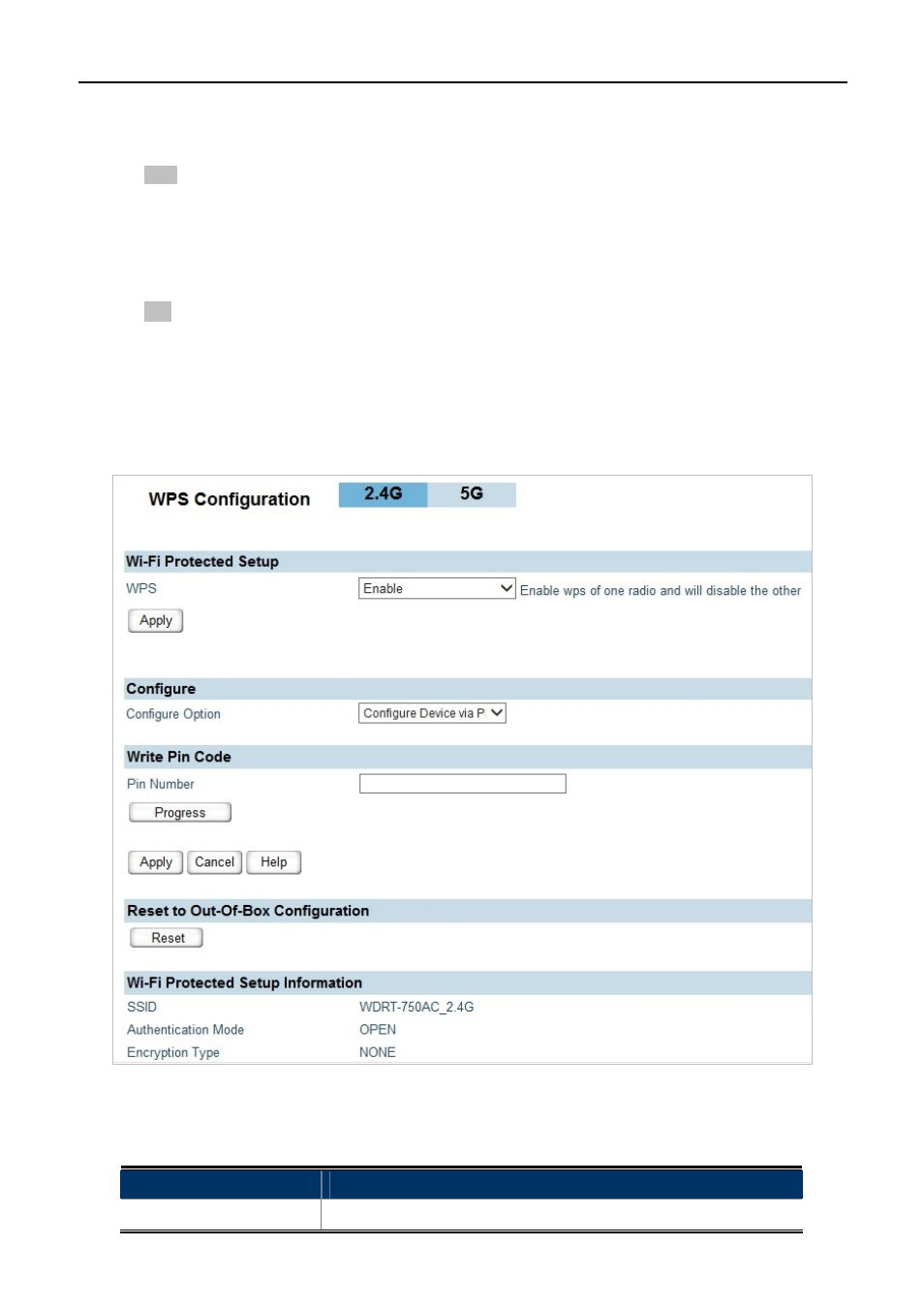
User Manual of WDRT-750AC
-55-
Simply enter a PIN code or press the software PBC button or hardware WPS button (if any) and a secure
wireless connection is established.
PBC: If you press the hardware WPS button on the device, it means that PBC encryption method is
successfully enabled. And an authentication will be performed between your router and the
WPS/PBC-enabled wireless client device during this time; if it succeeds, the wireless client
device connects to your device. Repeat steps mentioned above if you want to connect more
wireless client devices to the device.
PIN:To use this option, you must know the PIN code from the wireless client and enter it in
corresponding field on your device while using the same PIN code on client side for such
connection.
Choose Wireless Setup > WPS Configuration and the following page appears.
Figure 5-7-12
The page includes the following fields:
Object
Description
WPS:
Select Enable or Disable this function.