2 configure, Configure – PLANET WDRT-750AC User Manual
Page 64
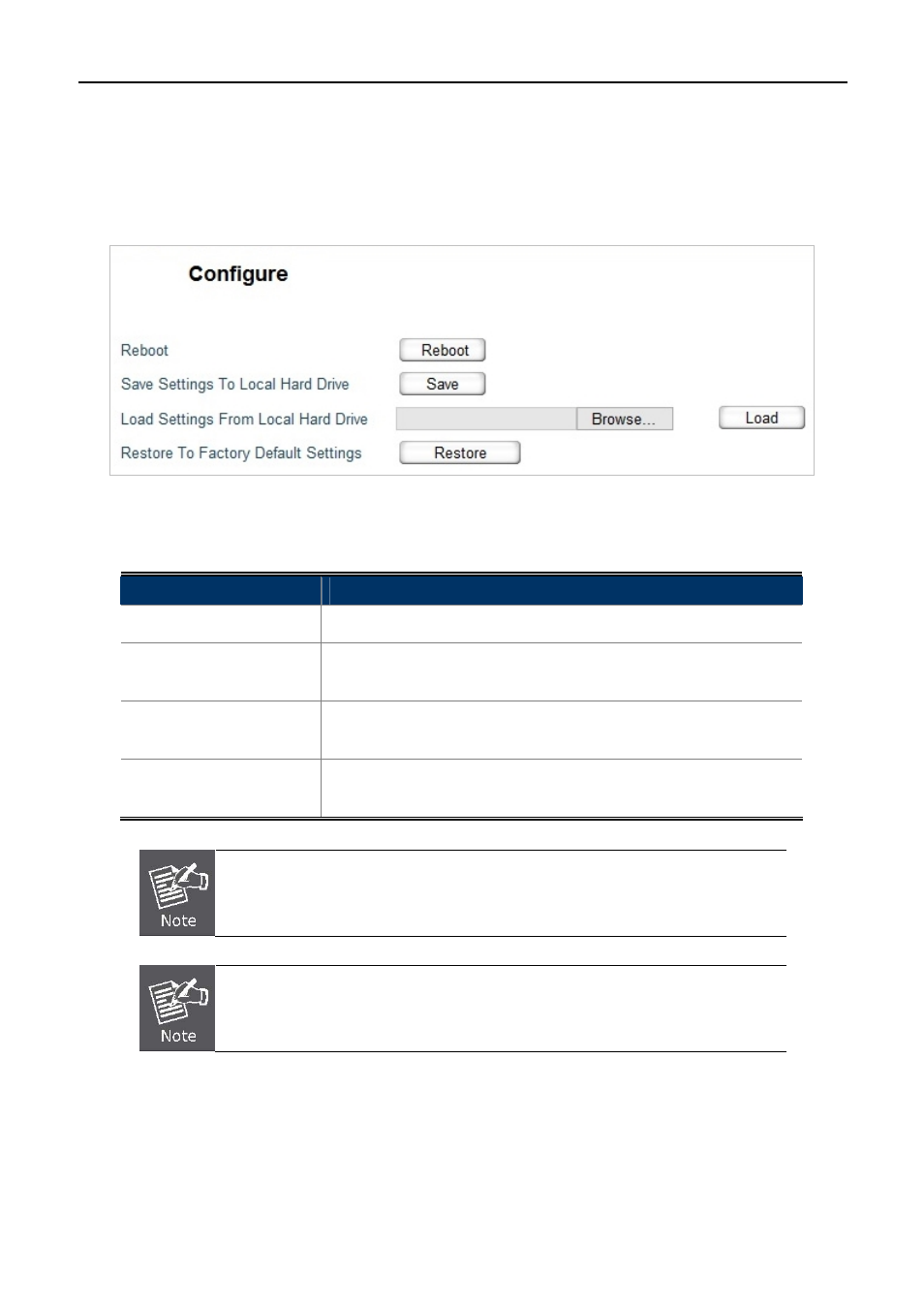
User Manual of WDRT-750AC
-58-
5.8.2 Configure
On this page, you can reboot the router, save the settings to local area, and reset the router to the factory
defaults.
Figure 5-8-2
The page includes the following fields:
Object
Description
Reboot:
Reboot this router.
Save Settings to Local
Hard Drive:
Backup the current configuration of the router, and then save the
backup file to a local storage device.
Load Settings from
Local Hard Drive:
You can import backup file from a local storage device, and click
Load that the router can be restored to the status of the backup.
Restore to Factory
Default Settings:
Restore this router to default settings.
After loading the configuration file, the installed configuration will be erased.
Therefore, it is recommended to back up the current settings before loading new
configuration file.
DO NOT
shut down your router when setting this page. Otherwise, the router may
be damaged.