Click, Press, Step 1 – PLANET WDRT-750AC User Manual
Page 9: Step 3, Step 2, Full support of wireless security encryption, Easy setup for multiple wireless modes, User manual of wdrt-750ac, Wps (wi-fi protected setup)
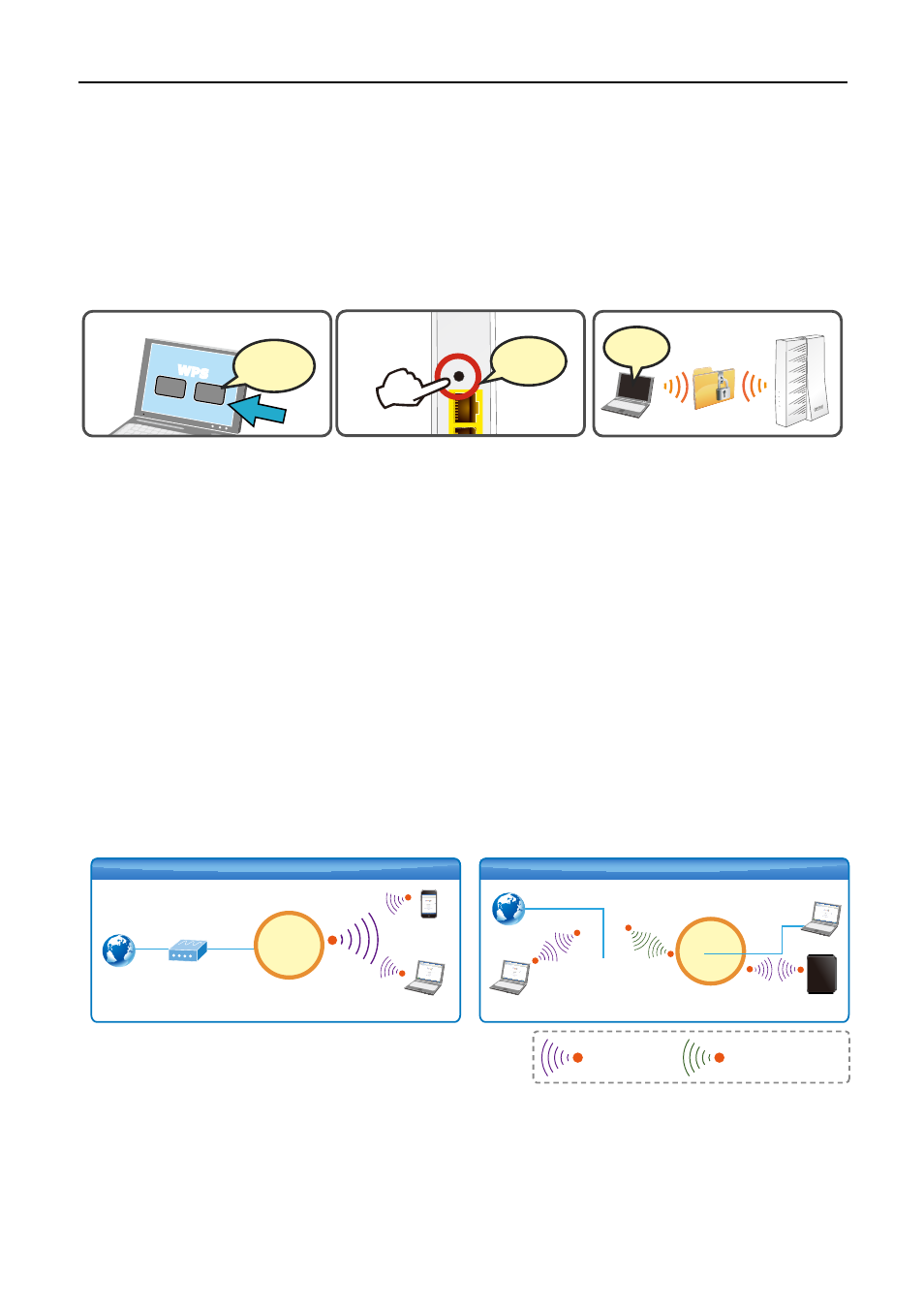
User Manual of WDRT-750AC
-3-
Full Support of Wireless Security Encryption
To secure the wireless communication, the WDRT-750AC supports up-to-date encryption technology, WPA /
WPA2 and WPA-PSK / WPA2-PSK with TKIP/AES. The WDRT-750AC supports Wi-Fi Protected Setup (WPS)
configuration with PBC/PIN methods to simplify the wireless security settings. By just clicking the WPS button,
the secure connection between the wireless AP and wireless client will be built immediately.
Powerful Firewall and Complete Access Control Functions
The WDRT-750AC supports NAT function allowing multiple users to access Internet via a single legal IP. It also
provides Virtual Server for the specific LAN PC to act as an application server and offer certain service to the
clients on the Internet. In addition, the powerful firewall protects your Intranet clients from unauthorized accesses
and various kinds of DoS attacks from the Internet. In the aspect of firewall, the WDRT-750AC supplies IP-based
and MAC-based access control to prevent possible hackers attack.
Easy Setup for Multiple Wireless Modes
The WDRT-750AC supports multiple wireless modes including AP and Repeater for different network
applications. Furthermore, with the built-in Quick Setup function, users can configure the WDRT-750AC easily
and quickly through a couple of simple steps. It is so easy to apply the WDRT-750AC to the existing wired
network. The WDRT-750AC definitely provides a total network solution for the home and the SOHO users.
WPS
STEP 1
Click
WPS (Wi-Fi Protected Setup)
Quick & Easy Wireless Connection
STEP 3
Connected
STEP 2
Press
Universal Repeater
N
AP/Client Link
N
N
Gateway
N
Smart Phone
N
Cable/xDSL
Modem
WAN
001101010
Laptop
WDRT-750AC
WDRT-750AC
Internet
LAN
N
N
N
N
N
Internet
Repeater Mode
Laptop
Laptop
Tablet
WDRT-750AC
N