2 wireless advanced, Wireless advanced – PLANET WDRT-750AC User Manual
Page 55
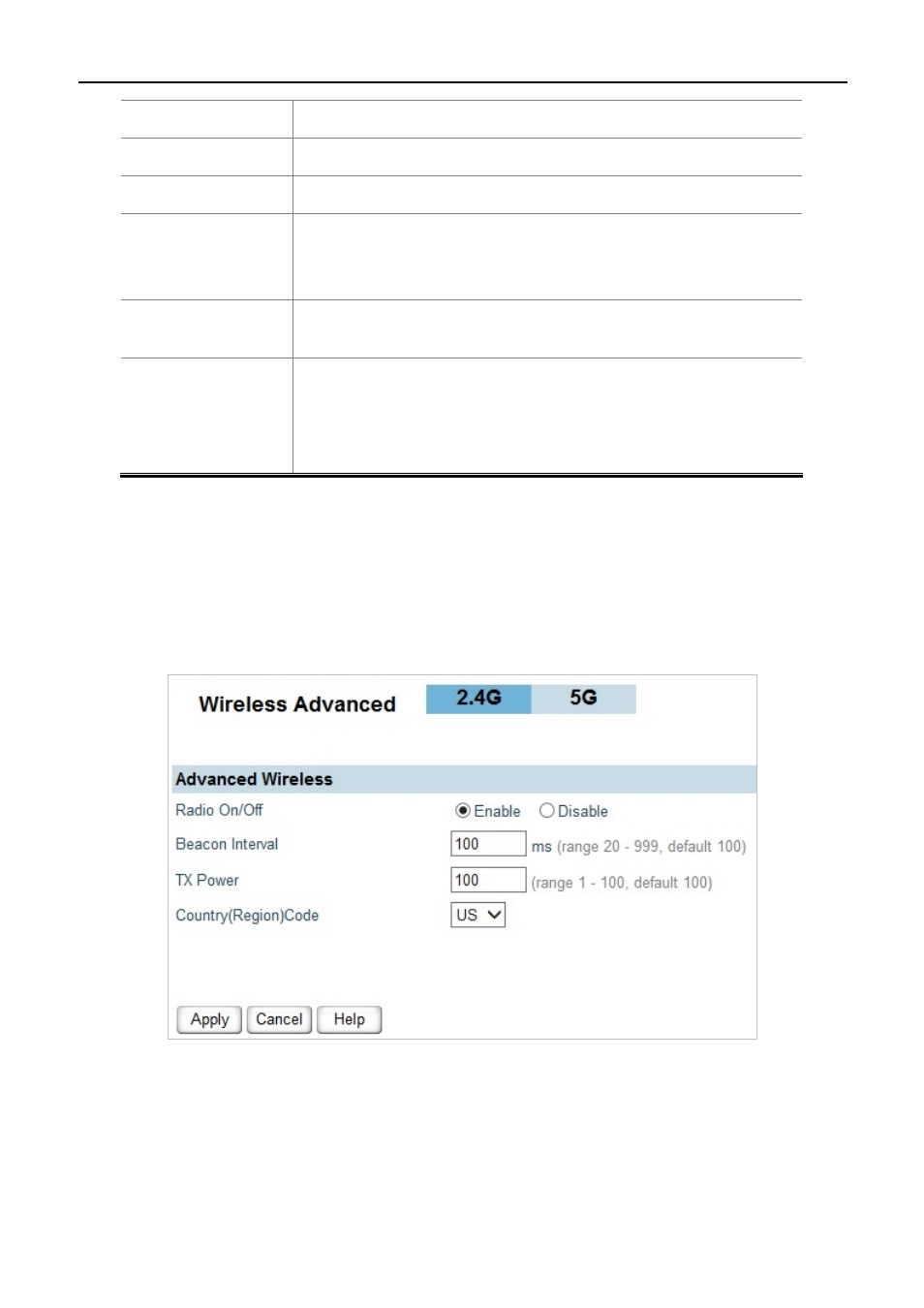
User Manual of WDRT-750AC
-49-
SSID:
Set a name (SSID) for your wireless network.
SSID1:
Set a second SSID if required.
BSSID
The MAC Address of 5G Wireless LAN.
Channel
Bandwidth
Select a proper channel bandwidth to enhance wireless performance.
When there are 11b/g and 11n wireless clients, please select the
802.11n mode of 20/40M frequency band.
VHT Bandwidth:
Set VHT bandwidth to be 80. The VHT bandwidth is used for 5G
wireless network.
Frequency
(Channel)
For an optimal wireless performance, you may select the least
interferential channel. It is advisable that you select an unused channel
or “Auto” to let device detect and select the best possible channel for
your wireless network to operate on from the drop-down list.
5.7.2 Wireless Advanced
In this page, you can configure the 2.4G and 5G wireless advanced parameters. It is recommended to use the
default parameters.
Figure 5-7-3