4 wireless management, 1 wireless setup, 1 basic – PLANET WNAP-6306 User Manual
Page 37
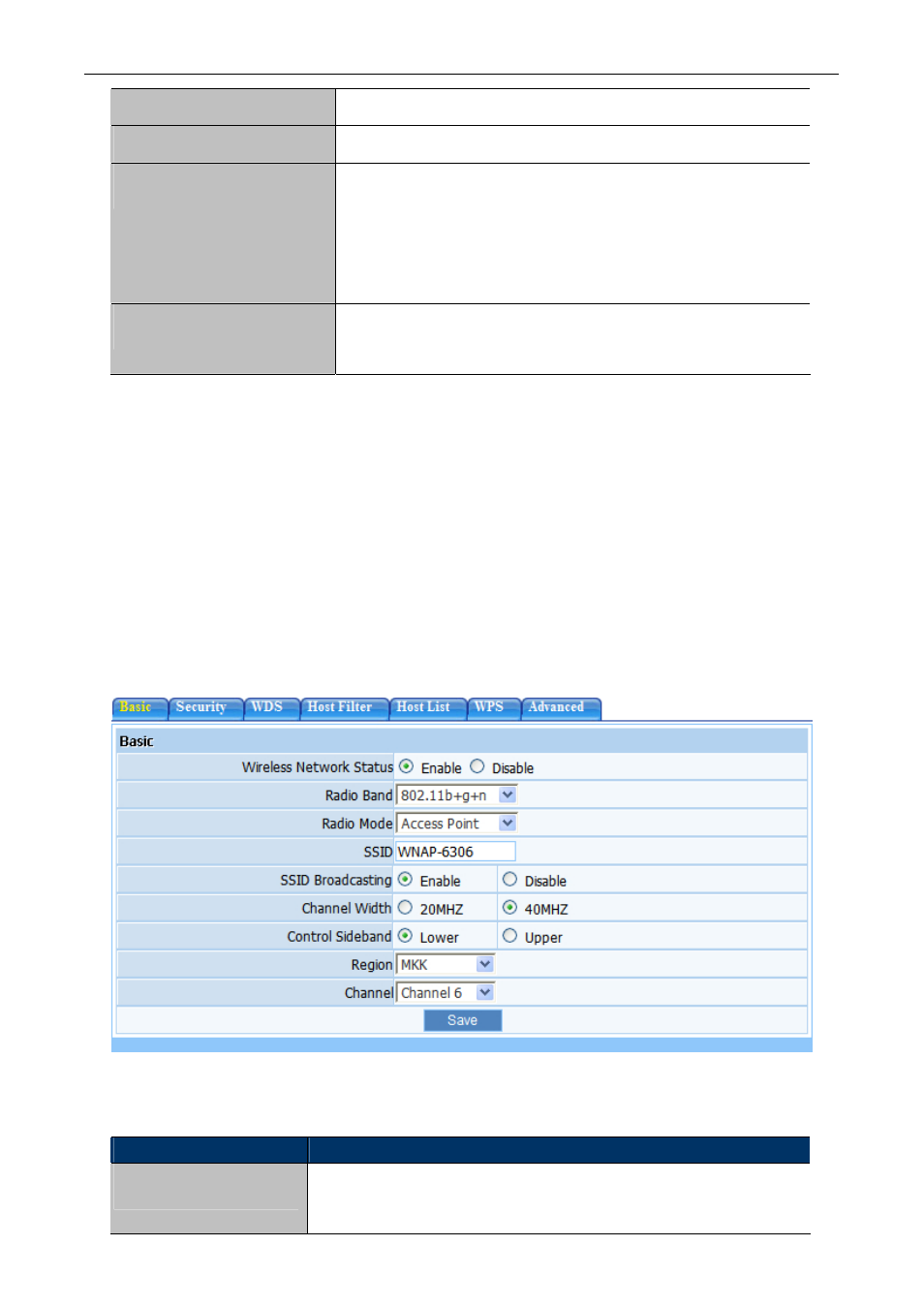
User’s Manual of WNAP-6306
identified MAC address.
Default MAC address
Use Default MAC address to register to a server machine.
MTU
Maximum Transmission Unit (MTU) indicates the network stack of
any packet is larger than this value will be fragmented before the
transmission. It is not recommended that you change the default
MTU Size unless required by your ISP.
Primary/Secondary DNS
(Optional) Enter one or two DNS addresses in dotted-decimal
notation provided by your ISP.
5.4 Wireless Management
Providing basic configuration items for wireless AP users, including “wireless network status”, “SSID”,
“Radio Band”, “Radio Mode”, “MAC”, “SSID broadcasting”, “Channel width”, “Channel sideband”,
“Region” and “Channel” several basic configuration items.
5.4.1 Wireless Setup
5.4.1.1 Basic
Figure 5-11 Wireless Basic Setting
The page includes the following fields:
Object
Description
Wireless network status You can choose “enable” or “disable” to enable or disable the “Wireless
Network Status”, if what you choose is “Disable”, the AP function of
- 37 -