PLANET WNAP-6306 User Manual
Page 44
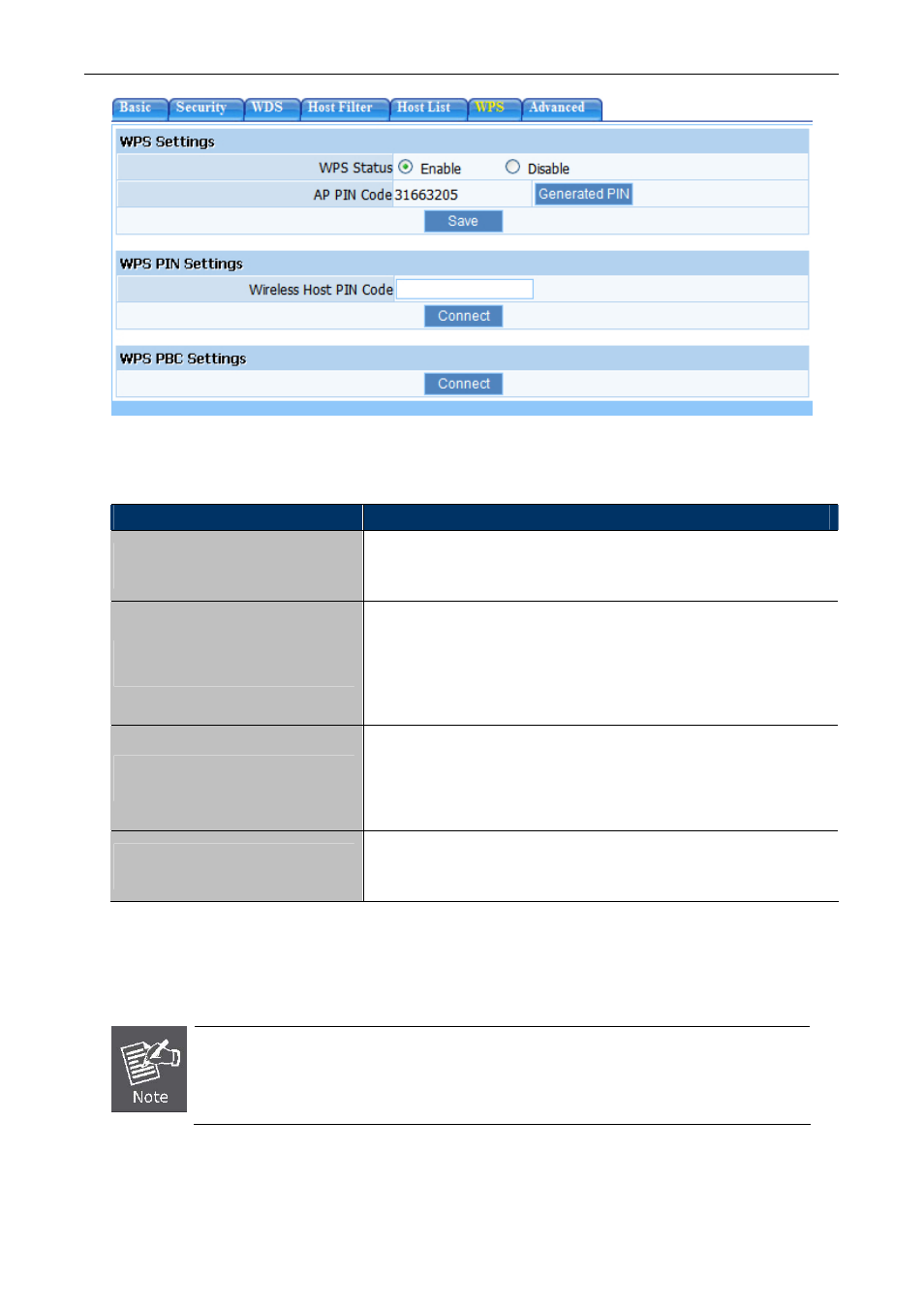
User’s Manual of WNAP-6306
Figure 5-20 WPS
The page includes the following fields:
Object
Description
WPS Status
The default is “Disable”. You can use this function to setup the
wireless connection between this AP and wireless network card.
AP PIN Code
Here shows the AP’s PIN code (Personal Identification Number)
that the enrollee should enter the registrar’s PIN code to make a
connection.
Click “Generate PIN” button to generate a new AP PIN code.
Wireless Host PIN Code
Input the PIN of wireless network card that support WPS function.
Click
“Connect”, when it connect successfully, it will be encrypted
to WPA2-PSK,
WPS PBC settings
Click “Connect”, when it connect successfully, it will be encrypted
to WPA2-PSK
If the wireless adapter supports Wi-Fi Protected Setup (WPS), you can establish a wireless connection
between wireless adapter and AP using either Push Button Configuration (PBC) method or PIN
method.
To build a successful connection by WPS, you should also do the corresponding
configuration of the new device for WPS function meanwhile.
- 44 -