9 system management, 1 password setup, System management – PLANET WNAP-6306 User Manual
Page 53: Password setup
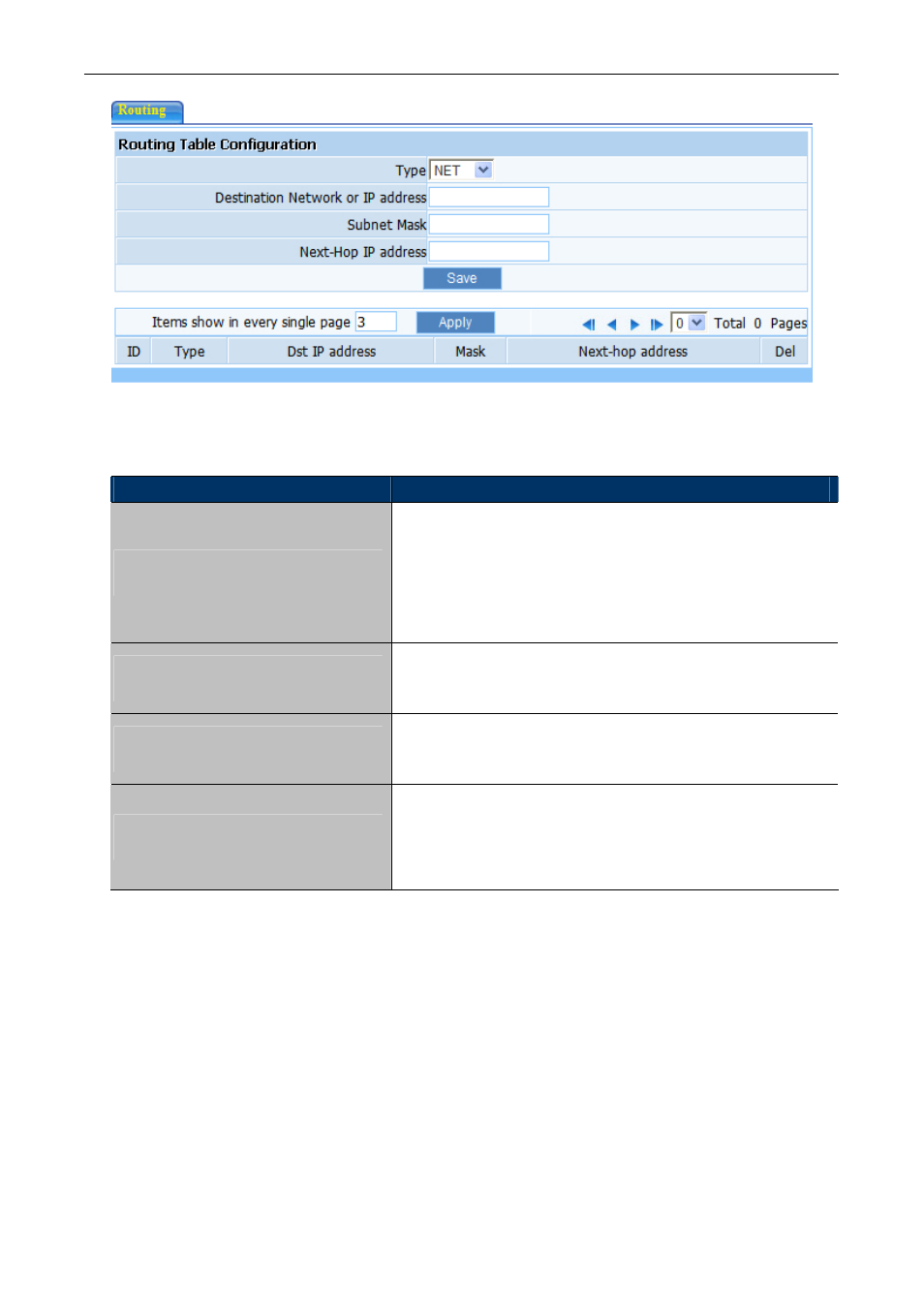
User’s Manual of WNAP-6306
Figure 5-34 Routing
The page includes the following fields:
Object
Description
Type
Select “NET” Indicates that the Destination parameter should
be interpreted as a network.
Select “HOST” Indicates that the Destination parameter should
be interpreted as a host.
Destination Network or IP Address
Specify a certain destination Network or IP address which
static route forward to.
Subnet Mask
Subnet mask is used for distinguish Network portion and Host
portion for an IP address.
Next-hop IP Address
This is an IP address of the next-hop device (and also is the
gateway address for local host) that allows forwarding data
between AP and remote network or host.
5.9 System Management
System management includes password setup, upgrade, reboot, backup, restore, WOL and System
time.
5.9.1 Password Setup
The default username & password are both “admin”. To ensure the AP’s security, it is suggested that
you change the default password to one of your choice, here enter a new password and then re-enter it
again to confirm your new password. Click “Save” button to save settings.
- 53 -