5 host list, 6 wps – PLANET WNAP-6306 User Manual
Page 43
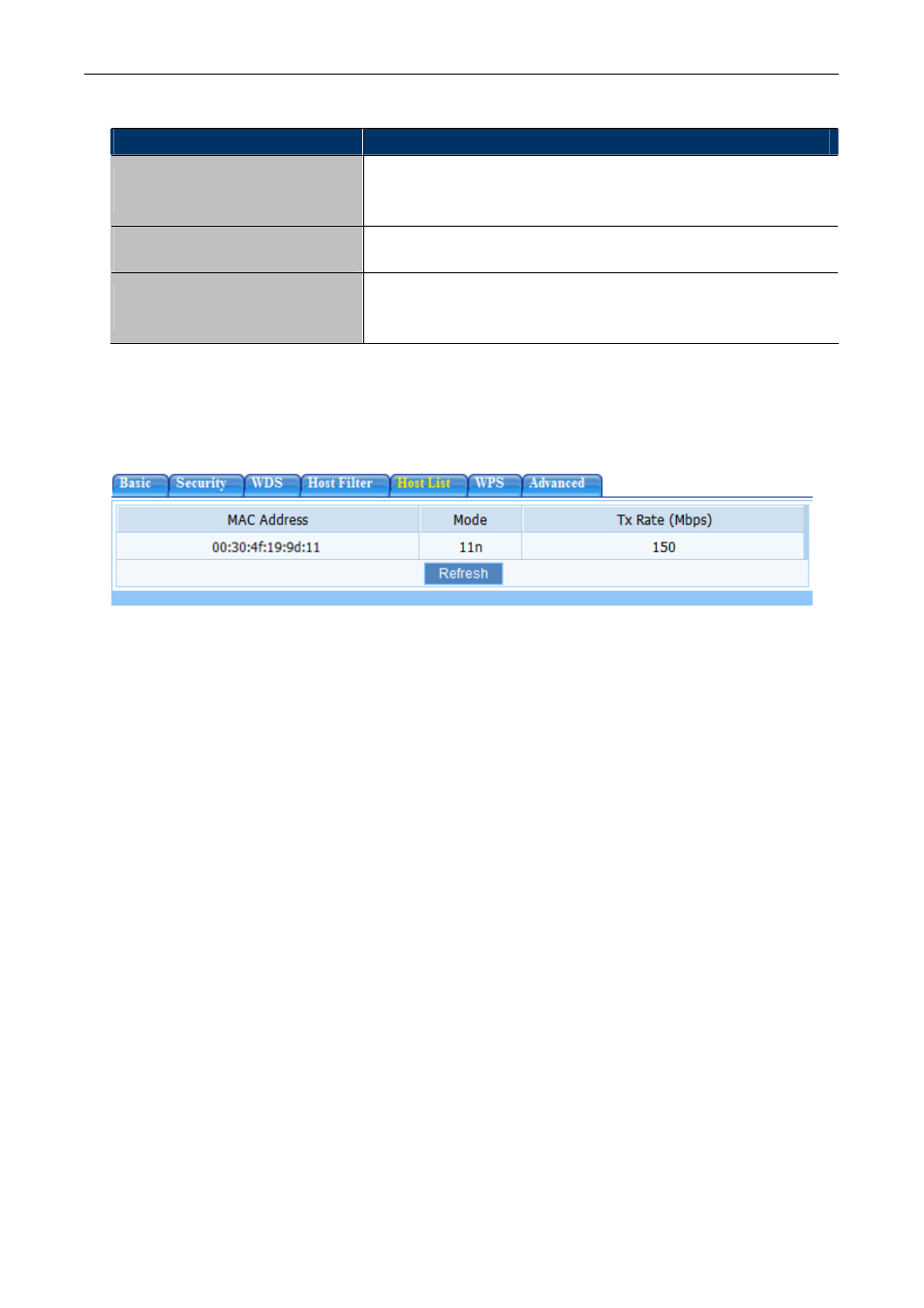
User’s Manual of WNAP-6306
The page includes the following fields:
Object
Description
Wireless Access Control Status
The default is “Disable”. You can filter wireless users by enabling
this function; thus unauthorized users can not access the network.
Wireless Access Control Rule
You can select permit or deny. The default is permit.
MAC address
Input the MAC address that you want to control. The default format
is XX:XX:XX:XX:XX:XX(e.g.: 00:30:4F:11:22:33).
5.4.1.5 Host List
All this shows the current wireless access point by access to the state of the wireless station, easy to
manage.
Figure 5-19 Host List
5.4.1.6 WPS
Wi-Fi Protect Setup (WPS) function can let you create a safety network easily. You can through “PIN
Input Config (PIN)” to encrypt your network.
Note:
If you have configured encryption mode in your AP, then when you use this WPS function, please
configure the authentication type to none, and then it will be encrypted to WPA2-AES mode
automatically. If you don’t want to change your authentication type, then when you use this function,
the AP will be encrypted to the mode that you have configured.
- 43 -