PLANET WNAP-6306 User Manual
Page 47
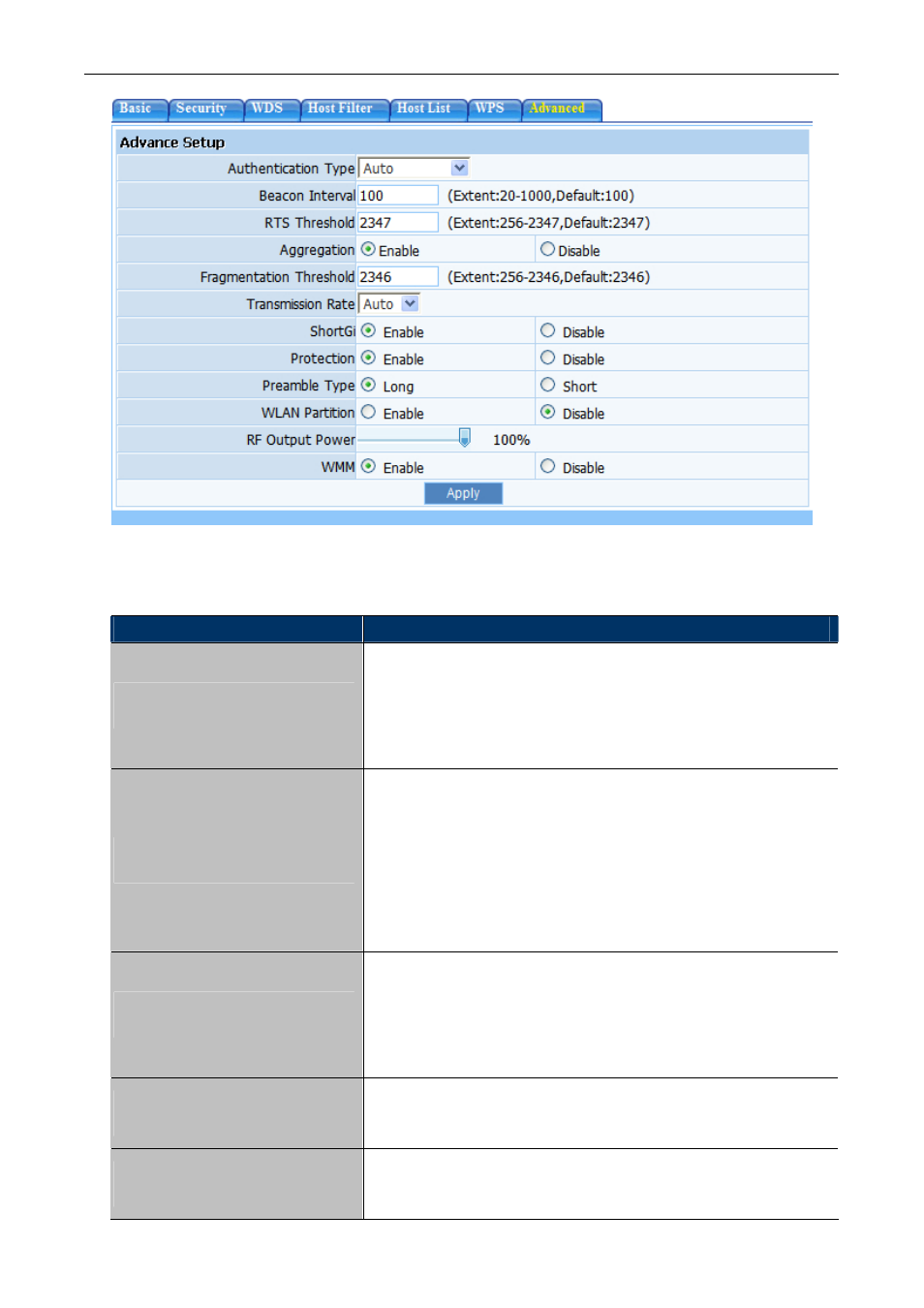
User’s Manual of WNAP-6306
Figure 5-25 Advance Setup
The page includes the following fields:
Object
Description
Authentications type
The default is set to “Auto”, which allows “Open System” or
“Shared Key” authentication to be used. Select “Shared Key” if you
only want to use “Shared Key” authentication (the sender and
recipient use a WEP key for authentication).
Beacon Interval
Beacon Interval represents the amount of time between beacon
transmissions. Before a station enters power save mode, the
station needs the beacon interval to know when to wake up to
receive the beacon (and learn whether there are buffered frames
at the access point). Beacon is used to synchronize the wireless
network. The valid interval is 20-1000, the default is 100.
RTS Threshold
You can set RTS Threshold value in this field, the valid range
should be 256-2347 and default value is 2347. If a network packet
is smaller than the preset RTS threshold size, the RTS/CTS
mechanism will not be enabled.
Aggregation
You can accelerate the wireless transmission speed by enabling
the aggregation function. The default is AMPDU+AMSDU.
Fragmentation Threshold
It specifies the maximum size of packet during the fragmentation of
data to be transmitted.
- 47 -