5 restore, 6 wol, Restore – PLANET WNAP-6306 User Manual
Page 55
Advertising
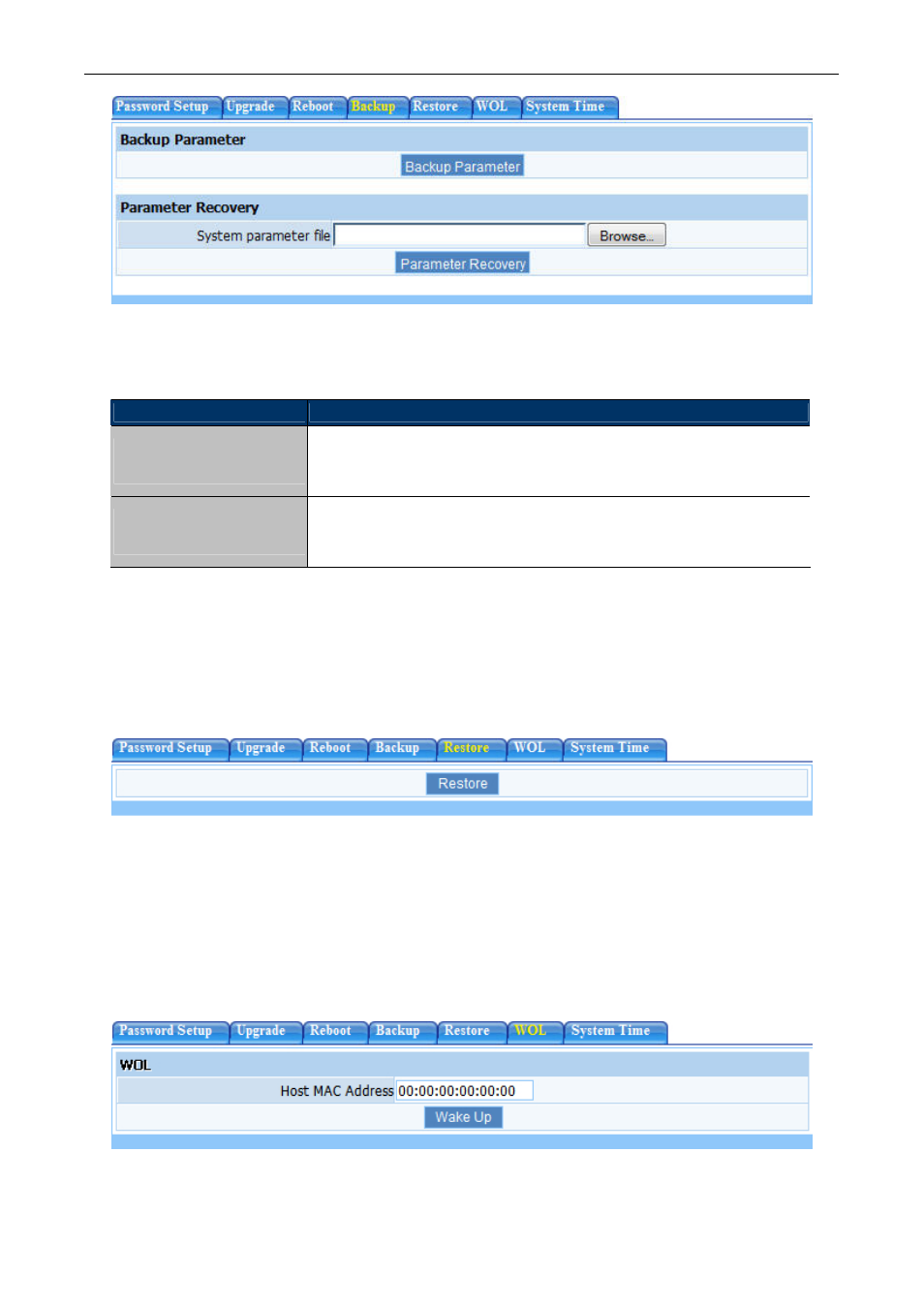
User’s Manual of WNAP-6306
Figure 5-38 Backup
The page includes the following fields:
Object
Description
Backup Parameter
Click Backup Parameter button to export the current configuration to
your PC.
Parameter Recovery
Click Browse button to select the configuration file from your PC, then
click Parameter Recovery button to update the configuration.
5.9.5 Restore
Click "Restore" button, the AP will erase all of your settings and replace them with the factory defaults,
make sure you have backup current settings before click this button.
Figure 5-39 Restore
5.9.6 WOL
Input host MAC address, and then click button of "Wake up" to wake up the target host which in the
LAN.
Figure 5-40 WOL
- 55 -
Advertising