2 dhcp server, Dhcp server – PLANET WNAP-6306 User Manual
Page 51
Advertising
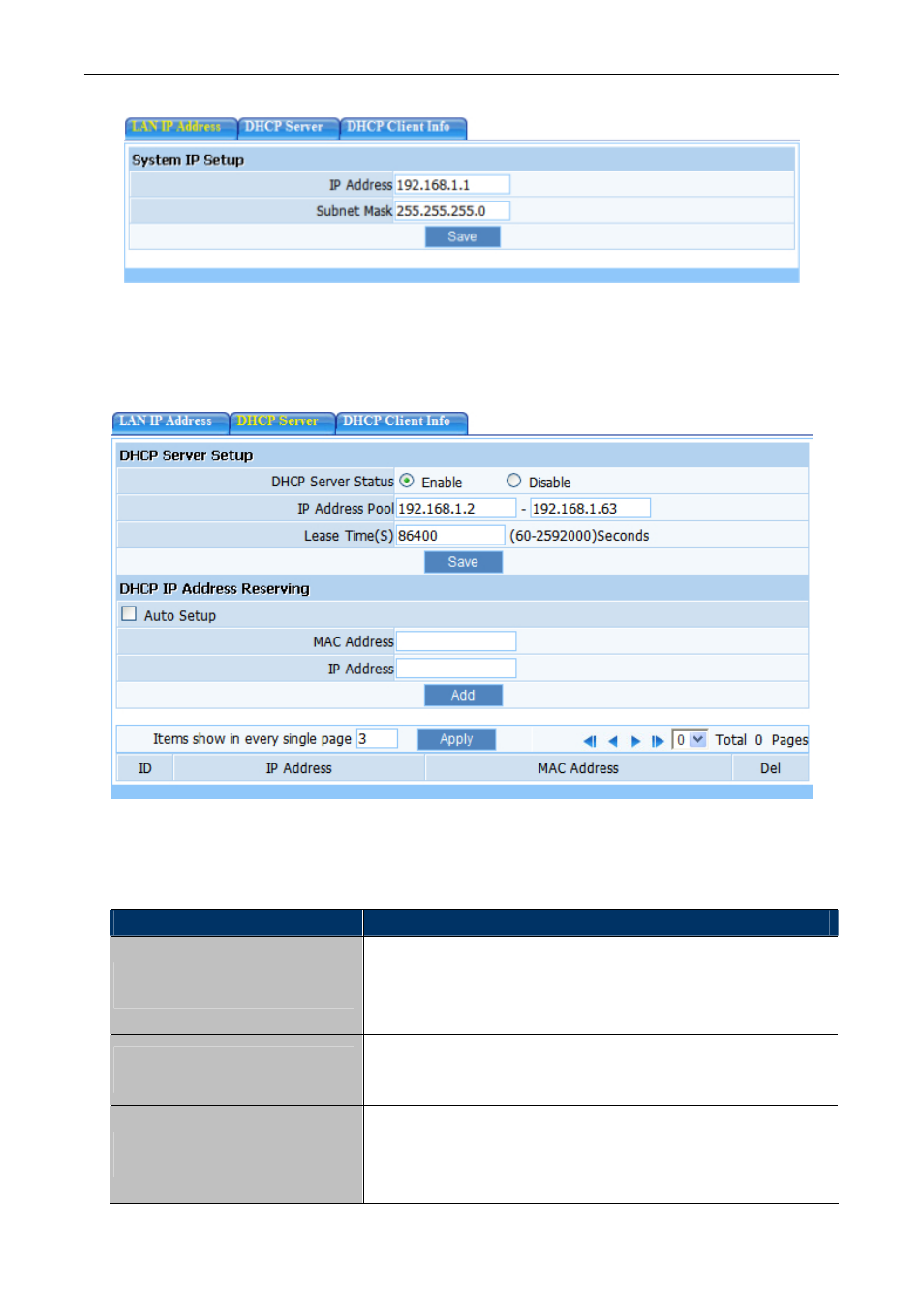
User’s Manual of WNAP-6306
Figure 5-30 LAN IP Address
5.6.2 DHCP Server
Figure 5-31 DHCP Server
The page includes the following fields:
Object
Description
DHCP Server Status
Keeps the default setting “Enable”, so AP is able to use DHCP
function. If a DHCP server has already existed in the network,
please select “Disable”.
IP Address Pool
The IP Address pool is used for allocate IP address by DHCP
server; The IP Address pool range is also changeable
DHCP IP Address Reserving
Reserve IP address for designed physical address host. If you
want to configure a fixed IP address for some host, please input
physical address and IP address, then click add
- 51 -
Advertising