ProSoft Technology MVI69-DFCM User Manual
Page 102
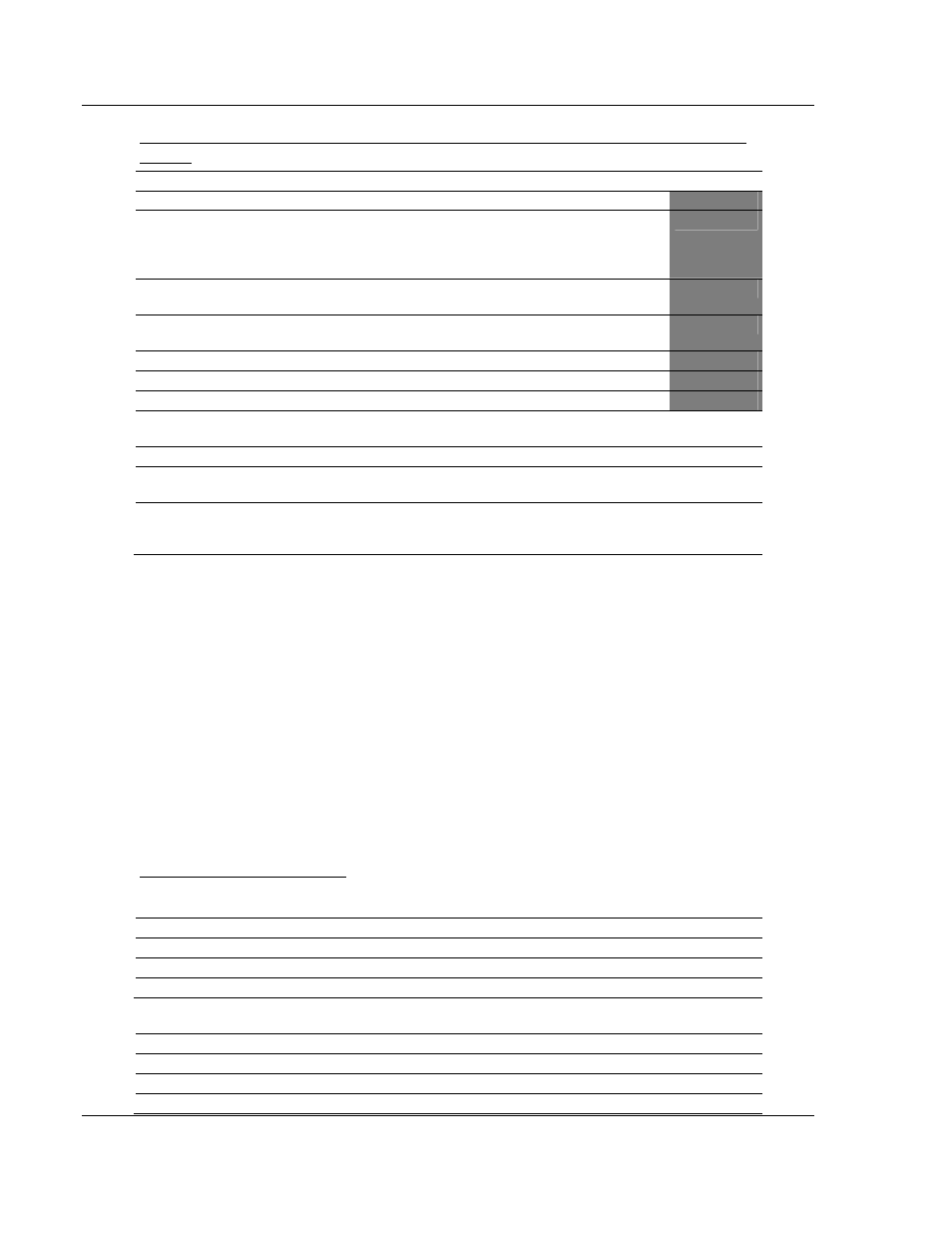
MVI69-DFCM ♦ CompactLogix or MicroLogix Platform
Reference
DF1 Interface Module
Page 102 of 117
ProSoft Technology, Inc.
November 3, 2008
Function Code #511 - Protected Typed Logical Write with Mask (Three Address
Fields)
Column
Parameter
Description
Parameter
1
Enable/Type Word
0=Disabled, 1=Continuous and 2=Conditional.
2
Virtual Database Address
This parameter defines the database address of the
data to be associated with the command. The first
word of data contains the bit mask and the second
word contains the data.
3
Poll Interval
Minimum time in tenths of a second to wait before
polling with this command.
4
Count
Number of data word values to be considered by the
function.
5
Swap Type Code
Swap type code for command: Always zero (0).
6
Node Address
Address of unit to reach on the data highway.
7
Function Code = 511
Logical Write with mask
8
File Type
SLC file type letter as used in file name string. Valid
values for the system are N, S, F, A, ….
P1
9
File Number
SLC file number to be associated with the command.
P2
10
Element Number
The parameter defines the element in the file where
write operation will start.
P3
11
Sub-Element Number
This parameter defines the sub-element to be used
with the command. Refer to the AB documentation for
a list of valid sub-element codes.
P4
This function writes one or more words of data from a PLC data table controlling
individual bits in the table. The bit mask used for the command is 0xFFFF. This
provides direct manipulation of the data in the device with the internal data of the
module. The function requires that all data associated with the command use the
same mask.
5.8.3 PLC-5 Processor Specifics
This section contains information specific to the PLC-5 processor with relation to
the DF1 command set. The commands specific to the PLC-5 processor contain a
sub-element code field. This field selects a sub-element field in a complex data
table. For example, to obtain the current accumulated value for a counter or
timer, the sub-element field should be set to 2. The tables below show the sub-
element codes for PLC-5 complex data tables.
PLC-5 Sub-Element Codes
Timer / Counter
Code Description
0 Control
1 Preset
2 Accumulated
Control
Code Description
0 Control
1 Length
2 Position