Df1 port x override data file maps, Changing parameters during operation, Changing – ProSoft Technology MVI69-DFCM User Manual
Page 33: Parameters during operation
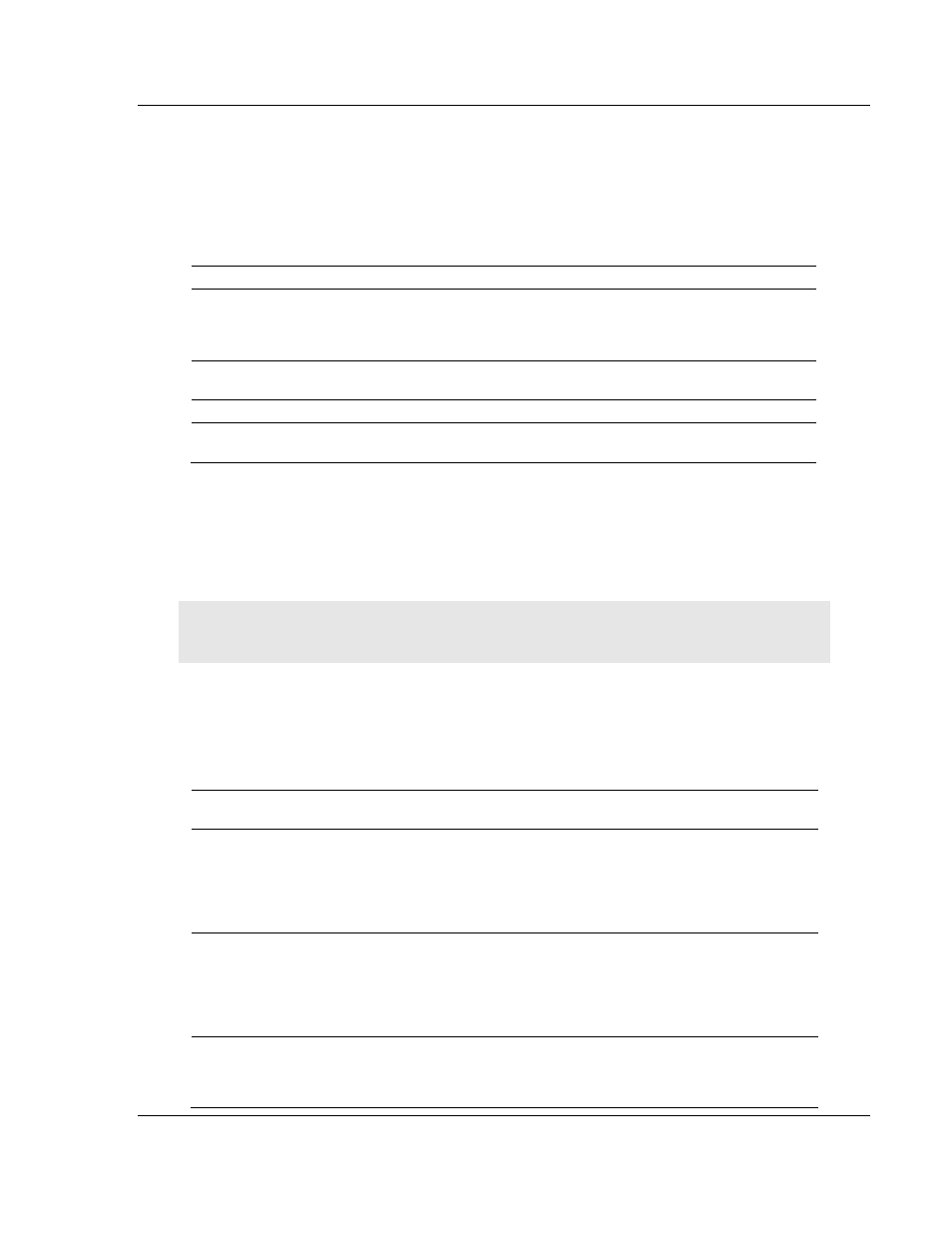
Configuring the MVI69-DFCM Module
MVI69-DFCM ♦ CompactLogix or MicroLogix Platform
DF1 Interface Module
ProSoft Technology, Inc.
Page 33 of 117
November 3, 2008
2.5
[DF1 Port x Override Data File Maps]
[DF1 Port 1 OVERRIDE DATA FILE MAPS]
# DB File First Word
# Address Number Element Length
START
END
Group File
Register Content
Description
Port 1
Override
File
Maps
8000 to
8003
File Map #1
This set of registers contains the first override
file map for the slave port.
8004 to
8007
File Map #2
This set of registers contains the second
override file map for the slave port.
-
8196 to
8199
Command # 50
This set of registers contains the last override
file map for the slave port.
2.5.1 P1 and P2 Override File Mappings
This feature allows a write command to be re-directed to the module's ReadData
area. If the DF1 master has a fixed address to write to, the module's WriteData
area with the delivered data would be overwritten on the next scan. This feature
requires that the port be configured as a slave.
Note: A Slave ID setting of 255 will respond to all commands sent on the network. If this setting is
used in a multipoint network, only writes should be used on the network from the DF1 master.
2.6
Changing parameters during operation
A copy of the module's configuration data is mapped in the module's database as
displayed in the following table. These values are initialized when the module first
receives its configuration from the configuration file.
Module Register
Address
Functional
Modes Affected
Name Description
5000 to 5009
Data Transfer
General Module
Configuration
This section of the configuration data
contains the module configuration
data that defines the data transfer
between the module and the
CompactLogix or MicroLogix
processor.
5010 to 5039 and
5040 to 5069
Master and Slave Port Configuration
These sections define the
characteristics of each of the DFCM
serial communication ports on the
module. These parameters must be
set correctly for proper module
operation.
5200 to 6399 and
6400 to 7599
Master
Master Command
List
If the module's Master Mode
functionality is to be supported on a
port, the Master Command List must
be set up.