ProSoft Technology MVI69-DFCM User Manual
Page 74
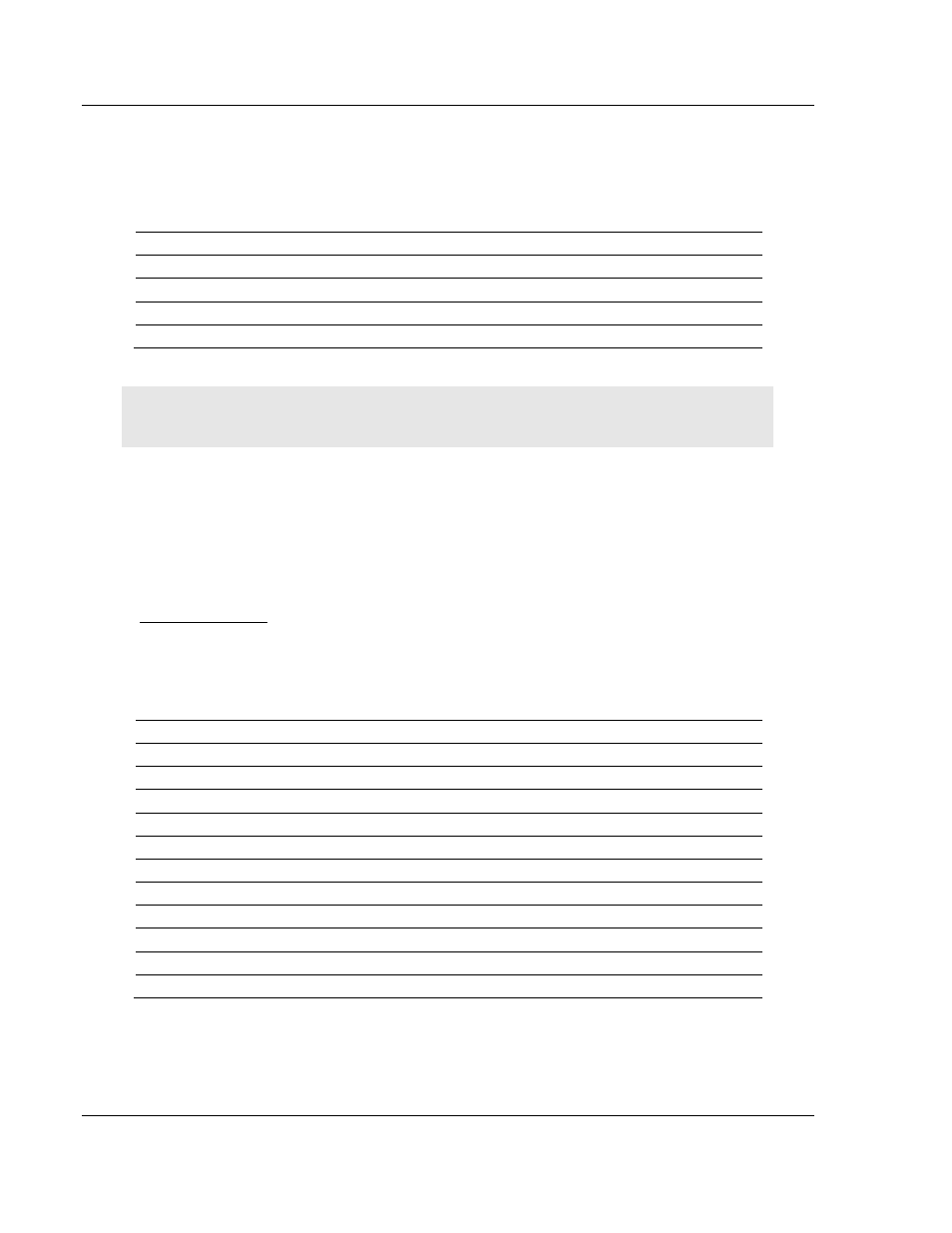
MVI69-DFCM ♦ CompactLogix or MicroLogix Platform
Reference
DF1 Interface Module
Page 74 of 117
ProSoft Technology, Inc.
November 3, 2008
The module will respond with a block with the same identification code received
and indicate the number of slaves acted on with the block. The format of this
response block is displayed below:
Read Block: Enable Slaves
Offset Description
Length
0
3001 or 3101
1
1
Write Block ID
1
2
Number of slaves processed
1
3 to n
Spare
n=60, 120, or 240 depending on what is entered in the Block Transfer Size parameter (refer to the
configuration file).
Important: The slaves are enabled by default. Therefore, this block should only be used after
Block 3000 or 3001 to re-enable the slaves.
5.2.4 Command Control Blocks
Command control blocks are special blocks used to control the module or
request special data from the module. The current version of the software
supports five command control blocks: event command control, command
control, transfer time, warm boot and cold boot.
Event Command
Event command control blocks send DFCM commands directly from the ladder
logic to one of the master ports. The format for these blocks is displayed below:
Write Block - Event Command
Offset Description
Length
0
1000 or 2000
1
1
Internal DB Address
1
2 Point
Count
1
3 Swap
Code
1
4 Node
Address
1
5 Function
Code
1
6 Parameter
#1
1
7 Parameter
#2
1
8 Parameter
#3
1
9 Parameter
#4
1
10 to n
Spare
n=60, 120, or 240 depending on what is entered in the Block Transfer Size parameter (refer to the
configuration file).