ProSoft Technology MVI69-DFCM User Manual
Page 84
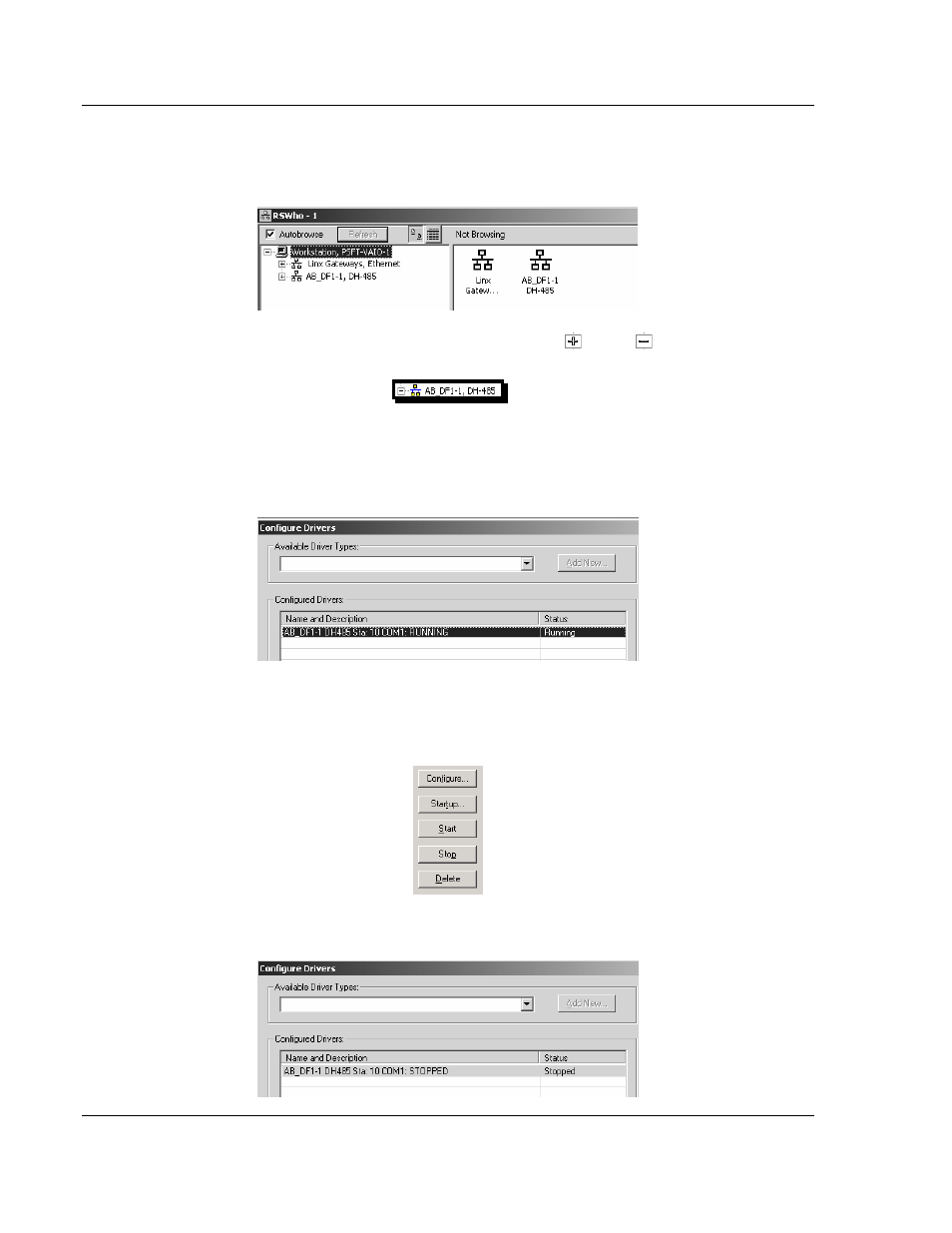
MVI69-DFCM ♦ CompactLogix or MicroLogix Platform
Reference
DF1 Interface Module
Page 84 of 117
ProSoft Technology, Inc.
November 3, 2008
3 Notice how the DF1 driver is opened, and the driver is looking for a processor
on node 1. If the network is being browsed, then you will not be able to stop
this driver. To stop the driver your RSWho screen should look like this:
Branches are displayed or hidden by clicking on the
or the
icons.
4 When you have verified that the driver is not being browsed, go to
Communications>Configure Drivers
You may see something like this:
If you see the status as running, you will not be able to use this com port for
anything other than communication to the processor. To stop the driver press
the "Stop" on the side of the window:
5 After you have stopped the driver you will see the following: